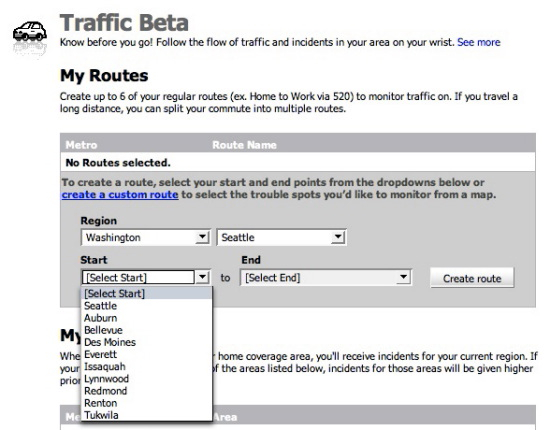Microsoft released a public beta of the upcoming traffic channel for their wireless SPOT watches. I’m a fan of the technology and use my watch to get RSS feeds (see previous HOW TOs / posts)… Here’s an overview, photos and a lot more about the new traffic data for your wrist….Smart devices are coming along…eventually, and while I don’t think the current offerings (data on watches) will be the “most” popular form factor, the current generation of SPOT watches give us an look at a possible future (and use now) where common objects might have aggregated data sent around various networks, like FM.
What is a SPOT watch?
Before we get started, a lot of folks haven’t heard of SPOT watches, so here’s what they are via MSN.
When you sign up for the MSN Direct service, you choose exactly which information you want to receive on your watch. This dynamic wireless technology discreetly displays the information that matters most to you. With a quick glance at your wrist, stay informed about news, weather, sports and more, and receive personal messages and appointment reminders. MSN Direct-ready watches are every bit as fun as they are informative. Enjoy making fashion statements with different watch faces and customizing your watch to fit your lifestyle. The channels include: Movies, Weather, News, Stocks, Calendar, Watch Faces, Sports, Daily Diversions, Horoscopes, Lottery, Messages.
I’ve been using one for awhile, but rarely use most of the channels – and made my own RSS channel of content and sent that to the watch.
Here’s my orange Swatch SPOT.
RSS Feeds on a SPOT.
Besides RSS feeds (which you can sorta do on your own) – one of the most asked for features for the SPOT watch has been traffic data – there was talk of this feature at launch a few years ago, but now it’s here in beta. For an overview of the new traffic channel visit the MSN site.
The new traffic channel lets you view – Accident reports, construction, blocking and general information (traffic speed).
So, while you might not like the idea of a data watch with news, stocks, messages, RSS, etc…modding a watch for your keychain for a DIY “traffic gauge” isn’t a bad idea and you get all that other data.
The Traffic Gauge is a device that covers LA and Seattle.
Assuming you have a SPOT watch, log in to MSN Direct and add the new channel, you may need to remove an existing one to make room on the watch – I killed loto and there was plenty of room.
Click the Channels tab.
Under My Channels, next to Traffic Beta, click modify.
Under My Routes, click Create a new route.
Select a route using the dropdown boxes, or click create a custom route to choose start and end points using a map of your region.
Here are the traffic FLOW cities you can try out now…
FLOW Cities
Atlanta
Baltimore
Chicago
Detroit
Los Angeles
Minneapolis
New York
Phoenix
Sacramento
San Diego
San Francisco & San Jose
Seattle
They also provide information for “Incidents” – which are traffic congestions, accident alerts and construction updates along major routes in many more cities where traffic “flow” is not available by their provider (there are almost 100 data providers from what I read on SPOTStop, I suspect they all use different data formats, sounds like a nice project to do a nationwide traffic data schema?).
INCIDENTS
Albany
Albuquerque
Allentown
Atlanta
Austin
Baltimore
Birmingham
Boston
Buffalo
Chicago
Cincinnati
Cleveland
Charlotte
Columbus
Colorado Springs
Denver
Detroit
Dallas/Fort Worth
Dayton
Fresno
Fort Myers
Greensboro
Greenville
Grand Rapids
Harrisburg
Hartford
Houston
Indianapolis
Jacksonville
Kansas City
Las Vegas
Lincoln
Little Rock
Los Angeles
Long Island
Louisville
Memphis
Miami
Minneapolis/St. Paul
Milwaukee
Mobile
Nashville
Norfolk
New Orleans
New York City
Oklahoma City
Omaha
Orlando
Philadelphia
Phoenix
Pittsburgh
Portland
Portsmouth/Manchester
Providence
Raleigh/Durham
Richmond
Rochester
Sacramento
San Antonio
San Diego
Seattle
San Francisco/San Jose
San Jose
Salt Lake City
Spokane
St. Louis
Syracuse
Tampa/St. Petersburg
Toledo
Tulsa
Tucson
Washington
Wilkes Barre
West Palm Beach
Westchester
And here are some screens of what it looks like.
So that’s it – you can likely pick up a SPOT on clearance and get a year of service for cheap, so if you live in high traffic areas (like I do in Seattle) this might be something to check out.
SPOTstop also posted their review here and they’re looking for feedback in their forums.
ADVERTISEMENT
Join Make: Community Today