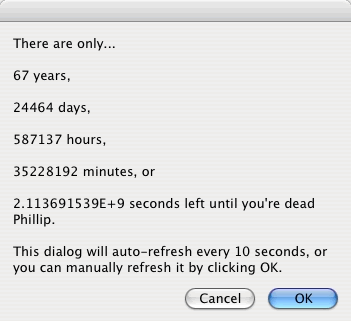
 I don’t mean to be morbid, but I thought this was a fun clock to make to remind me not to waste time (and always opt for a faster computer)…Here are instructions on making a countdown clock for your Mac which gives a “rough” estimate how much time you have left before you kick the bucket- it’s based on a few stats and health factors.
I don’t mean to be morbid, but I thought this was a fun clock to make to remind me not to waste time (and always opt for a faster computer)…Here are instructions on making a countdown clock for your Mac which gives a “rough” estimate how much time you have left before you kick the bucket- it’s based on a few stats and health factors.
The first thing you need is an “estimated” date you’ll be departing. I went to DeathClock.com and entered all my info. There are other sites that help estimate this, but it was quick. The date it gave me back was Wednesday, July 22, 2072. I guess 67 years or so from now someone might Googlezon me up after absorbing the holographic news in their cortex implant and it’ll turn up this post, wonder how close it’ll be.
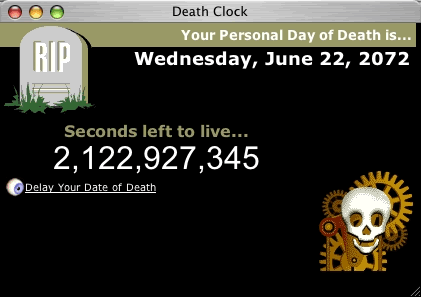
Next up, I downloaded Alan’s PlayStation Portable countdown AppleScript from EverythingDigital.org.
I replaced the PSP date with my departure date:
set launchdate to date “Wednesday, July 22, 2072 12:00:00 AM”
You can also change the display text to save whatever you’re counting down to.
Compiled it, tested it, then saved it as an application.

On my iMac I leave it running, and fast forward way more commercials now.

I’ve been looking for watch project so I’d have a reason to make my own cool LED/Nixie tube watch, I think this will be it. I better hurry though, I only have 24,464 days left.
8 thoughts on “Do it yourself “Death Clock””
Comments are closed.
ADVERTISEMENT
Join Make: Community Today









It looks like I’ve got almost exactly (2^30 – 2^25) seconds to live.
annnnnnnnnnnnn
lrgal
i wouder how long it will be till i go i am 18 now i yhick yhis is a cooll site thack you charree
Is there a possiblity that you could give more precise directions on how to make this application? I tried to download the program with winrar and it opened into a box with words that looked somewhat like mumbo jumbo. lol
Do I have to have a MAC to make the application? I am good at doing a lot of things on the PC but this was hard to figure out. I was thinking of pasting it in my myspace page if it would turn out as html code, otherwise I could save it to my desktop, I guess.
Thanks is advance for any help you can give me.