
In this semi-regular column, MAKE’s awesome engineering interns tell us about the projects they’re building in the MAKE Labs, the trouble they’ve gotten themselves into, and what they’ll be making next. – Gareth
Our upcoming MAKE Volume 30 includes some cool home automation projects, from an alert system activated by motion to a thermostat that interfaces with the internet. So, when my laptop decided to give up the ghost last weekend, I wanted some home-integration ideas to use in bringing it back to life. The case had been damaged after five years of regular use, and a crack in the body kept the fan from spinning correctly. Every once in a while, I’d have to remove the body plate around the keyboard, lift out the fan, and tighten the center screw that kept vibrating loose. But this time, I decided to try something different than just a fix. Armed with new-found interest in home automation, I set about cannibalizing it in hopes that a project might pop out!
Before I started, I moved everything to an external hard drive, in case I seriously damaged anything. Then, I painstakingly removed the plastic body, setting the screws aside. Much to my horror, my dog decided to play with the parts tray, sending screws flying off the bench. Luckily, my feet have a way of finding them, especially in the dark! On the bright side, I successfully removed all of the crucial components, and the laptop can still be linked together and powered on.
Next, I fiddled with the different components to determine what could be left out (for space/power savings) and still allow the computer to run.
Among the removable pieces were (left to right): the modem hookup, USB jack, power button, the external display port, the AC converter port, webcam, the WiFi antennae, and the volume up/down/mute button strip. I’ll keep the power button and AC port to turn everything on, but the rest is inconsequential.
Now…what to do with it? A quick online search for possibilities gave me three ideas: use the display as a photo frame, use the hard drive as a jumbo USB drive, or use the system as a server for a printer. I ruled out the photo frame, because I want something interactive, not just a wall display. I also decided against the USB, because I already have a terabyte external drive for backups.
The server was the best fit for me, but I’m not using it for a printer because mine’s already wireless. So, instead, I decided to use my laptop as a media hub. I’ve deleted programs and whittled system space down to just under 20 gigs of the drive, leaving roughly 230 gigs for music and movies. I’ll keep the WiFi antenna attached, so that four wireless speakers can link to the hub. With no password set and only one operating system loaded, I can boot the computer without the need for a keyboard. So with just a wireless mouse (the trackpad was lost in the cannibalization), I can navigate my libraries!
I need help with the last step-housing the “hub.” I first thought of a fancy acrylic box with appropriate holes for wires, that I could then stash in a drawer and leave on. But the display has limited wire length, so it needs to be in the box as well. I want the screen to be independent from the box, so the hub can remain in a drawer while the screen is out. This led to my current idea: leave the box in the center sliding drawer of a desk, and mount the display in the desk surface. I have a desk at home with a glass pane over the wood top, so I could cut out a square in the wood and fit the display up against the glass. This way, the box is out of sight in the drawer, and the display is always viewable from the desk! Before I start sawing into my desk, though, I wanted to throw it out there to all of you. Any better ideas? I’m happy to hear them! Until next time…
Paul Mundell
MAKE Labs Engineering Intern
More:
Read all of our Intern’s Corner posts
28 thoughts on “Intern’s Corner: Old Laptop, New Tricks”
Comments are closed.
ADVERTISEMENT
Join Make: Community Today



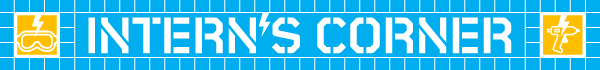








If you are mounting your display at the same plane as your desktop then the viewing angle will make the screen very hard to see. But if you mount it upsidedown, it will give you a much better brightness at that angle. You would need to get into the video drivers and see if you can output upside-down.
Why is it that the viewing angle is better upside down? I know key commands to flip the screen orientation, so that shouldn’t be a problem. Thanks!
LCD monitors have a limited vertical viewing angle and since one’s head is typically even or higher than the monitor, they are designed for that angle range. Once you tip a monitor back to be under a glass desktop, your head is effectively below the monitor. To try it, take your monitor and tip it away from yourself – it will appear quite dark.
If you turn it upside-down and tip it away from yourself, the darkening will be less of a problem. Newer LCD’s typically have better viewing angles and may not have a problem with orientation but if you are mounting an older LCD flat to the underside of a glass table top, it will not be ideal.
Simon
get a touch sensitive panel and make it a desk tablet :)
I actually considered this after reading an article in the newest Popular Science! I thought cost would be restrictive, but it looks like a working touch interface would only be about $80. Touchscreen desk surface is certainly a head-turner!
I’m sorry, but USB is a serial bus. You mean use it as a USB hard drive. (or USB storage)
And what people typically mean when they incorrectly say USB is any one of the following equivalent terms: USB key, USB thumbdrive, thumbdrive, or flash drive. It could also be called a jumpdrive, but that is (at least used to be) a Lexar trademark. Other more general terms could also include: USB dongle and USB stick, but those could mean other things as well (bluetooth adapter, 3G modem, wireless mouse adapter.
Just like an mp3 player is not an mp3. An mp3 is something completely different.
Paul:
Neat idea, my only concern is if the system is older, it may not make the best movie player. Plus now you have a proprietary hole in your desk. It might be a better idea to harvest a cheap LCD monitor from a used computer store and skip the internal LCD so in the future you can upgrade it with your old desktop motherboard or another laptop without redoing any of your hard work. You may consider a linux system, as these distributions can be less bulky causing you to have more storage space available and usually can make the most out of older hardware.
Other ideas could be a screen that could be an intelligent information center that collects your twitters, emails, stock and weather. Maybe use it to remote into your new computer (RDP)? Maybe a wall mounted picture frame that displays your calendar and other essential information in the morning before work? Even a media access screen for your entertainment center. You could even add a touchscreen matrix and make it useable without a mouse. The car computer forums could give you some tips on this…
If you have good soldering skills and some thin gauge wire, you may be able to get away with extending the cord for the LCD panel a foot or so, maybe longer with shielding? You could use a vga cable for the extension wires (but not to hook up to another pc)
Thanks for sharing your project.
Have a look at the Ikea hackers site, they have loads of stuff there about repurposing furniture, you should get some project ideas and how to work around issues (such as the desk being hollow) even if you don’t have ikea bits. http://www.ikeahackers.net
I concur with Simon above about the viewing angle issue. If you dislike the idea of mounting the screen upside-down, the other option is to mount it at an angle, closer to a natural viewing angle; unfortunately, this would interfere with leg-room.
Since I don’t know what your living environment is like in terms of space, angles, decorum, and so on, it’s hard to make a call on how to best set this media hub up. What I can say is that easy access is always a good thing for media hubs, especially if you want guests to have the opportunity to browse it. If you have the option to wire the power directly into the wall, I’d suggest a wall mounted setup with the components behind or below the screen; the screen could be placed about 5 ft. high, with an adjustable viewing angle (if you feel it’s necessary). A trackball would probably be better with this setup than a standard mouse.
Finally, just because the keyboard isn’t necessary to use the system, wouldn’t one be useful in order to allow easier searching on the main setup (easier relative to scrolling or using an on-screen keyboard)? Certainly, as a hub, you should be able to access the drive from another system, which you could then use to search… nevertheless, if you hook up this main hub to speakers within the living space, the option to search easily on it would be ideal for a vast music collection.
Anyway, good luck with the project!
Just one other thing to look out for. A couple of laptops that I have taken apart have RF shielding on the inside of the case. It looks like gold or silver paint. I don’t know if this was to keep RF signals out from messing with the laptop or for the laptop to pass FCC cert. for not interfering with other devices. Just something you might want to consider when building another case.
Instead of putting it in a desk, I would build a picture frame to hang it on a wall.
Also, I would loose the high overhead OS and install a Linux system. Besides using just as a media server, I’ve seen emulators for JukeBoxes that would look pretty cool. Also you could use it for monitoring your network; connections, bandwith, usage etc.
I have a Motion M1400 tablet that I am looking at doing something very similar.
When I see a project like this, I cringe. ESD should be a concern when working on electronics. It should be a concern with the final assembly as well. Proper grounding and shielding is a must.
Excellent/interesting/germane project story! (and i’m not saying that just because i’ve considered the same maneuver (“so what am i going to do with that old laptop? just let it rot there?”)) Please continue this series; and let us know what sort of operating system you end up with. Perhaps one of the tiny linux distributions? http://www.techradar.com/news/software/operating-systems/8-of-the-best-tiny-linux-distros-683552
I have ubuntu 11 on another laptop (so many laptops!) to try it out, and I think I’ll use it or Fedora for this project. Ubuntu really seems to have its strength in handling media, but I want a bare-bones system to revitalize this old thing, so I’ll look at the tiny distro’s. Thanks!
Very cool project! I’ve wanted to make something like this, but too often either my junk laptops are too old/slow to be useful (or just plain fried), or they are fast enough to be currently in use.
If you would like to make the screen independent of the box, you can buy an LCD controller board on Ebay. They can work with many different brands and types of LCDs, and allow you to input a video signal using analog, VGA, or DVI. I bought a couple for two different laptop screens that were “rotting” in my closet, and presto! two new flat-screen monitors! I designed a slim enclosure for one using cardboard, and plan someday to replace it with an acrylic one.
Just plug it into the external monitor plug on your laptop, and use it as the primary monitor. The controller board, inverter, and cables all add up to about US $33. The required 12V power supply is extra, but you can supply your own if you want.
http://www.ebay.com/itm/Compatible-R-RM5251-LCD-Controller-Board-Kit-DVI-/280860427137