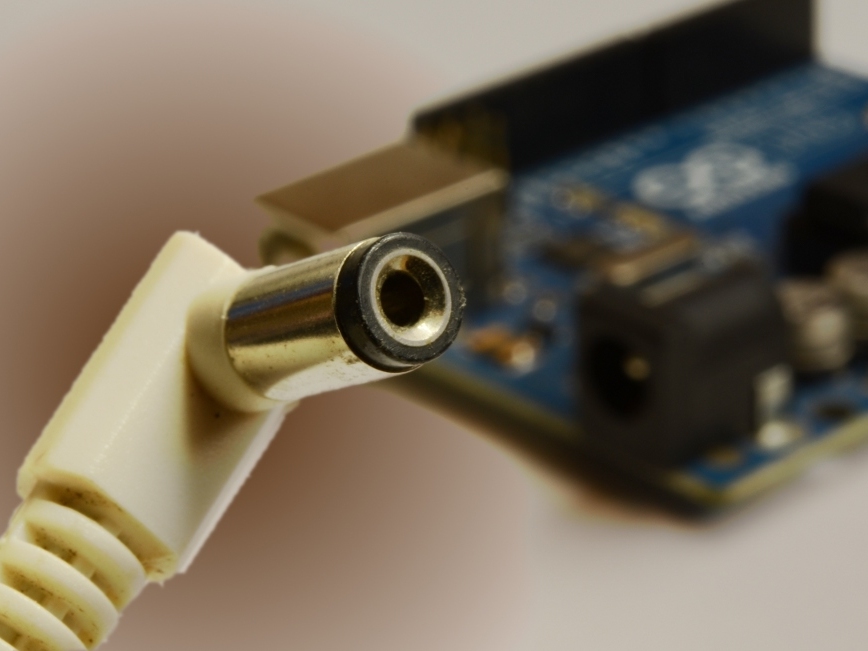You’ve been working hard at your Arduino-based servo project, and so far it’s working great. Time to untether it from your computer and let it run on its own, right? It works fine on USB power. It works fine on a 9-volt battery (while it lasts). You plug it into an adapter and…twitch…twitch…twitch. Suddenly it’s not functioning anymore. Damn!
If the adapter voltage is within range, and current supply is adequate, your problem is likely filtering: the adapter is not eliminating the ripple voltage, and that’s interfering with the Arduino’s ability to control the servo. Here’s a quick way to clean up your power and get your project moving again.
Project Steps
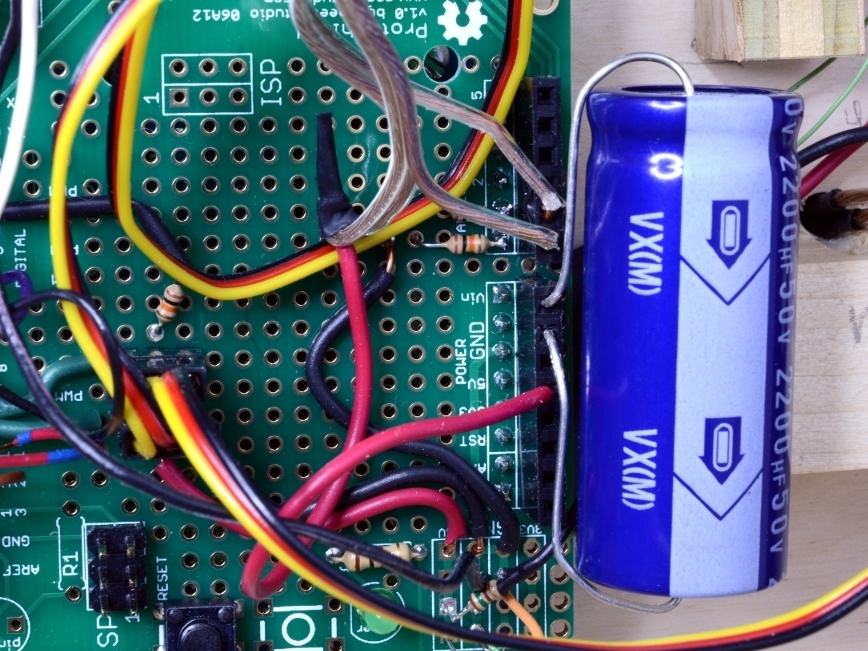
Carefully bend the capacitor’s leads as shown, so that they can be inserted into the header without fouling other wires or components.
The positive lead is inserted into Vin; the negative goes to GND. I’m using a Seeed Protoshield for my project. The capacitor may be attached to the appropriate pins of the shield, or to the Arduino itself.
Inspect your connections one more time to make sure that nothing will short out, then attach your adapter. Your project should work fine.
Note that I’m using a 2200uF capacitor here–that’s probably oversized, but it’s getting the job done.