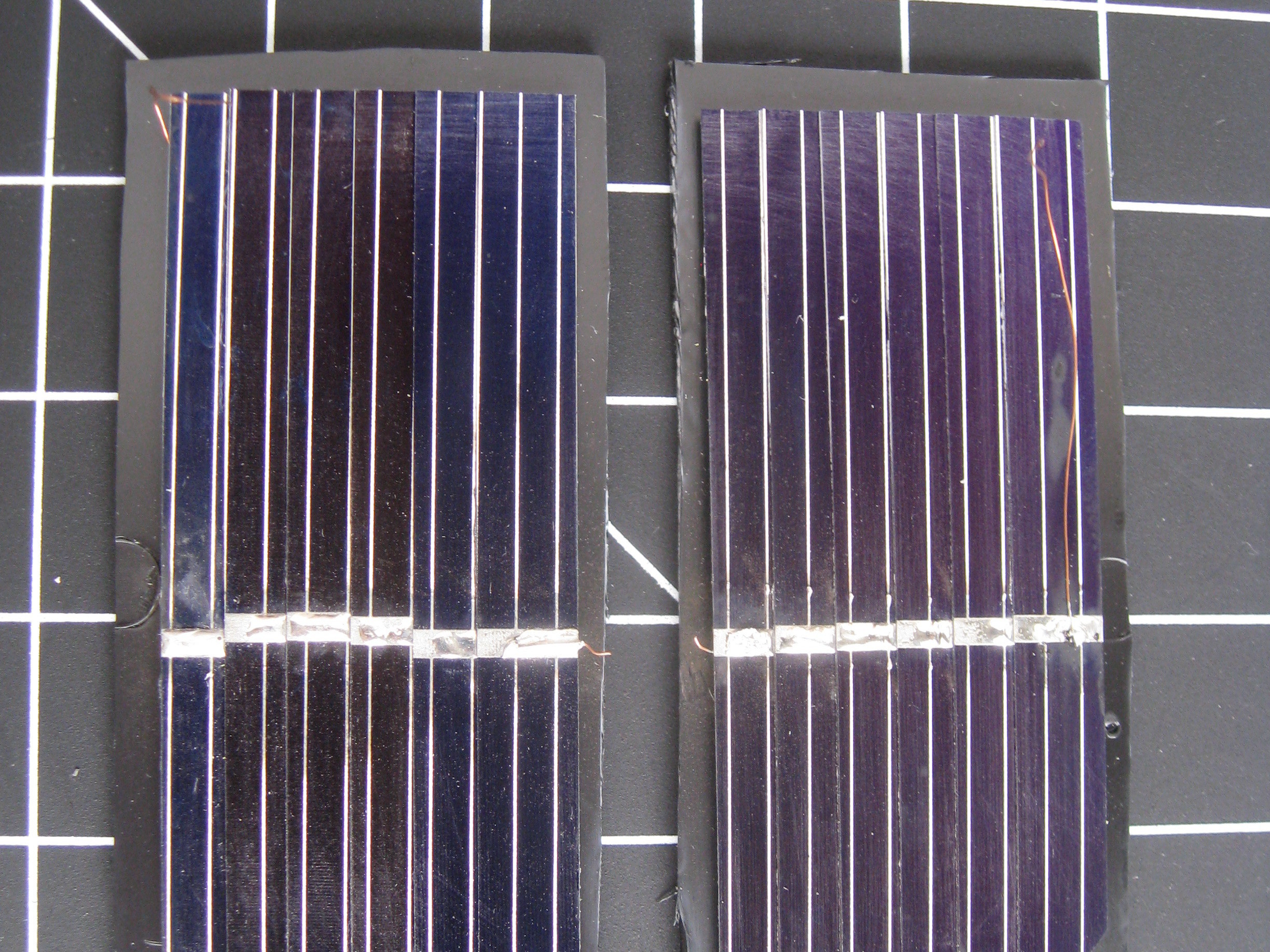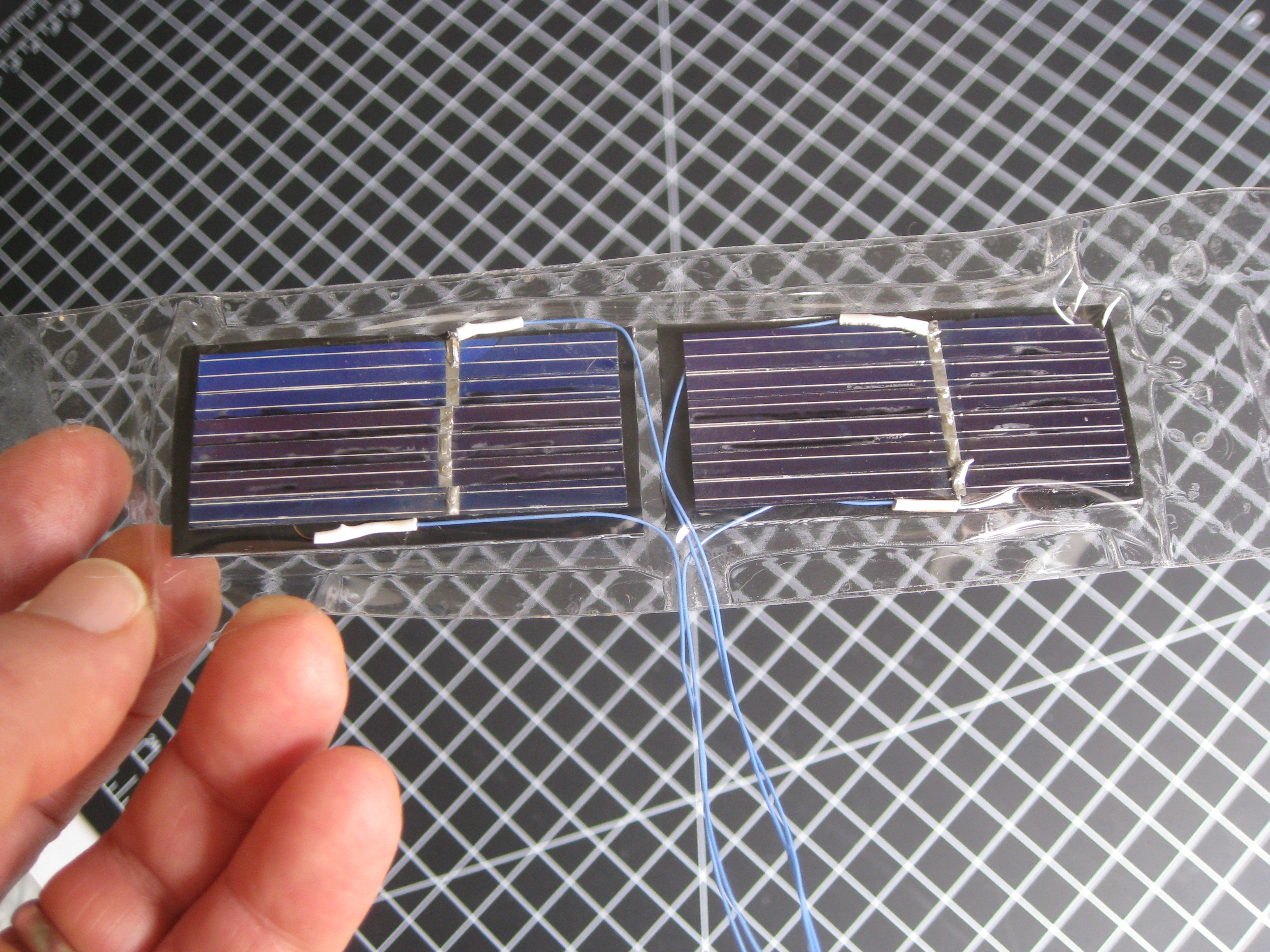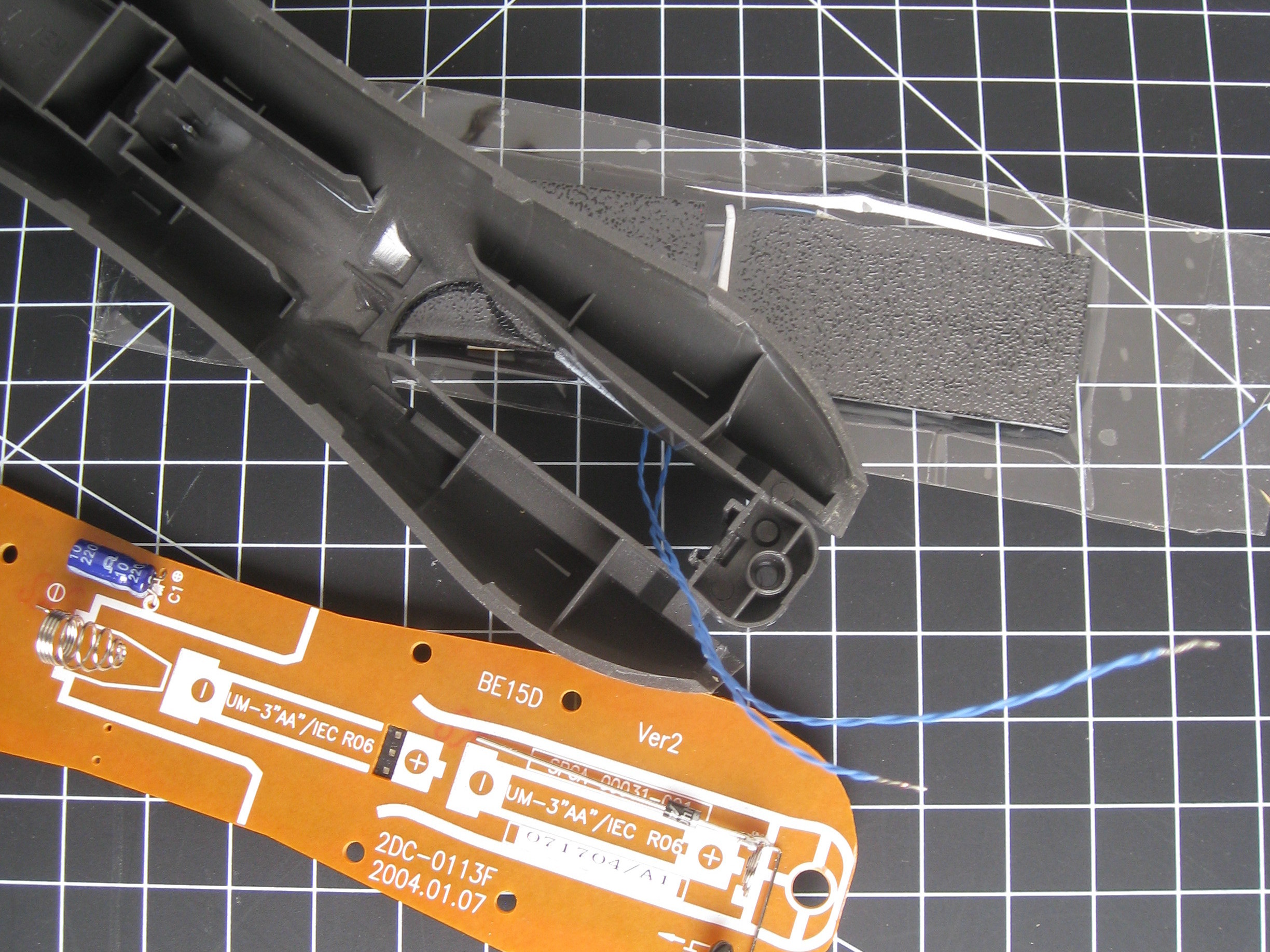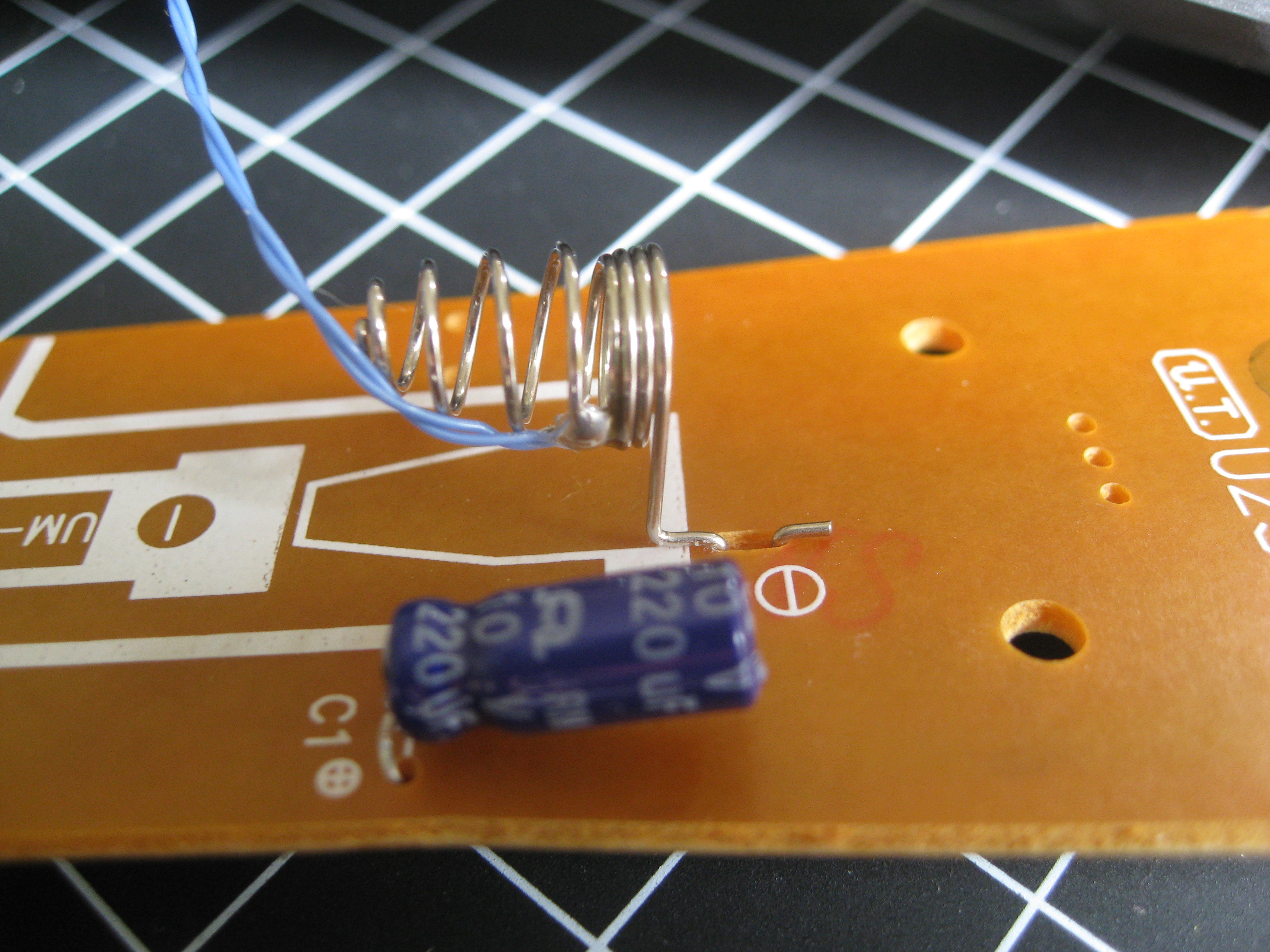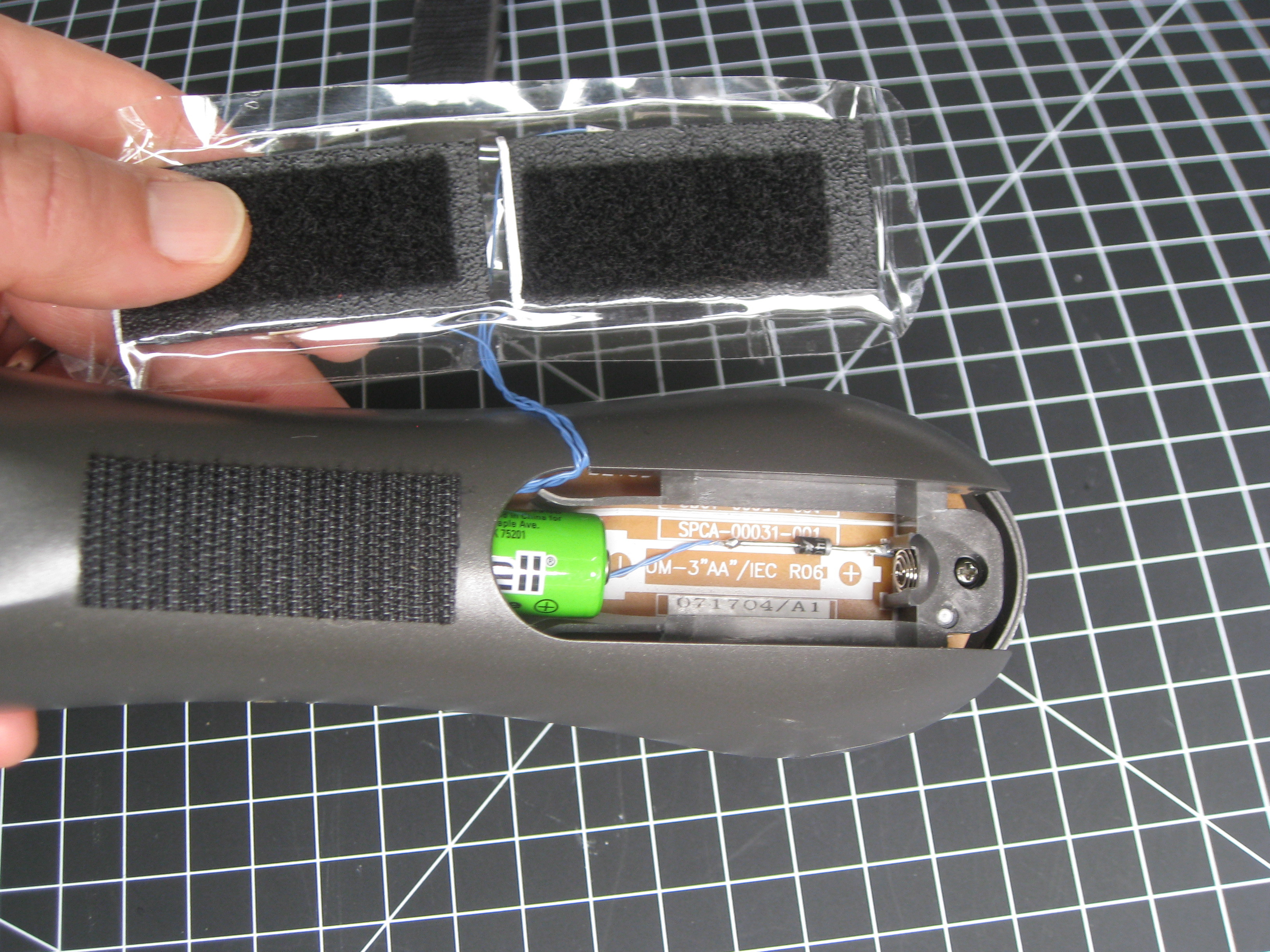Powering a TV remote with the sun means you won’t have to buy batteries every six months to surf from your sofa. Low-voltage devices that use power only occasionally, like remotes, are good candidates for a solar-powered trickle-charge. Here’s how we modded our remote to live off of the sun, using rechargeable batteries connected in parallel with a small solar cell and a diode to keep any power from trickling back out.
Check out more Weekend Projects.