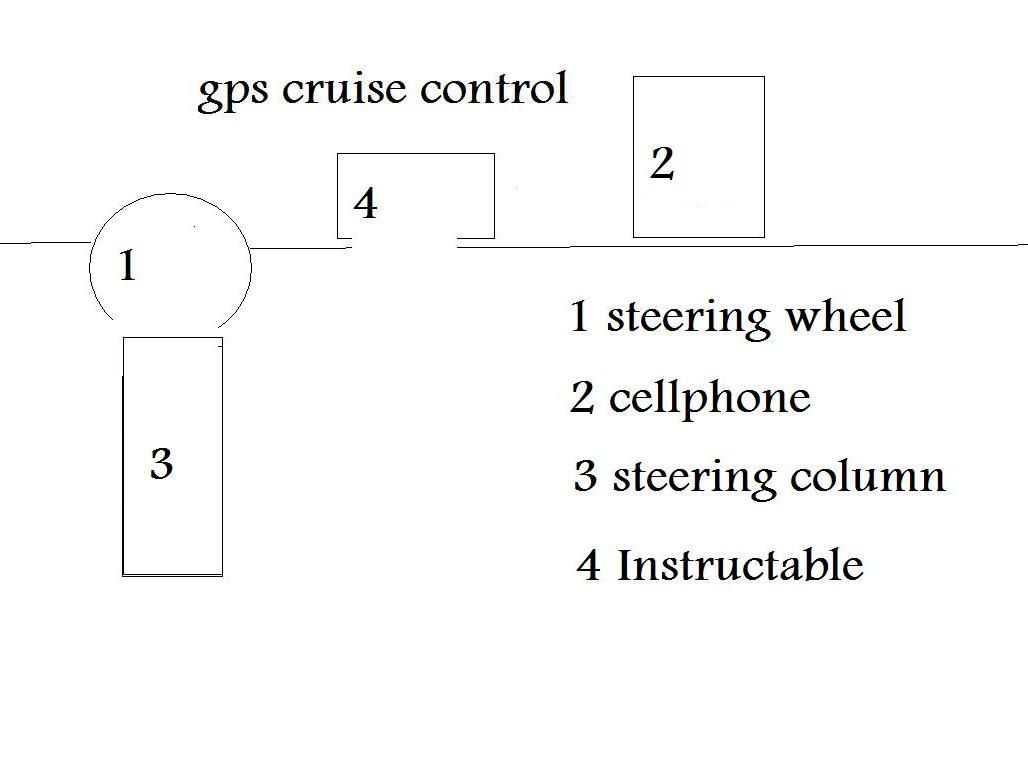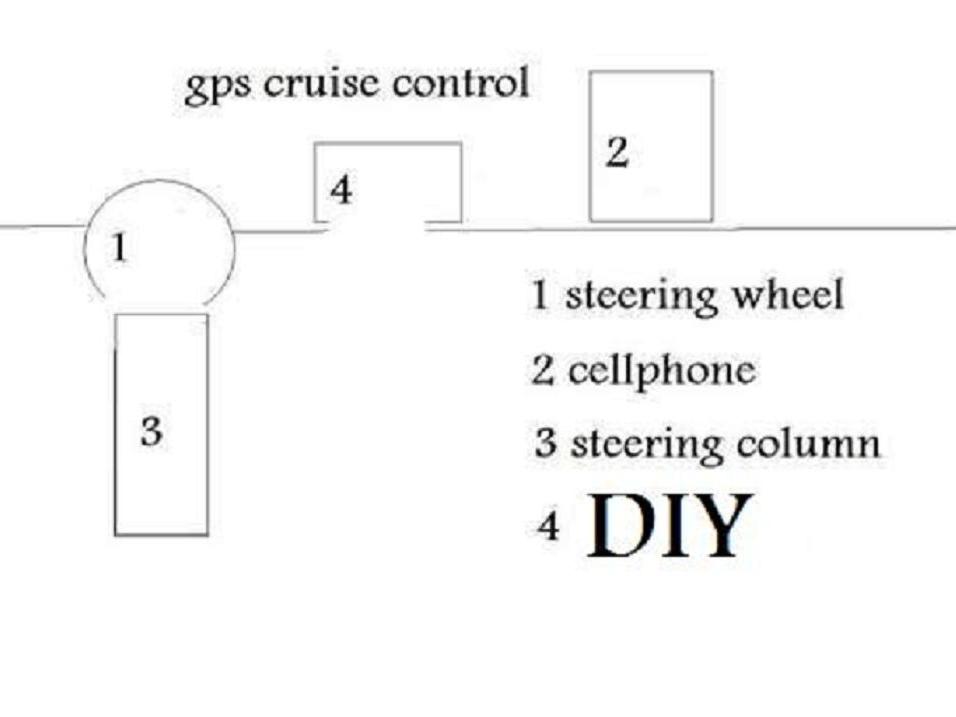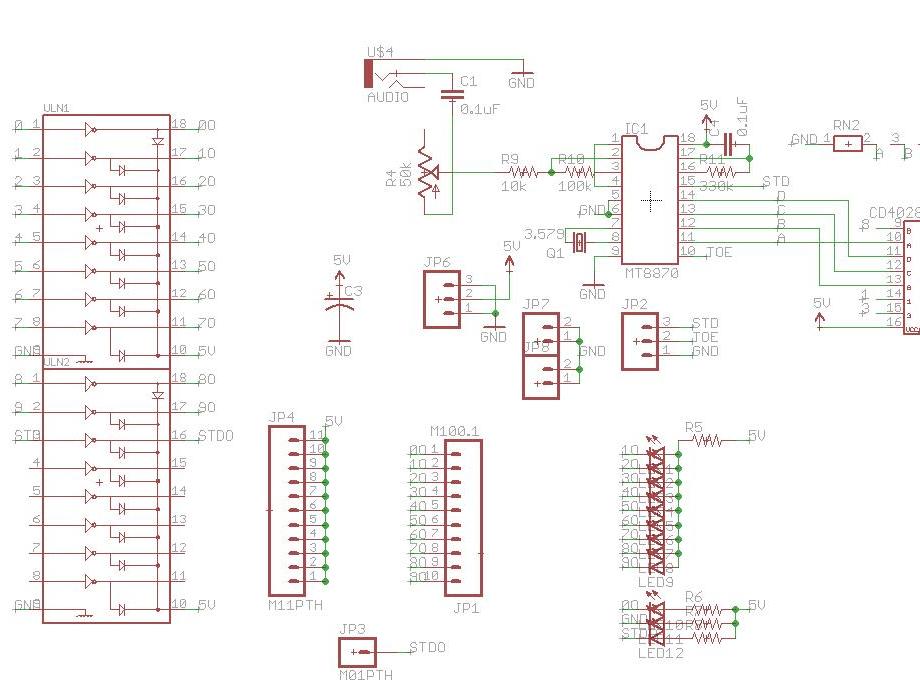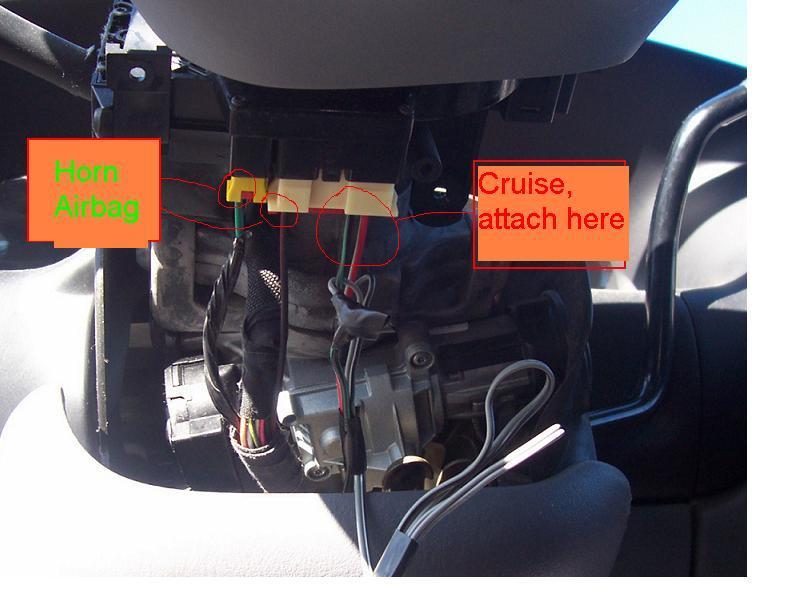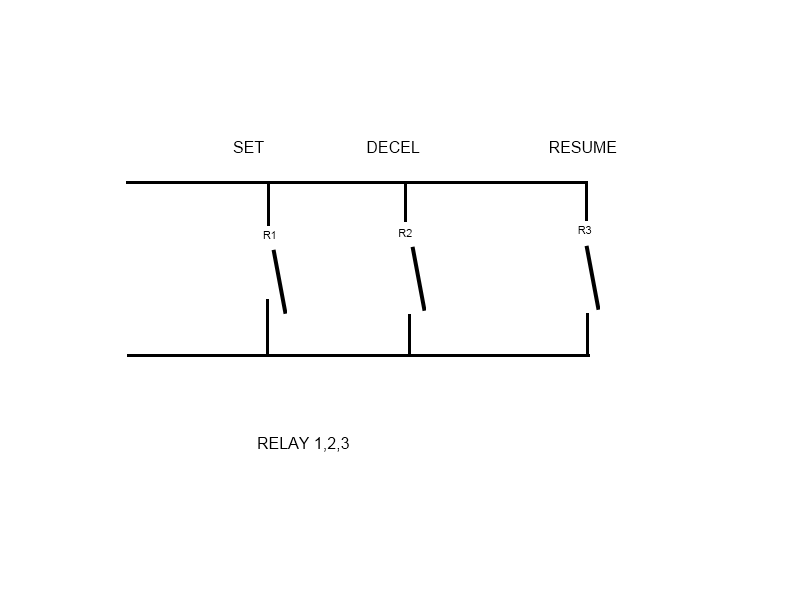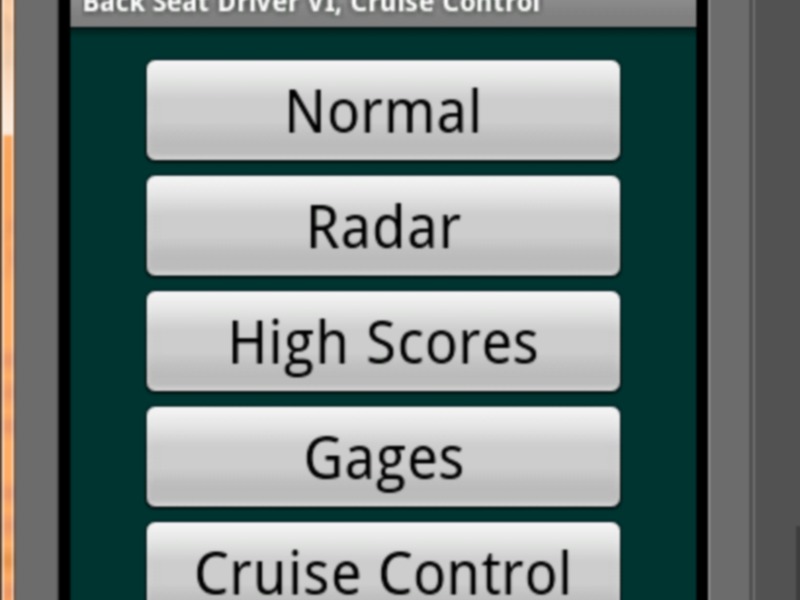We will show you how your car can automatically slow down in speed zones using your existing cruise control, just made better! It’s fun, safe, and doesn’t prevent speeding in any way.
Requirements:
1) Smartphone.
2) Some soldering.
This instructable links a database of speed limits called http://www.wikiSPEEDia.org to your car’s existing cruise control. It will make your drive easier and more relaxing in ways you can’t imagine. My wife has one, and even though women-hate-gizmos, she uses it every day!
Who am I? I designed the product at gpscruise.com. It was ahead of its time and a commercial failure, so I am publishing it here.
What will it cost? You can build this with about $20 in parts, and no microcontroller
Get involved! If people ask questions, I will provide answers.
Will it work? Yes it will.
Here’s the project in a nutshell.
Step 1: Get the special cellphone app that is already written and free. It drives the headphone jack with two tones when the speed changes.
Step 2: Buy or make a circuit to convert tones to relay signals.
Step 3: Connect the relays to your existing cruise control. This step isn’t as hard as it sounds.
That’s it!
Email me for more details which you and I will add! It works, trust me. ON ANY CAR newer than 2000.
Email me with any questions: gpscruise@gmail