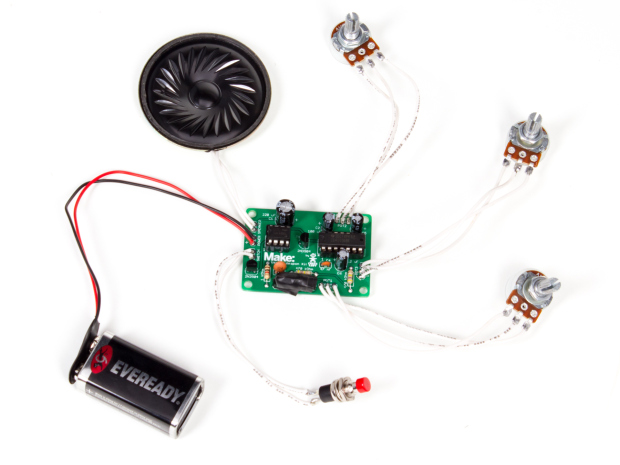This guide will walk you through the assembly of the electronics for the Make Vector Weapon Kit. When you’re done with the build, it should sound like this and look like this:
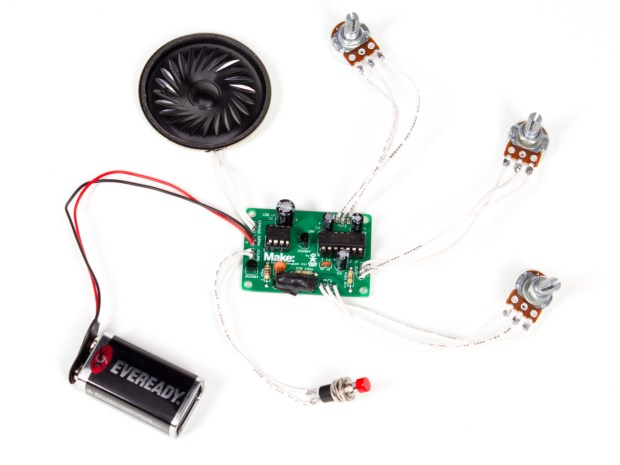
This circuit was designed by Chris Lody, a fabulous Maker who’s invented an impressive array of musical circuits. Chris’ original design for the RayGun Vector Weapon appears in Volume 35 of MAKE Magazine, as a stripboard DIY project and with an optional sci-fi, laser-cut enclosure.
Unlike the stripboard version found in the magazine, the Maker Shed kit is hassle-free, with all parts included (except the 9V battery) and each component clearly labeled on the board. This is a great through-hole kit for an aspiring soldering pro, and makes absolutely awesome sounds when it’s assembled.
If you bought the complete kit, you’ll have to assemble the enclosure when you’re done with the electronics.