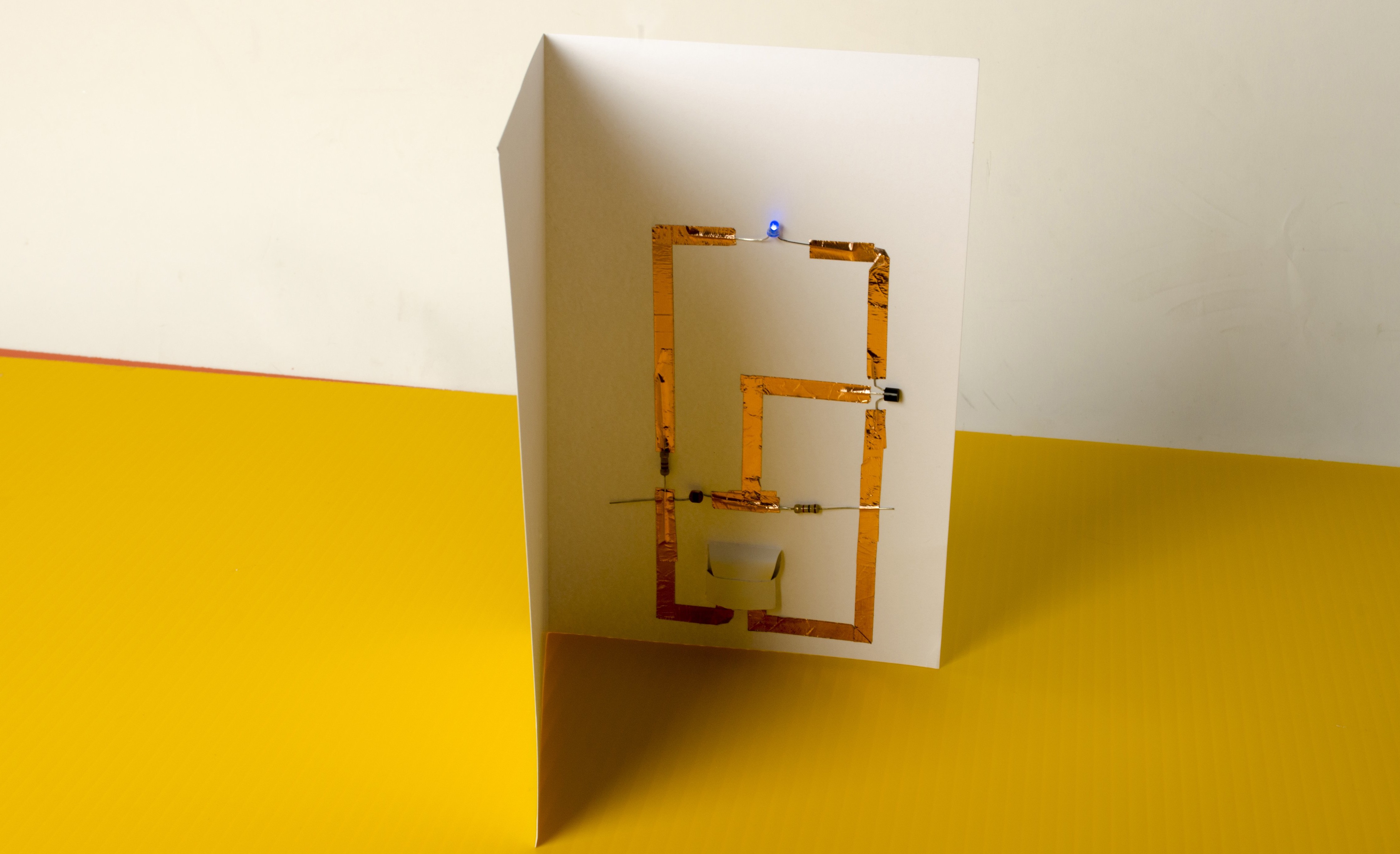Electronics greeting cards are a great, approachable project for beginners to assemble in under an hour.
You won’t need to plug in a soldering iron, since these cards are wired using a special conductive foil tape. Not only is this tape conductive, it’s super sticky and it remains conductive even through the adhesive. While making this card, you’ll gain familiarity with common electronic components and end up with a nice gift for a friend.