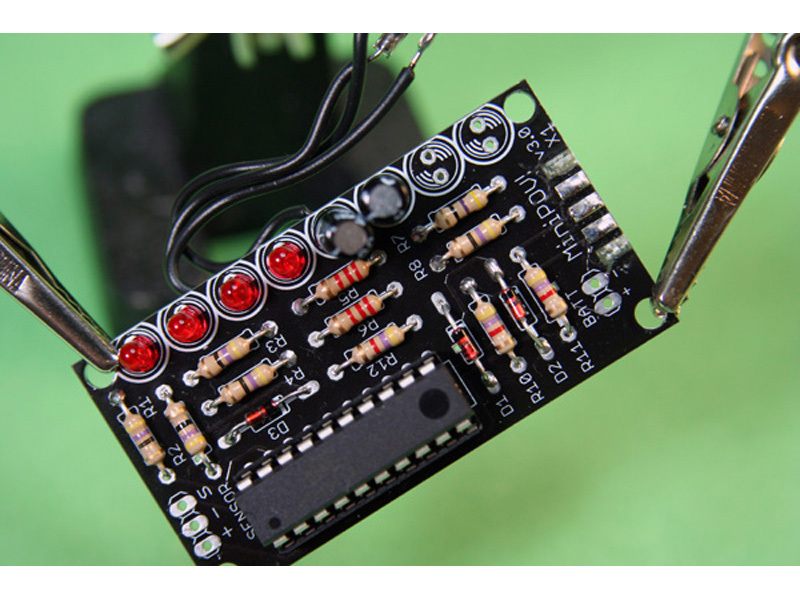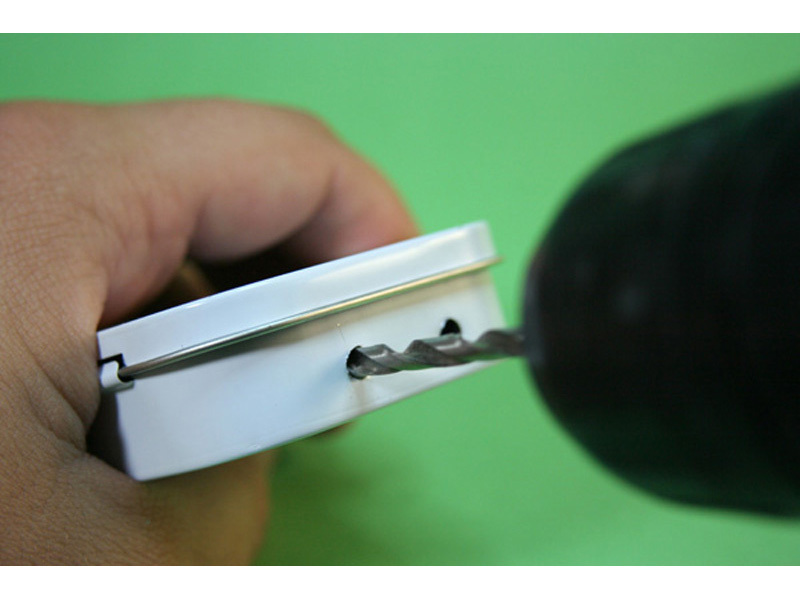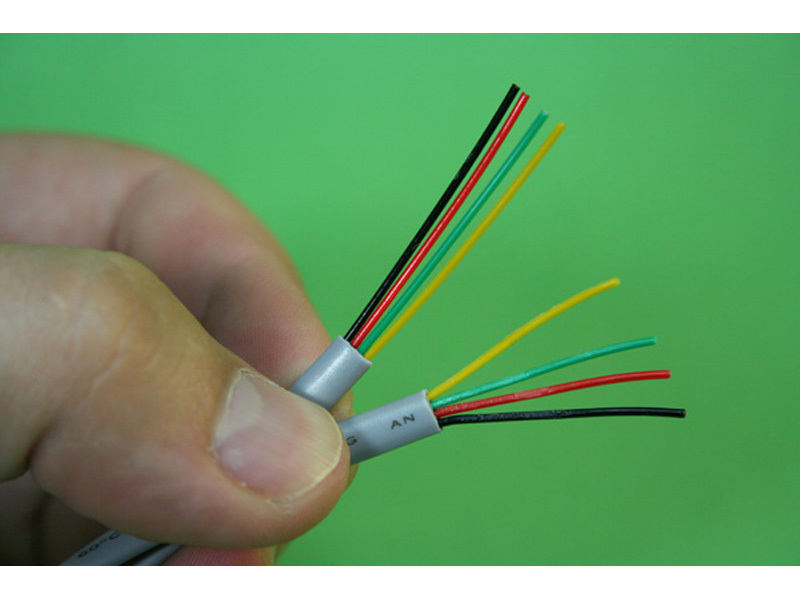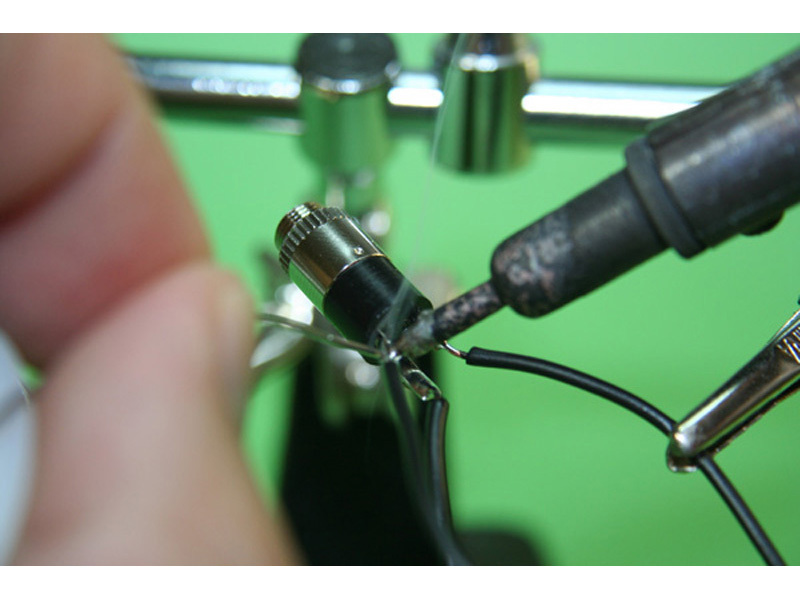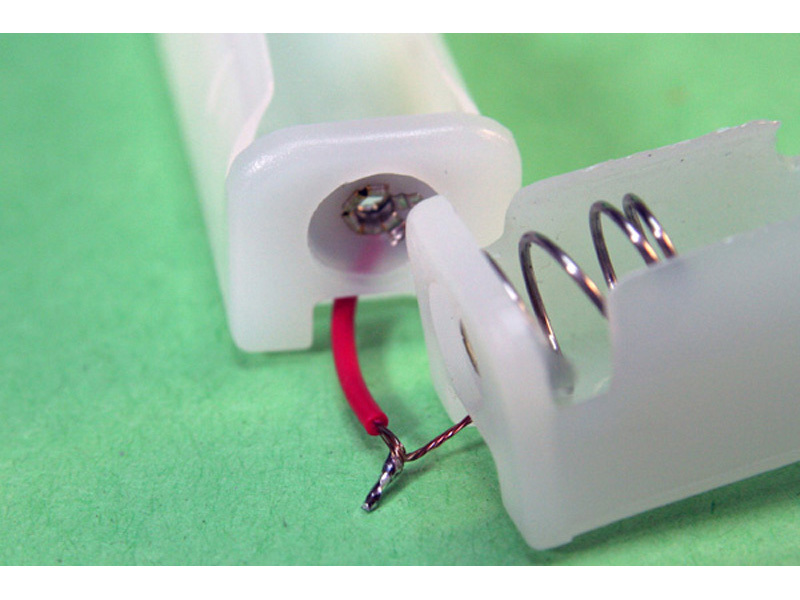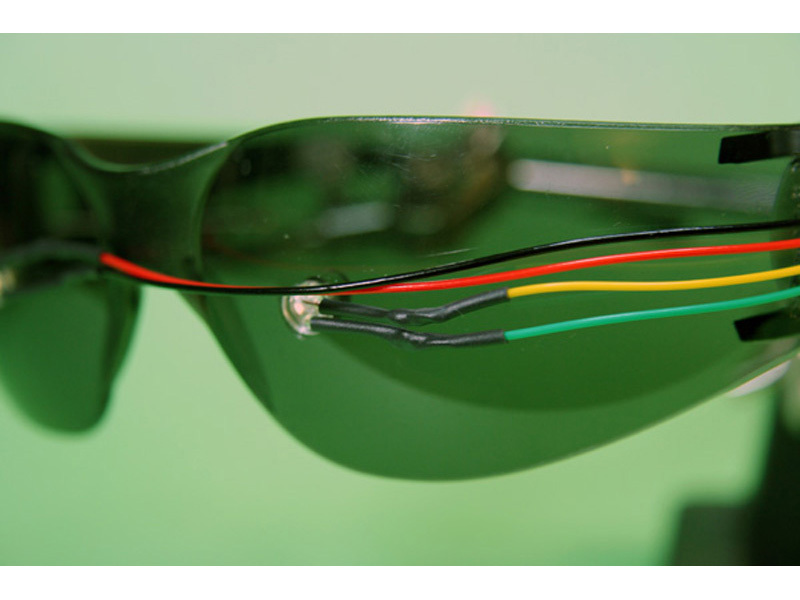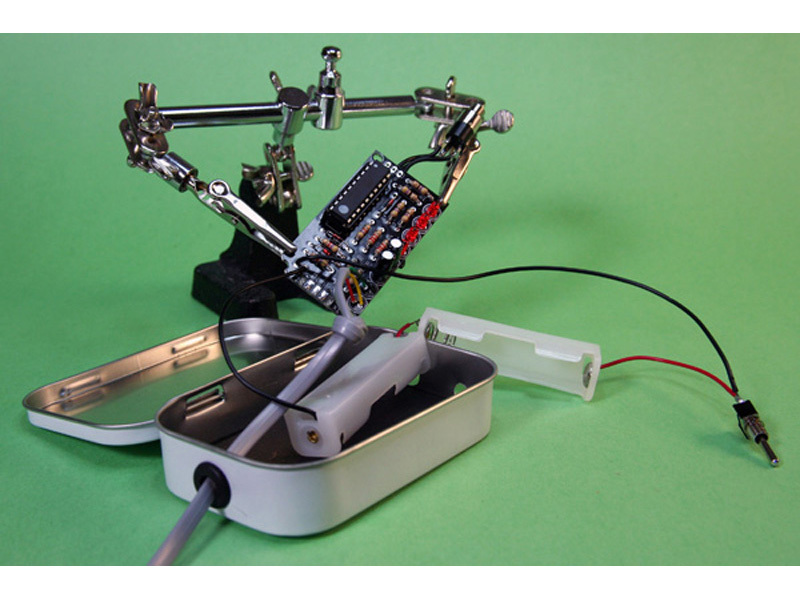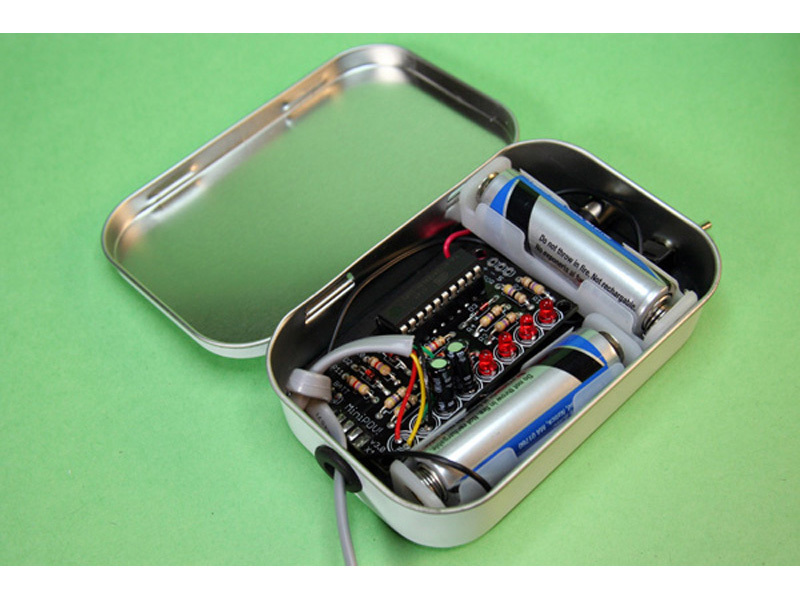Start by adding the new, longer, wire to power the LEDs. I used 2-line phone cord approximately 4-6′ long. It is cheap, has 4 wires, and a lot of people may already have some in a parts bin. You can use any type of wire that you have, just make sure it has 4 wires and is long enough so you can wear the glasses and place the Make Project Tin on a table or your lap. Solder the wires as described in the instructions from the Brain Machine Kit.
Additional Modification [not necessary, but saves a lot of time]:
After programming your Brain Machine, you can de-solder the DB-9 female connector if you don’t want to cut a hole in the tin. I never plan on reprogramming the Brain Machine so removing the adapter is no big deal, and it saves me some time cutting the tin. If you want to keep it, just cut a rectangular opening in the Make Project tin and secure.