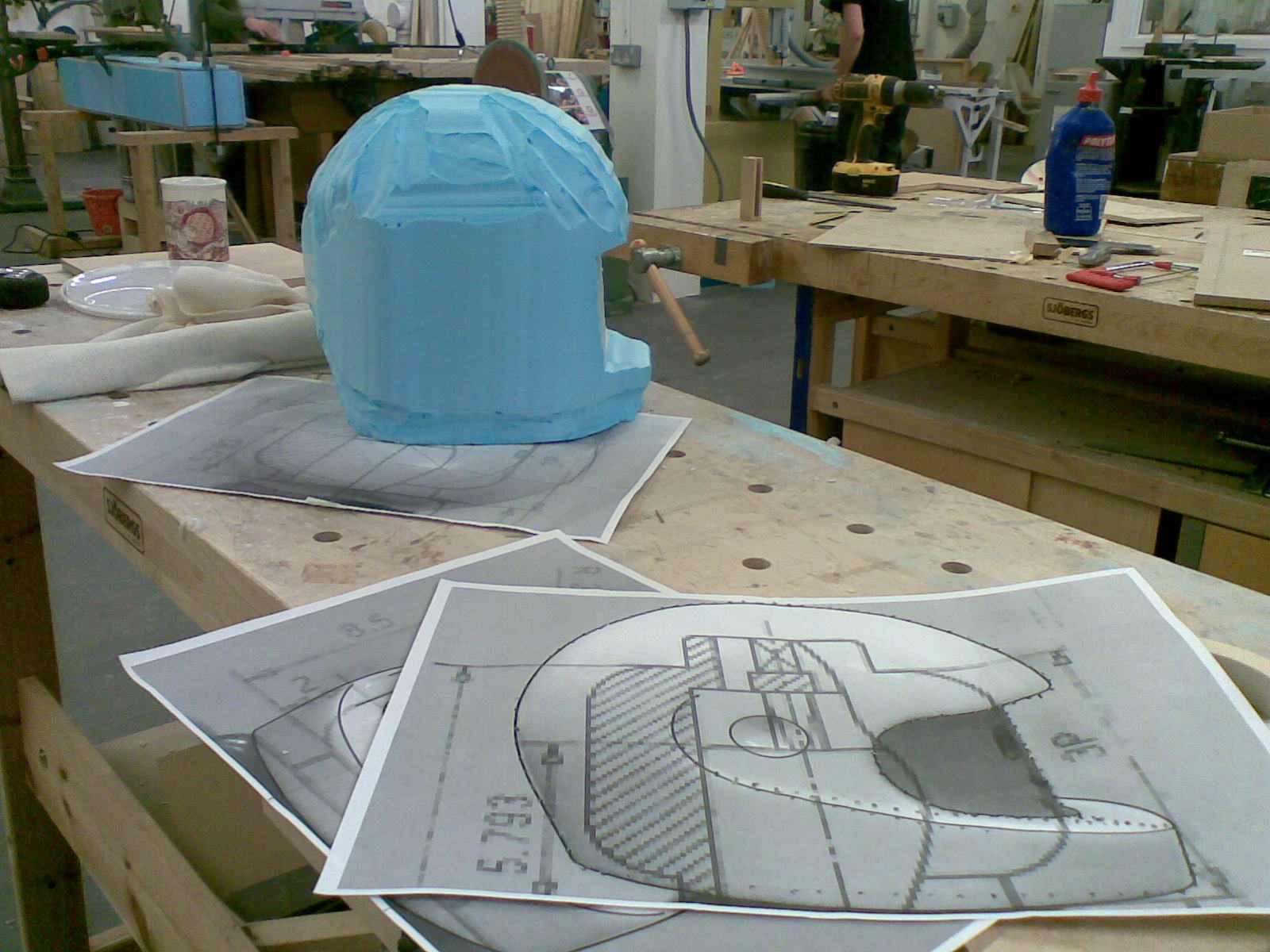If you like LEGO, and have plastic working facilities then you will be able to make a life size LEGO helmet.
Projects from Make: Magazine
Life size LEGO helmet
Audio ComicA life-size LEGO Space Helmet made to play downloadable audio tracks for LEGO comics.This is for a University project but I had to share it!