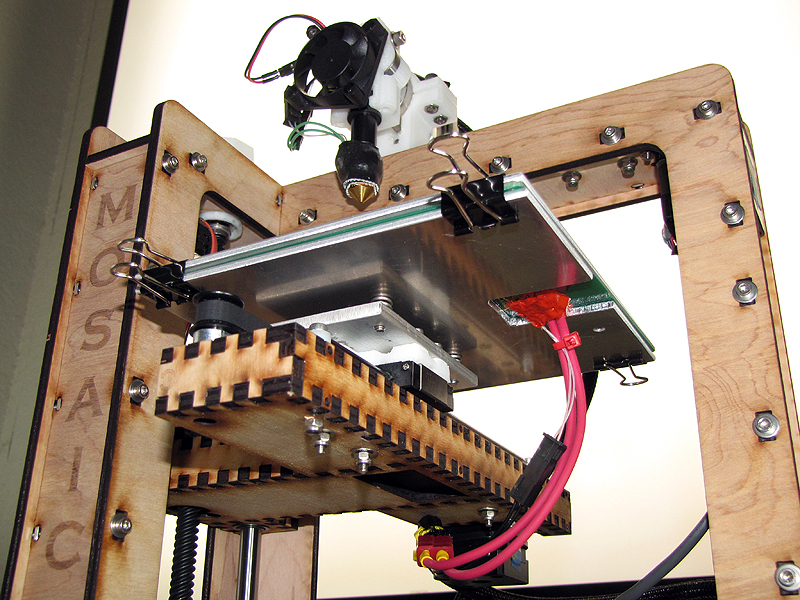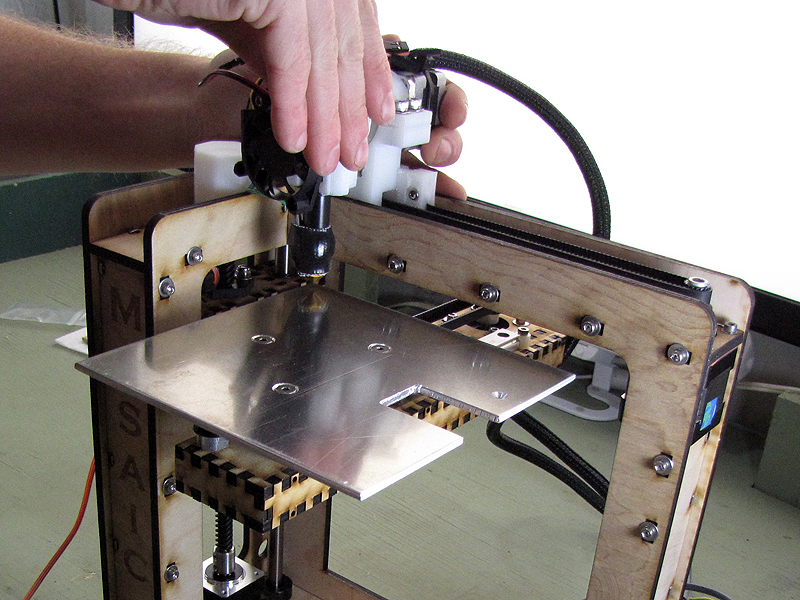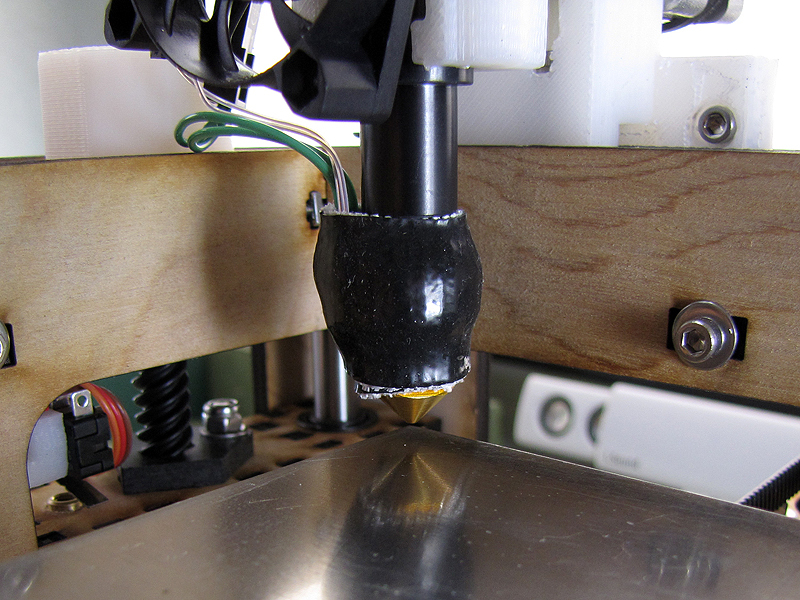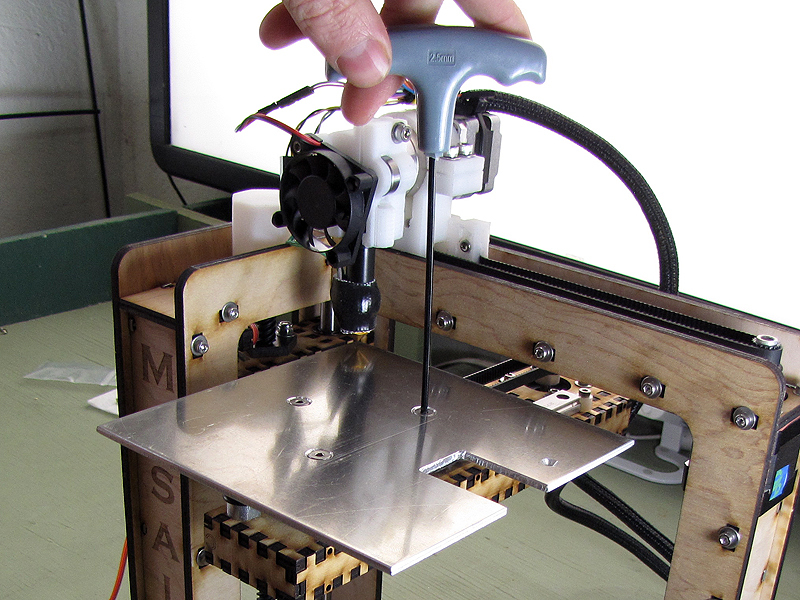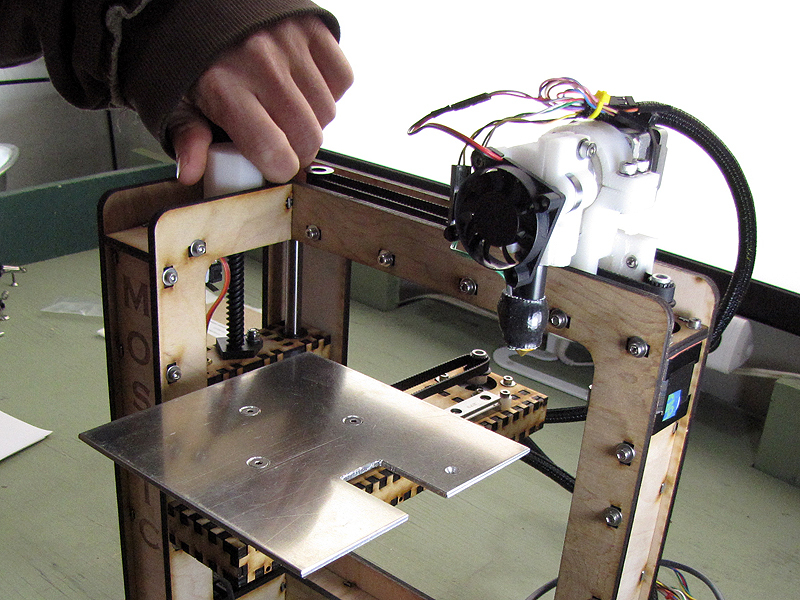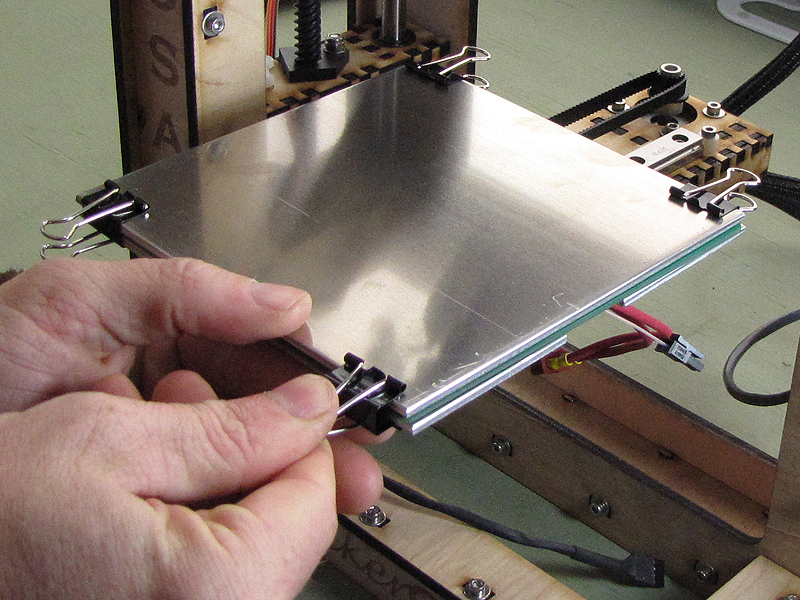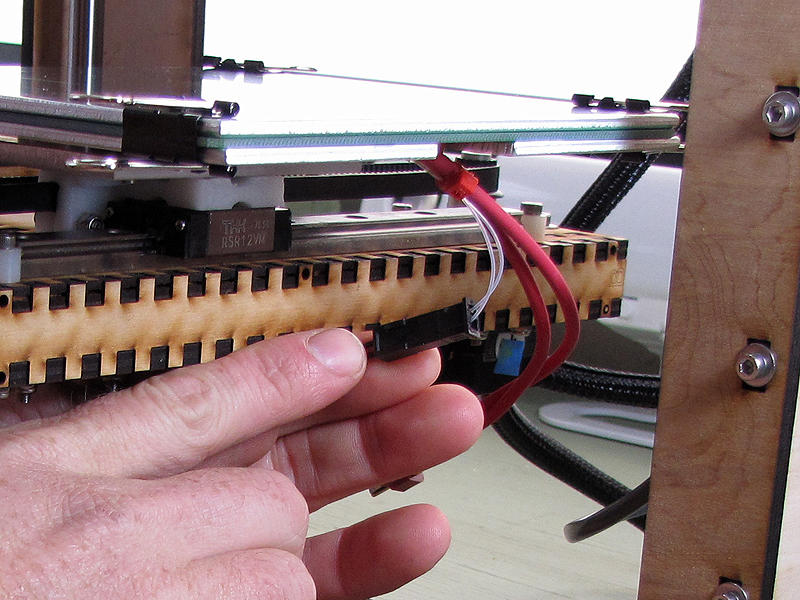This is the sixth of eight guides in a series documenting my build of MakerGear’s Mosaic desktop FDM/FFF 3D printer kit.
- the frame
- the Y-axis
- the X-axis
- the Z-axis
- the extruder
- the build platform
- the electronics
- the first print
This part covers assembly of the build platform, which consists of installing and adjusting the leveling platform, mounting the build surface and heating element, and making the associated electrical connections.