The colour USB fax printer was begging to be liberated from the dumpster. As well as stepper motors, drive cables and shafts, I was keen to see if I could repurpose the SD card reader built into it.
Projects from Make: Magazine
USB Card Reader from a Dumped USB Printer
A USB color printer sitting in a dumpster can be gutted for bits and pieces, some of which become a standalone USB card reader.


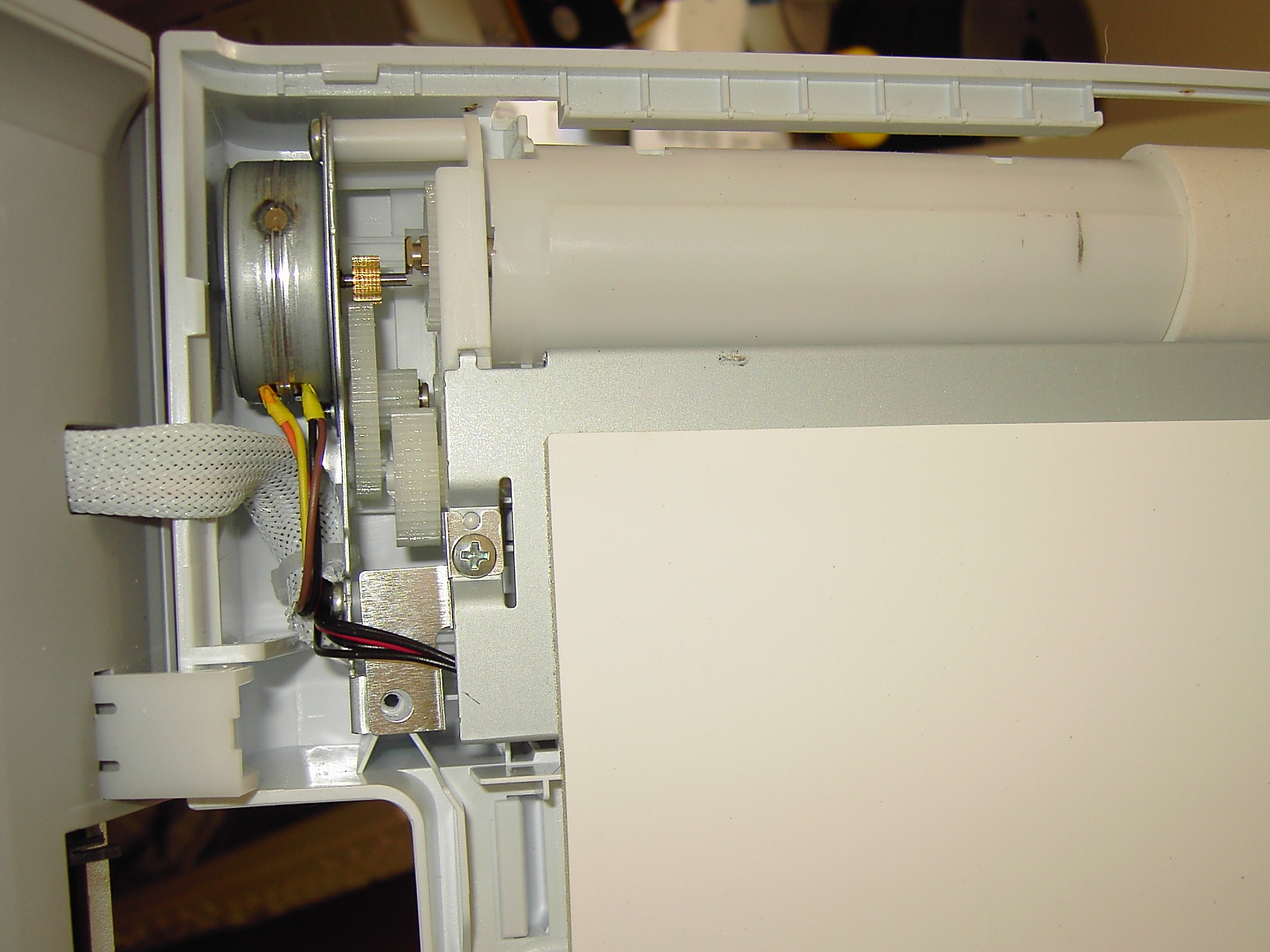
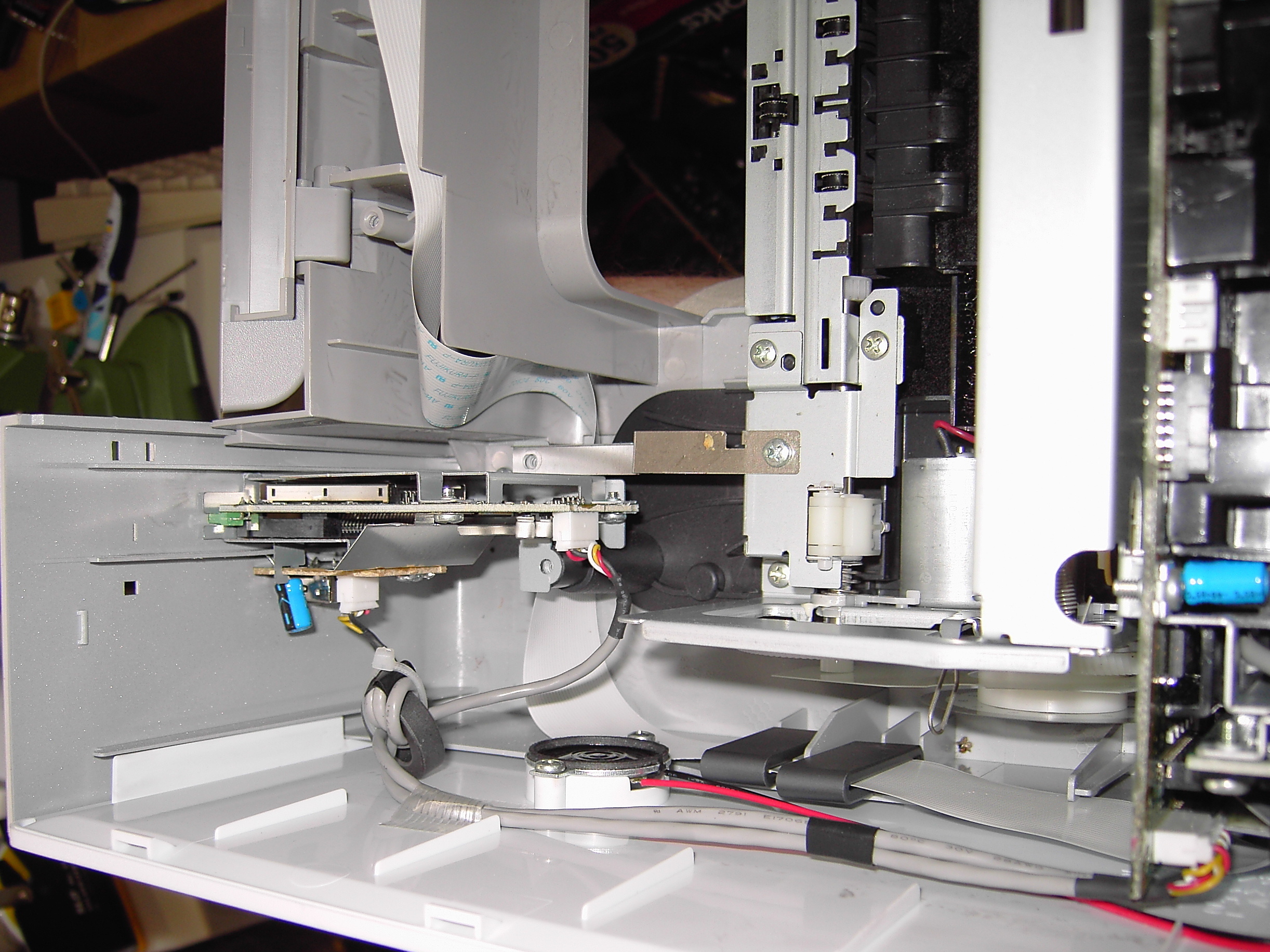
This is the victim. An unloved Lexmark scanner/fax/printer. Note the card reader on the front panel.
On removal of the scanner lid, a nice stepper motor and gear assembly is found. It’s a keeper. The front panel LCD display looked very OEM and difficult to use, but there were a bunch of tactile switches to be had on the front panel PCB.
On getting into the innards of the printer, it turned out that the card reader was not just a PCB-mounted card slot as I had assumed, but a standalone USB card reader in its own right… ripe for the picking. Note also the nice 8-ohm speaker attached to the side wall, and some nice RF suppression ferrites on various cables.

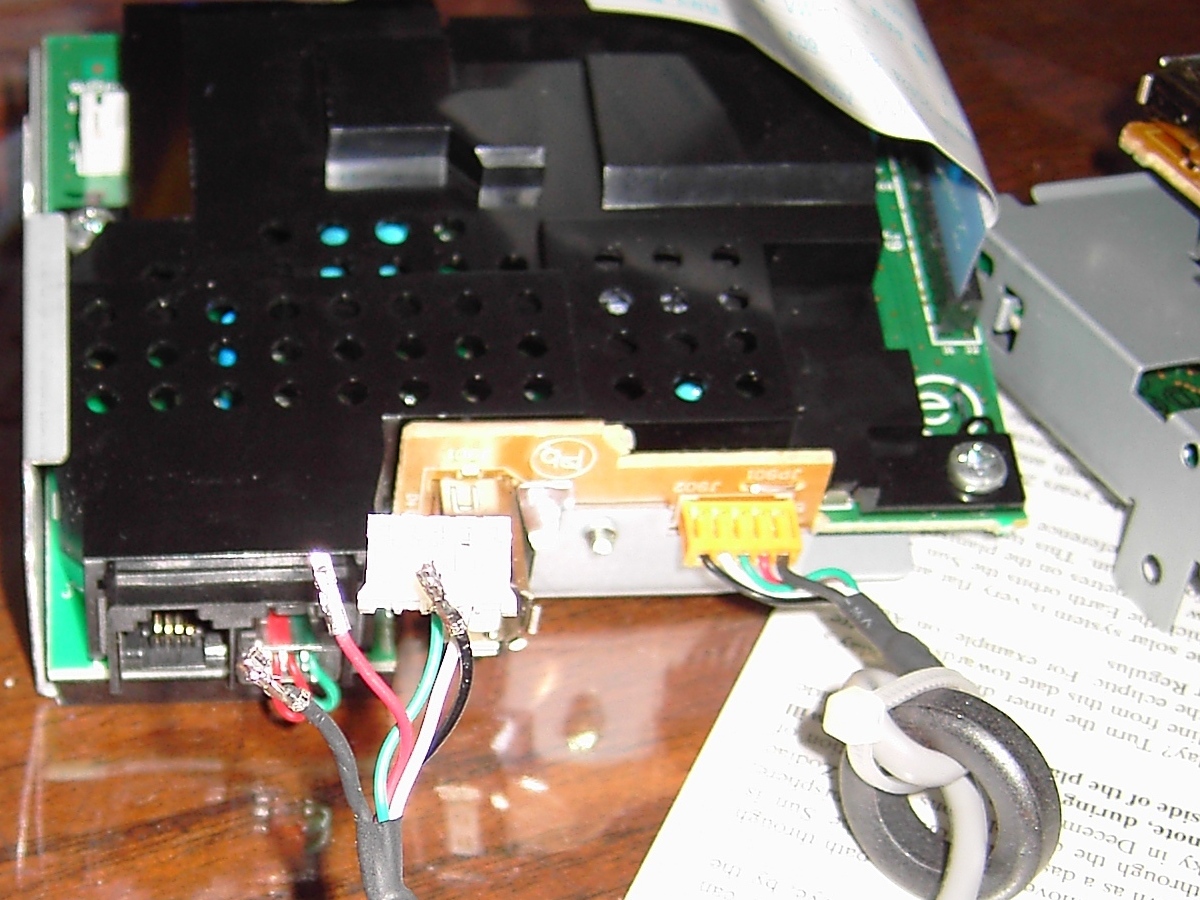
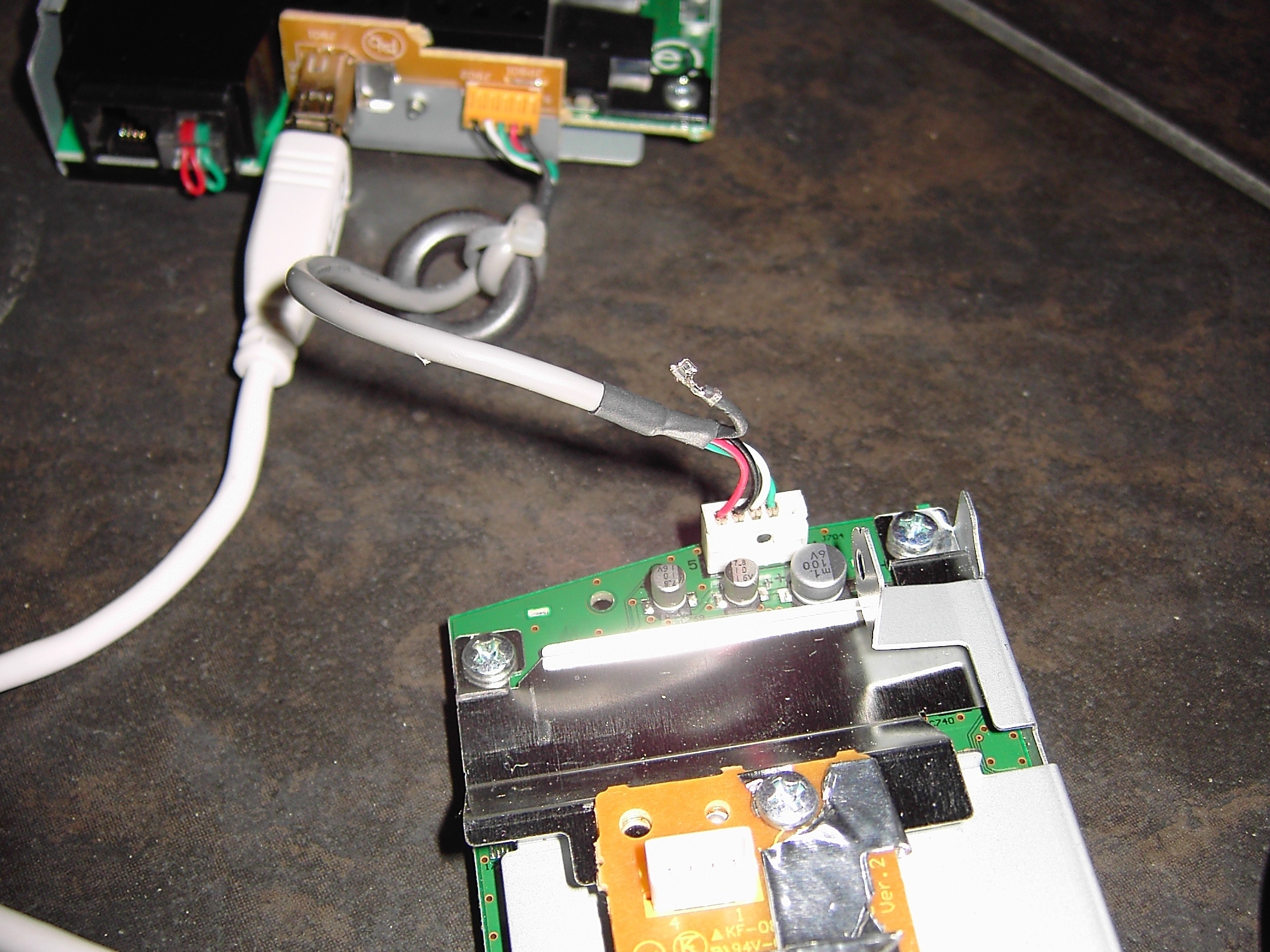
The card reader, shown on the right, is easily removed. It has a Type A USB connector daughterboard attached to it which we can ignore for now.
The fax sub-assembly, shown to the left of the card reader, has also been removed. Mostly because it has a nice Type B USB daughterboard on it which can be repurposed to provide a convenient connector for the card reader.
We can use the cable already attached to the Type B daughterboard to plug into the card reader, but first, some wires need to swapped over. The third photo shows the wiring order needed going from the type B daughterboard to the card reader socket. The shield cable can be left unconnected. The cable originally attached to the card reader is removed and put in the junk box. The USB cable was found in the same dumpster.
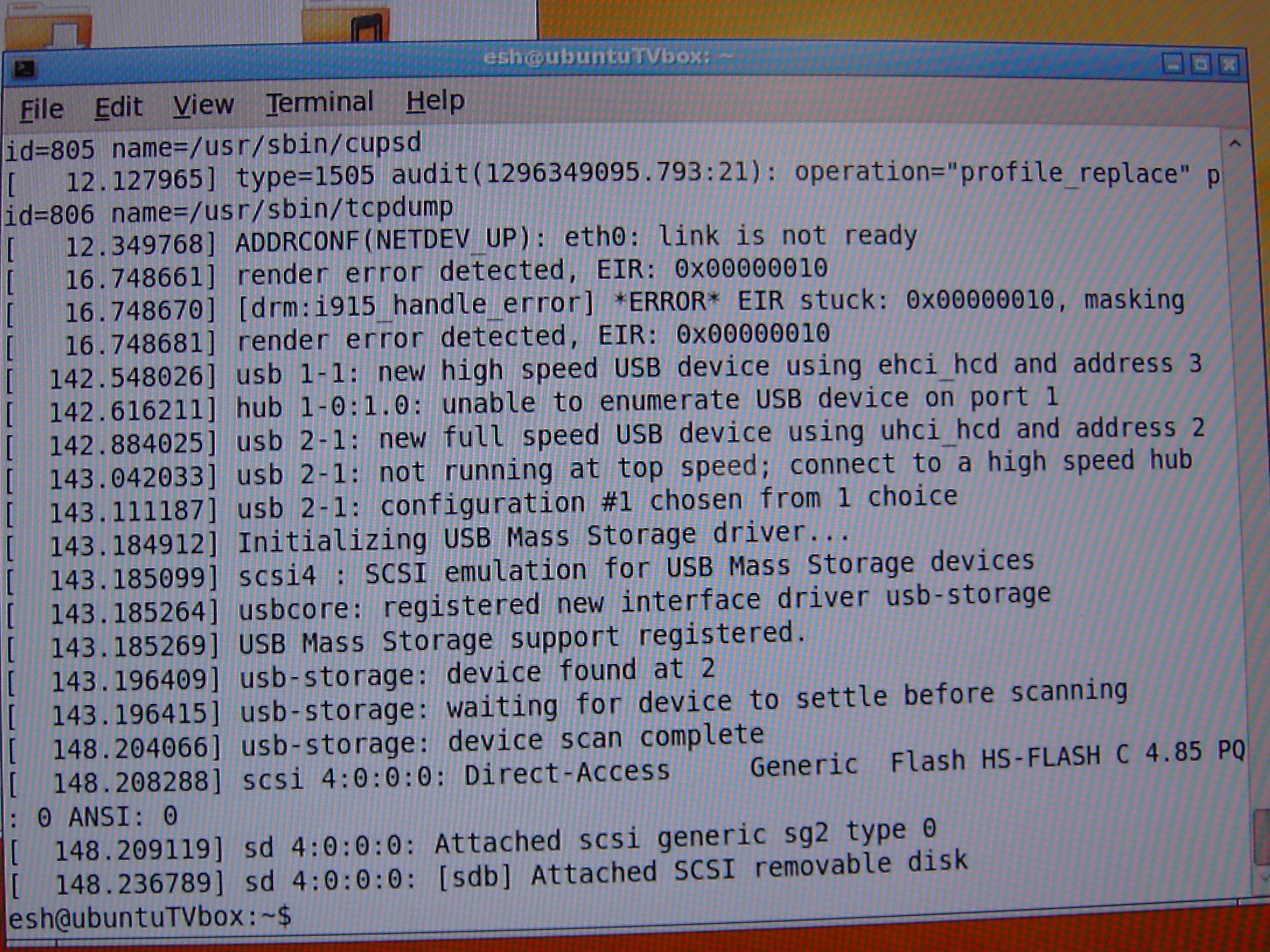
The final test. The card reader is plugged into the old clunker Linux box without a card reader, and dmesg shows us that the card reader is talking to the PC. Keen types would now assemble a nice box to put it all in… hmmm…. maybe later…
I did keep some of the flatter pieces of ABS panel from the printer to cut up for partitions, dividers and face plates in project boxes.








