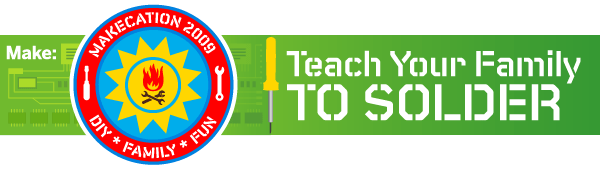At this year’s Maker Faire, I met Dale Wheat. He was at a counter in the Maker Shed demonstrating his kits. I was impressed at how clever they were, and how inexpensive. We talked for a few minutes, and then I went off to explore. Before the weekend was over, I dropped a few of Dale’s kits into my shopping bag. They seemed like they’d be fun to work with. This week, I finally got around to assembling the three kits I got.
The Wee Blinky is the simplest and easiest of the kits. With two transistors, two LEDs, two capacitors, and four resistors, it makes for a very quick build. Since the parts for stuffing the board are labeled on the silkscreen mask, you don’t even need documentation. He does have some docs for the build, and they are worth reading through. They’re written in a conversational tone with some of his personal perspective on choices you might make.
Lux Spectralis is a little more complex, but again, the mask on the board tells you where to put everything, and the online documentation steps you through it perfectly. This kit has two clever part features: a preprogrammed Atmel AVR ATtiny13, and a red-green-blue tricolor LED. The chip comes with a bunch of color combinations loaded which show some uses for each of the colors on the LED. If you pick up a programming cord and want to get into learning to program with it (or already know about programming AVRs), then have at it. Otherwise, the program on the chip should keep you happy. The RGB LED is a neat thing in itself. With the three colors, you can make it glow or blink in each of them, or it can cycle through the colors.
Tiny Cylon is the third kit I tried. It sports a row of five red LEDs that are controlled by an ATtiny chip. Already on the chip are a cycle of blink and glow patterns that make it useful as soon as you’re done with a quick solder. HAL, KITT, and Cylons are a few of the cultural references in the lighting patterns.
These kits are great for beginnings. Why? Because they’re inexpensive, have instructions embedded onto their physical surfaces (and easily located online), and because once you see how they work, you can customize them to suit your own purposes. The programmed ones use momentary buttons for selecting the settings. The button could be mounted off of the board to help fit it into another project. If you want to make a plushy doll with blinky eyes, you could add wires to the Wee Blinky’s LED pads and move the illumination further away from the board. If you want to make a model car into KITT from Knight Rider, you could Dremel out the hood of a remote control car and pop the LEDs into the hole.
Once you start to see that you can solder a kit, and that it’s fun to build and use, you’ll want to see what else you can do with soldering and kits. Once you see how easy it is to make one, you’ll feel confident in making chances on the next one. These kits have a low cost of entry and a high probability of success for the beginner. Once built, they can lead you into customizing your own circuits and programming for light and sensor control.
You can check out Dale’s site for more information, downloads, build instructions and more.
The MAKEcation learn to solder bundle is a fun collection of all things blinky. All the kits are easy to solder and each one makes a fun little blinky piece of hardware. The bundle also includes our Maker’s Notebook and MAKE Volume 01, which features a great learn to solder tutorial. Have fun this summer, learn to solder, and blink some LEDs!
Features:
- MAKE Volume 01 $14.99 value
- tinyCylon $10 value
- Wee Blinky $8 value
- Lux Spectralis $10 value
- Maker’s Notebook $19.99 value
More about The MAKEcation learn to solder bundle
ADVERTISEMENT
Join Make: Community Today