
Make an Envelope Photo Book for Mother’s Day
By Diane Gilleland
I love this small bound book as a way to present Mom with a special collection of photographs. It’s like a scrapbook, but an unstructured one: the photos are collected in the envelope pockets, and arranged by theme.
Materials:
Photographs (about 30)
Card-size envelopes (6 or more) I’m using size A7 here.
Coordinating scrapbook paper (4–5 sheets)
Ruler
Pencil
Glue stick
Binder clips (2)
1/8" hole punch
1/8" side satin ribbon
Blunt, large-eyed needle
Paper cutter (optional)
Directions:
Step 1: Look through the photographs you’d like to use in your book, and decide on several themes to group them into. Here, I’m using a collection of family photos, and I found that they could be grouped nicely by the seasons. Each envelope in your book will comfortably hold about 7 photos. With my four-season plan, I’ll need 4 envelopes plus 2 more for covers. Keep in mind that when you bind your book, you’ll lose about 1/2" of width from each envelope, so make sure all your photos will still fit.
I love the look of old photographs with their white borders, so I made some from my digital images. I printed them out onto photo paper and then trimmed the edges. If you like a deckle edge on your photos, you can buy special scissors to make it, or you can fake one by cutting the edges a little shakily.
Step 2: For fun, I also printed some images and text on the back of each envelope. These were easy to lay out in Apple’s Pages program, although I had to create a custom envelope size in the software so they would print. Check the templates in your layout software to see what envelope sizes you can print.
Step 3: To help you orient your graphics on the envelopes, this is how they will stack up for the book: all of them will be placed with the flap side facing down except for the bottom one. This means that you should keep at least 1" of the left edge of each envelope clear of graphics — remember, that edge will be caught in the binding.
Step 4: Before we bind, however, we need to do some cutting and gluing. Cut the flap off each envelope, and then cut a piece of scrapbook paper to tuck in as a liner. Anchor this liner with a bit of glue stick along the top edge of the envelope.
Cut 2 pieces of scrapbook paper that match the size of the envelopes. These are your covers. Glue them to the backs of the 2 cover envelopes.
Step 5: With that gluing done, it’s time to bind. Stack your envelopes up as described in Step 3. Make sure they’re in the order you like, and all of them have their open side at the top.
Determine which edge you’ll be binding. Place 2 binder clips at the opposite edge, as shown.
Step 6: Mark a line 1/2" from the edge, as shown. Then, make a mark 3/4" in from each edge. Divide the space between those marks into 3 equal parts, as shown.
Step 7: Use a 1/8" hole punch to make a hole at each of these marks, punching only through the top 1 or 2 envelopes.
You can then use these holes as a guide to punch the rest of the envelopes: just line up 1 or 2 more envelopes under the first one, and follow your original punched holes to punch the new envelopes. The binder clips will keep all the holes aligned nicely. Repeat this process until all the envelopes are punched.
Step 8: Time to bind the book now. Thread 24" of narrow ribbon onto a needle. We’ll be binding from right to left. Begin by bringing the needle up through the first hole. Then bring it up through the same hole a second time, creating a stitch that wraps around the end of the book, as shown.
Step 9: Bring the needle up through that same hole a third time, creating another stitch that wraps around the edge of the book, as shown.
Step 10: Pass the needle down through the hole.
Step 11: After making that stitch, pass the needle down through the same hole again to create another stitch that wraps around the book’s edge, as shown.
Then bring the needle up through the next hole. This leaves a blank space in your binding — don’t worry, we’ll fix that in a moment.
Step 12: Bring the needle up through this hole a second time, making a third stitch that wraps around the book’s edge.
Step 13: Continue this process to make one more long stitch, and one last stitch that wraps around the book’s edge.
Step 14: Lastly, make one final stitch that wraps around the end of the book.
Step 15: This is the back of the book. As you can see, there are missing stitches here too — just like on the front. To finish the binding, stitch your way back along the edge, filling in these spaces.
Step 16: Your stitching should end at the same hole where you began. Tie the 2 ends of the ribbon together securely in a double knot. Place a little glue on the knot for extra security.
Step 17: Place the photos in the appropriate envelopes, and embellish your book to your heart’s content. Inside the front and back covers, you have empty pockets to tuck in a handmade card, pressed flowers, or other memorabilia.
What a nice gift for Mother’s Day!
About the Author:
Diane Gilleland produces CraftyPod, a blog and bi-weekly podcast about making stuff. Her first book, Kanzashi In Bloom, will be out in July.
2 thoughts on “Mother’s Day: Make an Envelope Photo Book”
Comments are closed.
ADVERTISEMENT
Join Make: Community Today



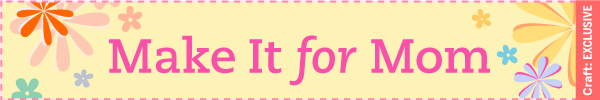


























OMG! What a superrr cuteee idea!
I wish I had seen this blog before Mother’s Day this year! :(
I will definitely save this link so that I can make it for next year.
I enjoy all paper crafts and scrapbooking…
Crafting is always fun….
If you love making crafts and such… then organization is always important. I thought you might enjoy this website:
It’s: TheOriginalScrapbox.com
Anyone who enjoys doing crafts should check out the site!
They have some excellent storage solutions and organizations products. I strongly recommend visiting their website!
You won’t be disappointed! :)