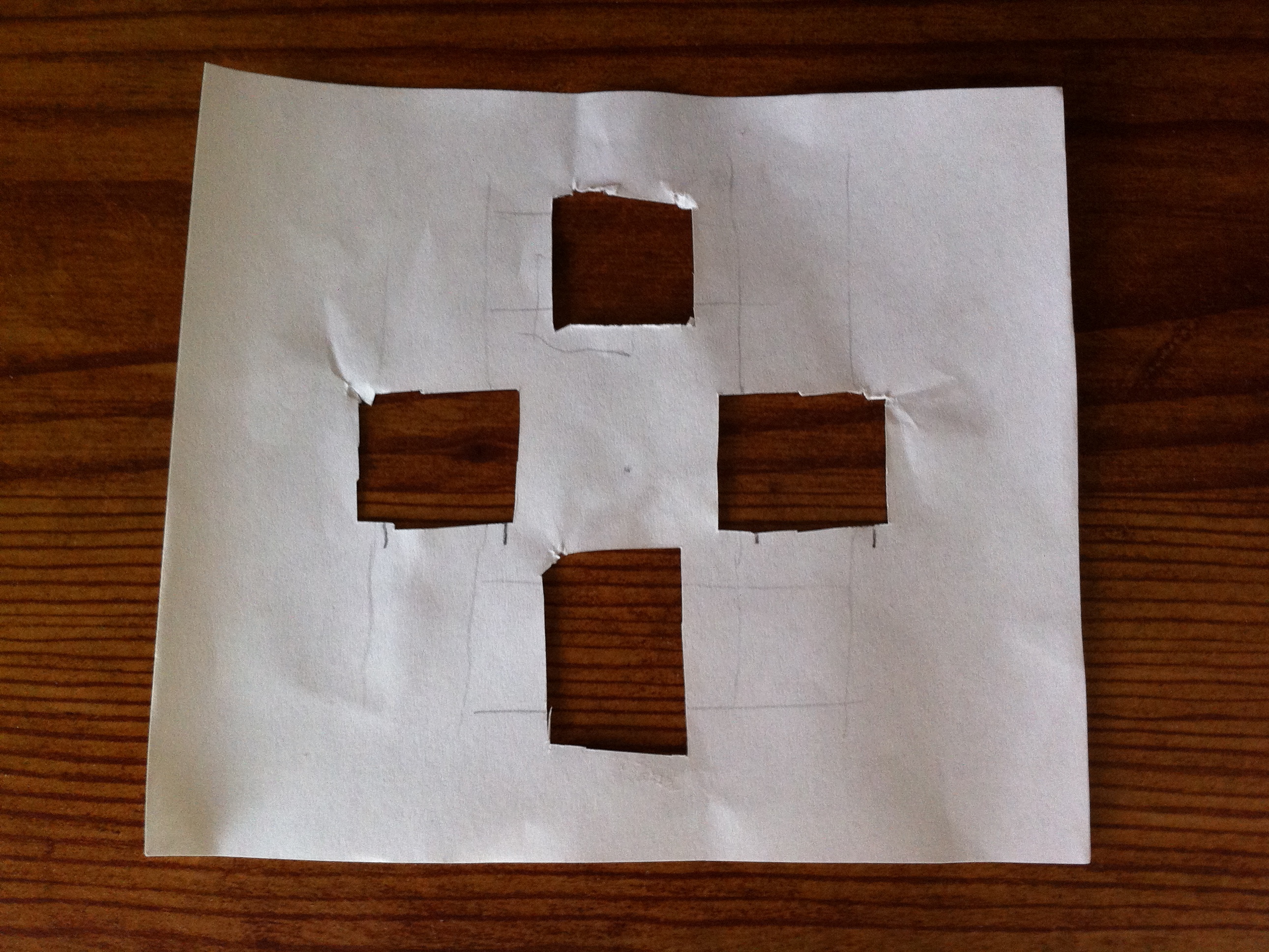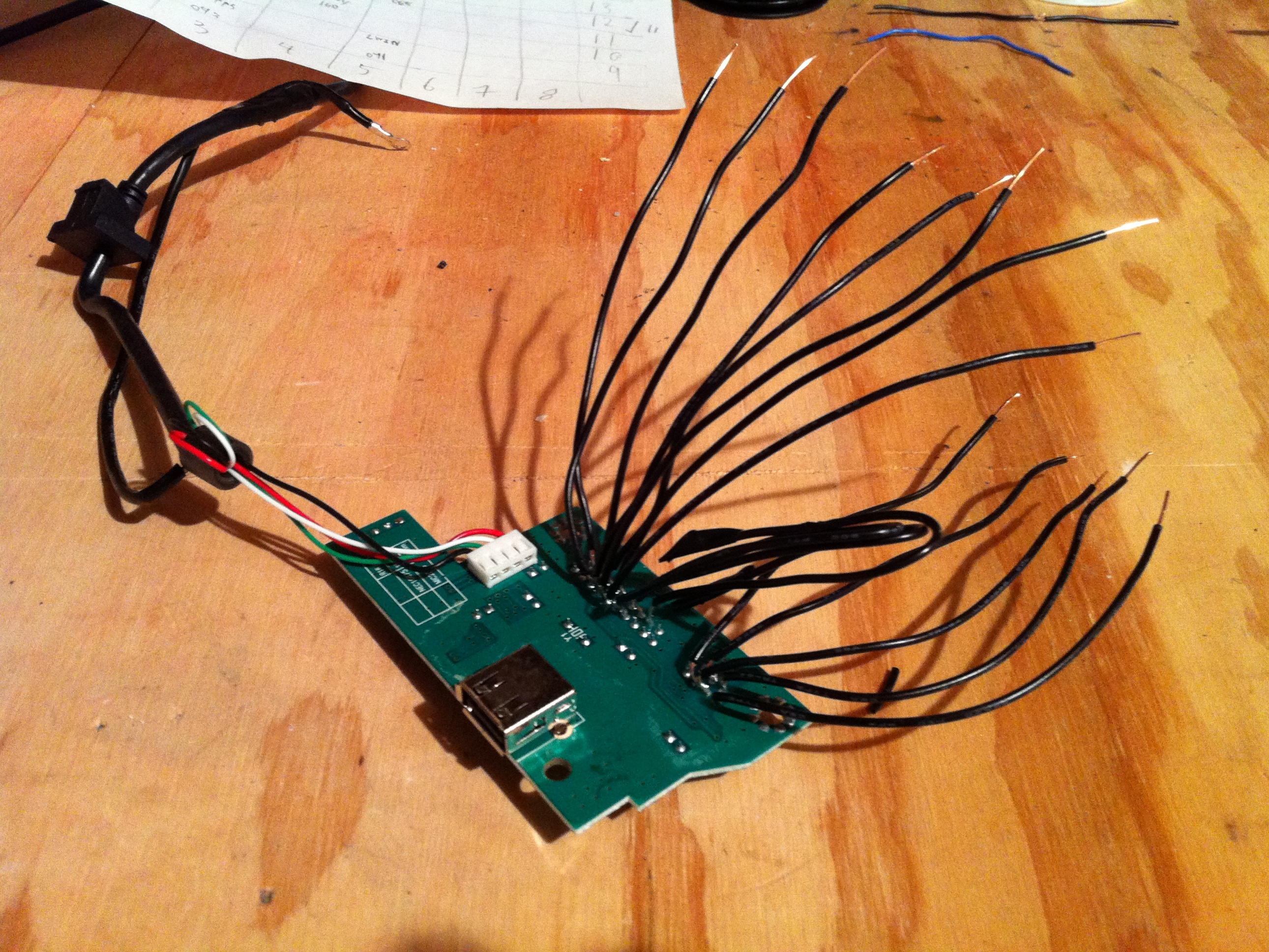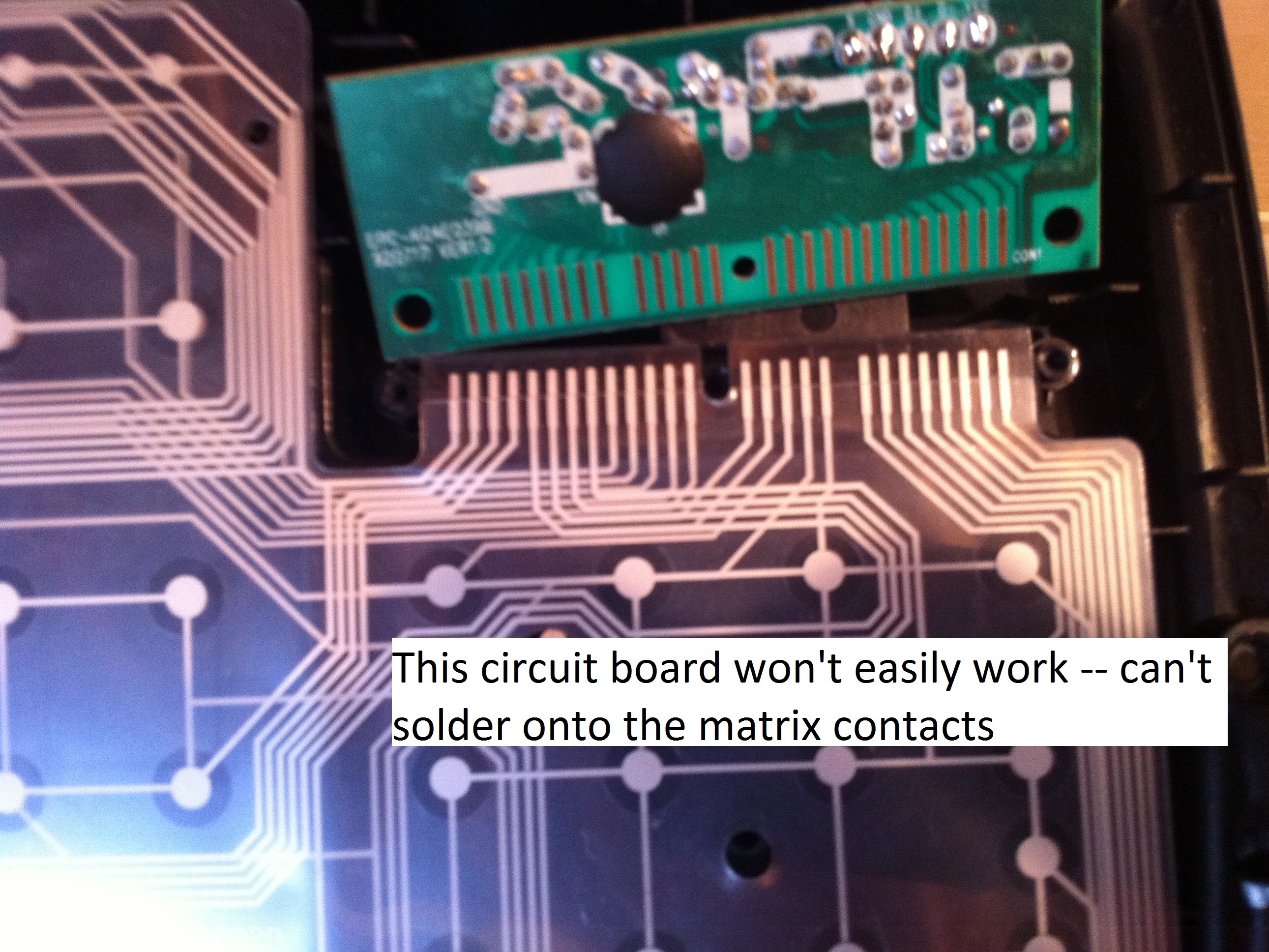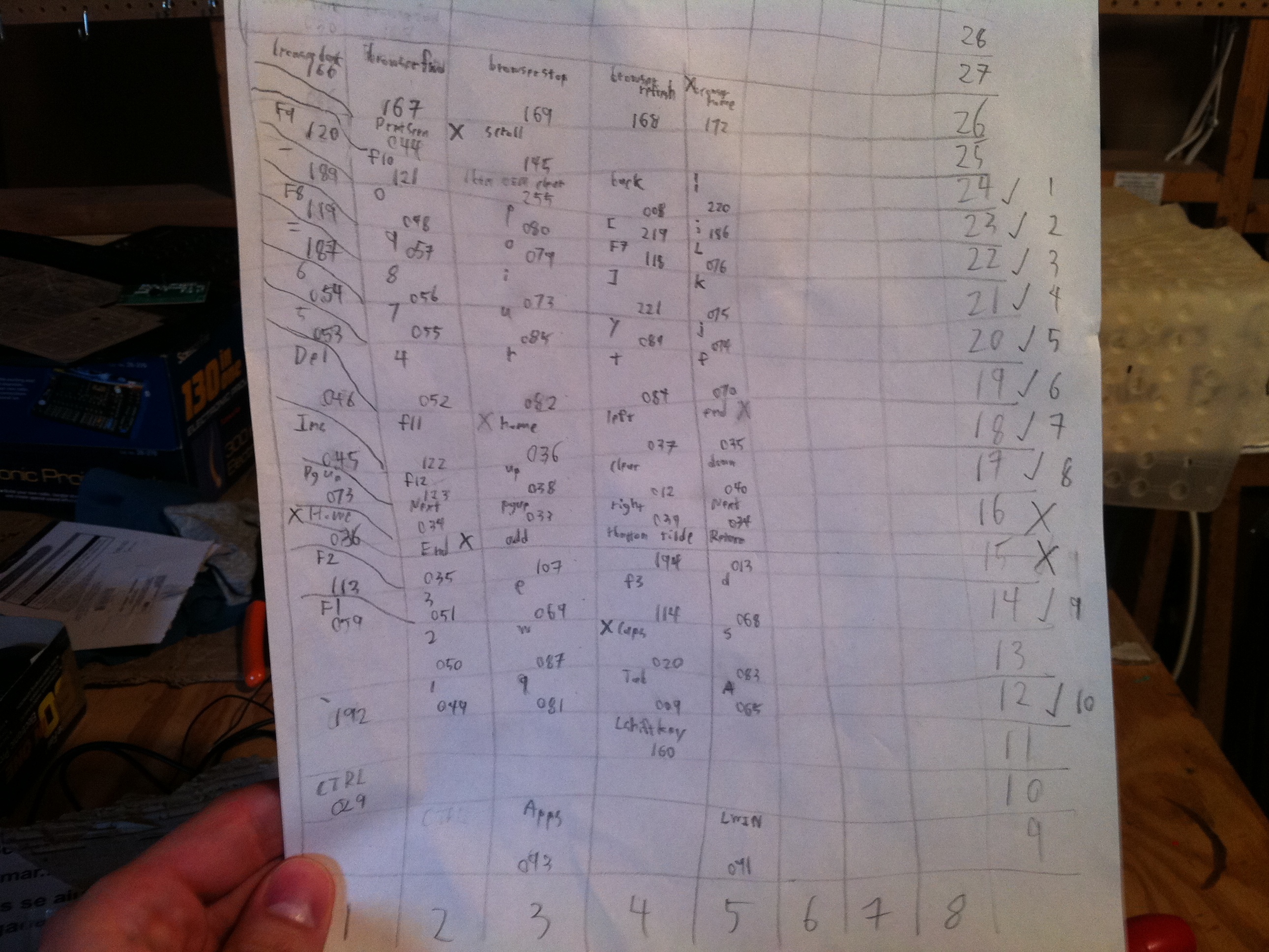Many of us over the years have collected boxes of CD cases of the music albums we purchases. Nowadays more and more people are buying digitally, but some of us still prefer the higher quality audio and tangible cover art of physical CDs (used CDs are often cheaper than digital downloads too). However, storing CDs in boxes, especially with their often beautiful album art, seems just wrong. This project is my attempt to remedy that.
Logically this can be broken down into two parts: the artsy part and the geeky part. The artsy part is simply mounting your CD cases onto a wall in your house in a way that looks nice. The geeky part is making it so that touching a case makes music from that album start playing. You could just do the artsy part and still impress your friends, but the geeky part is how you’ll make their jaws drop.
To be as seamless and impressive as possible this project requires making permanent changes to a wall and access to the back of it. This is still possible without that, though you’ll need to create a frame of some sort yourself — if you do please send me a picture!
Provided you already have a computer and speakers, the whole thing should come in under $50.