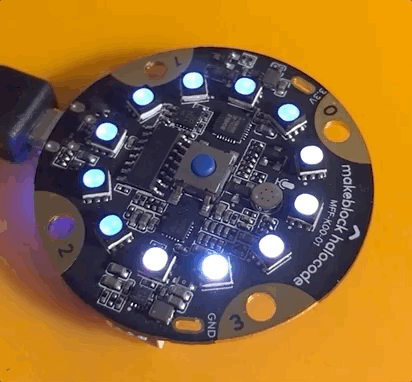At first glance the Halocode appears very similar to Adafruit’s Circuit Playground Express. Both boards have the same circular board, alligator-clip friendly I/O pins, a ring of RGB LEDs, and are designed to be beginner friendly. From there the boards diverge. The Playground’s strengths are its diverse set of built-in sensors and large number of I/O pins. The Halocode is firmly an IoT device with a much faster ESP32-based processor, Wi-Fi capability, and plenty of storage space for multi-threaded programs.
Makeblock’s Mblock app provides users a visual coding environment to build on Halocode’s internet-ready features. MBlock’s environment will be familiar to anyone who has used Scratch’s block-based programming environment or Microsoft’s Makecode for coding the BBC micro:bit or the Circuit Playground. MBlock actually mashes these two features together. Students can create for screen, microcontroller, or both. This gives beginners access to advanced features like easily controlling devices from the internet, using the Halocode as a game controller for your code block-based game, or communicating between devices by quickly creating a network between boards.
If you are not satisfied with block-based coding you can switch to Python mode with MBlock or switch to Makeblock’s version of the Mu Python editor. While it isn’t seamless, MBlock will translate visual code blocks into Python on the fly, allowing beginners to move back and forth. Another nice feature of MBlock is the ability to code live while the device is attached to your PC. You can quickly edit an LED display and see it update on the device without having to push an upload. MBlock comes with both a web-based and desktop version although you can’t use the web version with the Halocode.
Makeblock leverages the network capabilities of Halocode to add features like artificial intelligence that won’t easily fit in an embedded device. MBlock includes methods for very simple voice recognition using Microsoft’s cloud-based voice-recognition. It is easy to set up the Halocode’s built-in microphone to use this feature, although you do need to connect to Wi-Fi, and to set up a free account with Makeblock. My tests with this feature were mixed. It took several tries to get it to connect and when it did it was slow and not consistent. It’s a bit of guesswork as to what is coming back from the AI servers. This would probably be great for letting young makers try out AI tools but it is not going to replace Alexa.
The Halocode’s relatively few built-in sensors can be improved by adding modules from Makeblock’s MBuild system. These chainable hardware units add additional sensors like temperature or proximity, as well as battery power, motor control, and LED displays. This seems designed for a classroom environment where students can share and try out a bunch of different sensors to make their project work.
The Halocode is well designed for young makers. Intermediate to advanced users might get frustrated with some of the coding environments’ simplicity but there are many other ESP-32 based boards on the market for them. One issue might be the limited customer support (mainly via WeChat) and a small community via Makeblock’s forums. For beginners and pros alike, that support can really help a project succeed. Makeblock provides clear manuals, easy to use software and simple example code of the board’s basic features.
For young makers looking to explore the internet of things the Makeblock Halocode might be the right choice.