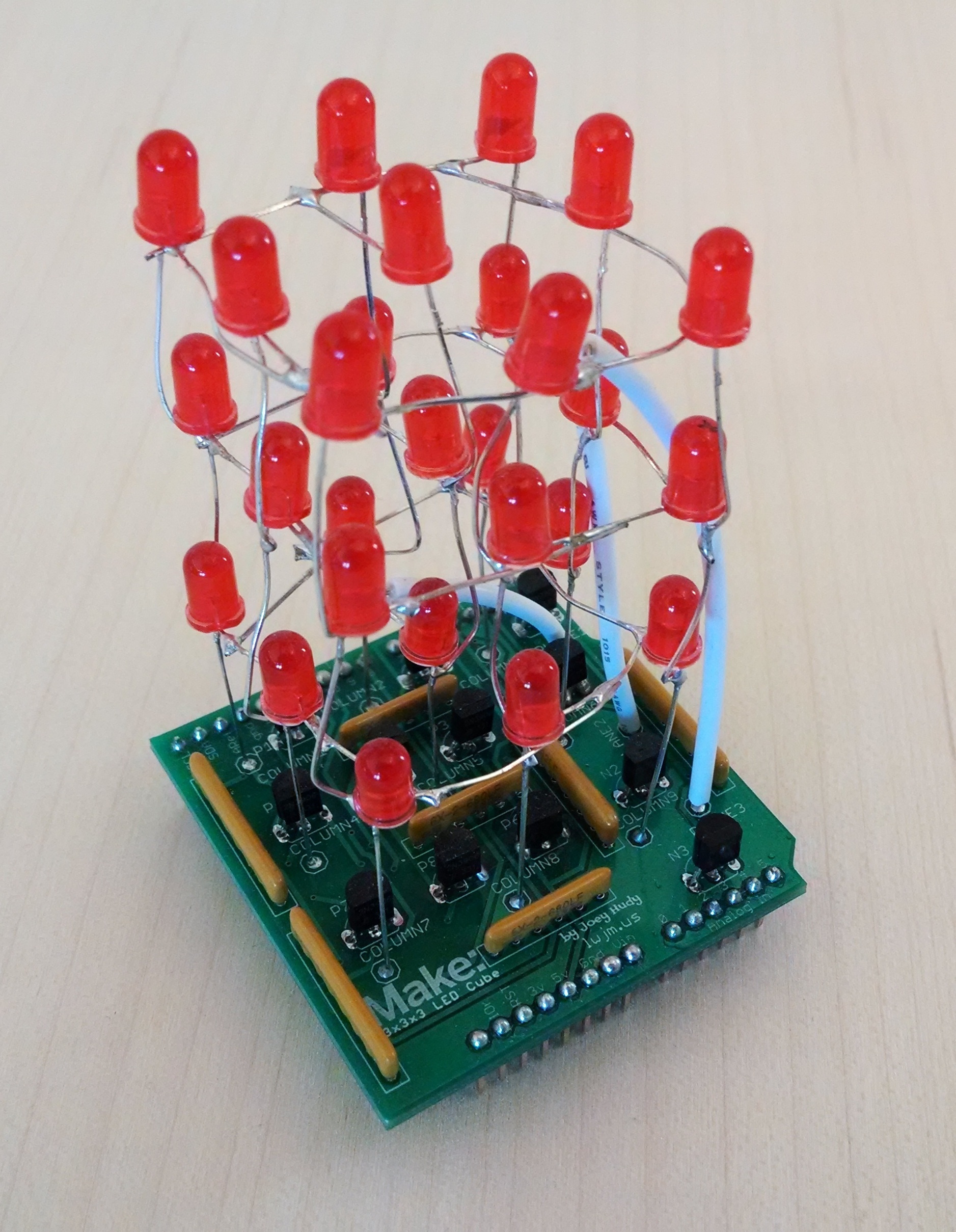Welcome to the assembly instructions for the Maker Shed 3x3x3 LED Cube Arduino Shield Kit, originally created by Joey Hudy. With a bit of soldering, this fun kit shouldn’t take you more than an hour or two to complete. Read on for the full instructions.
Check out this video of Shed customer Tim Keeley’s 3x3x3 Cube in action! His code is available here.

These are the parts you should’ve received with your kit: