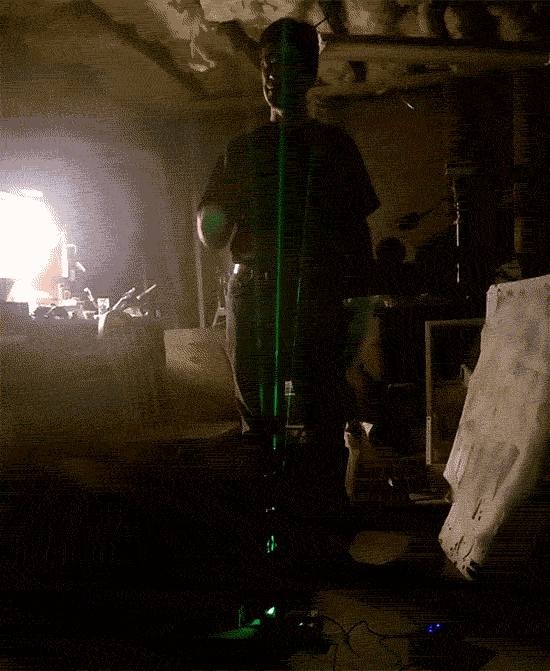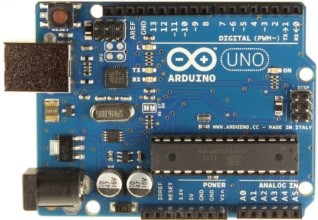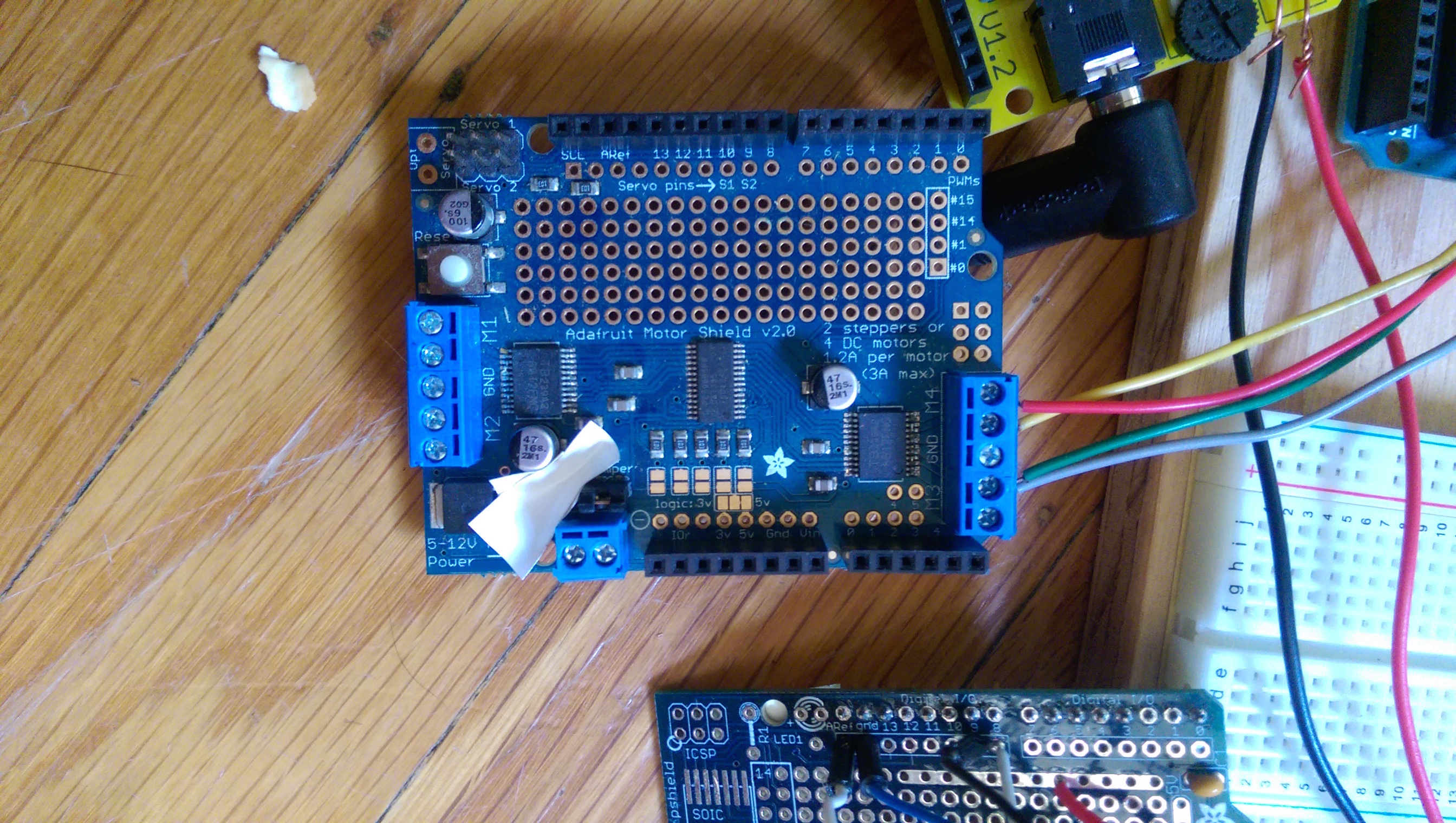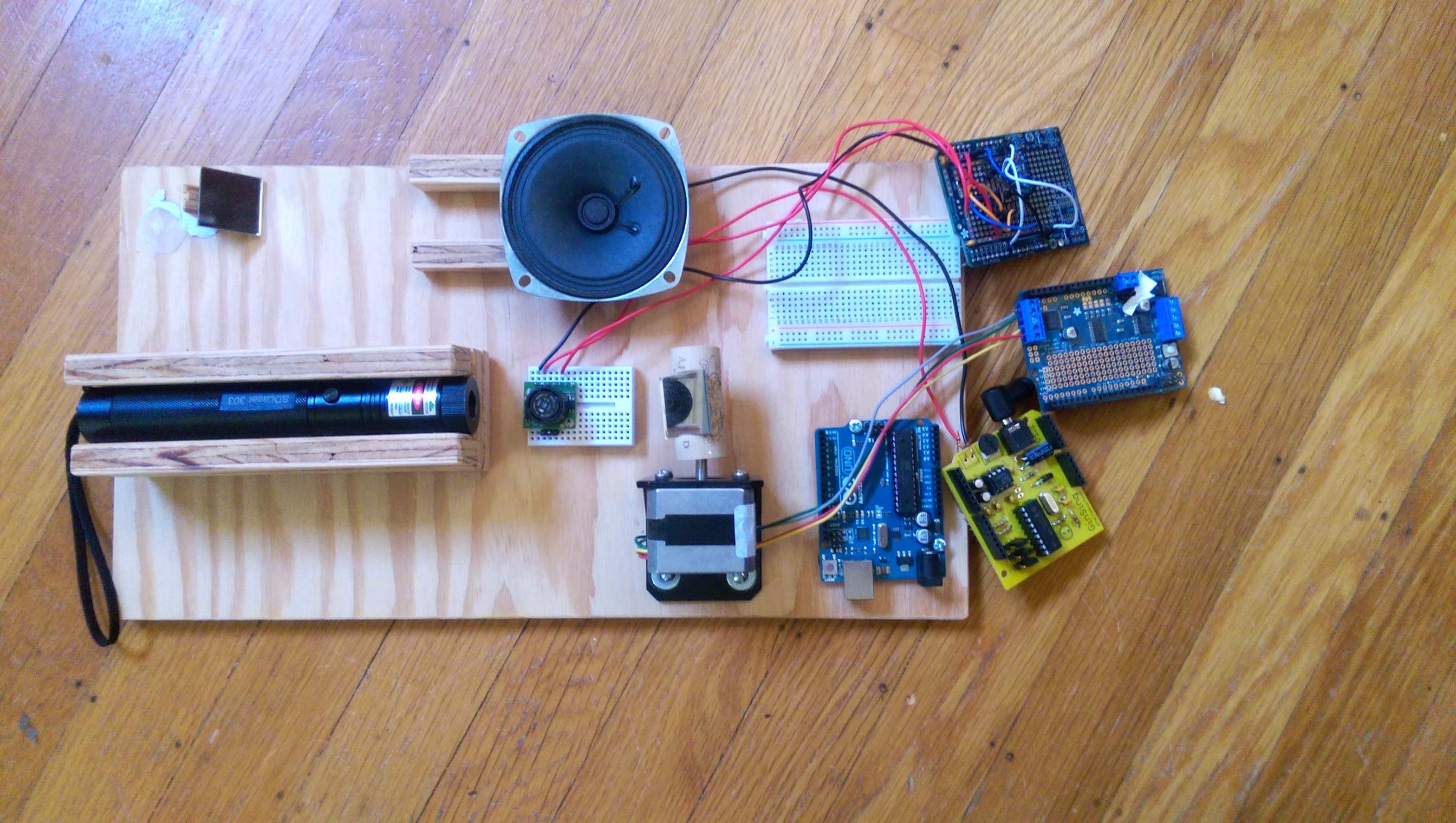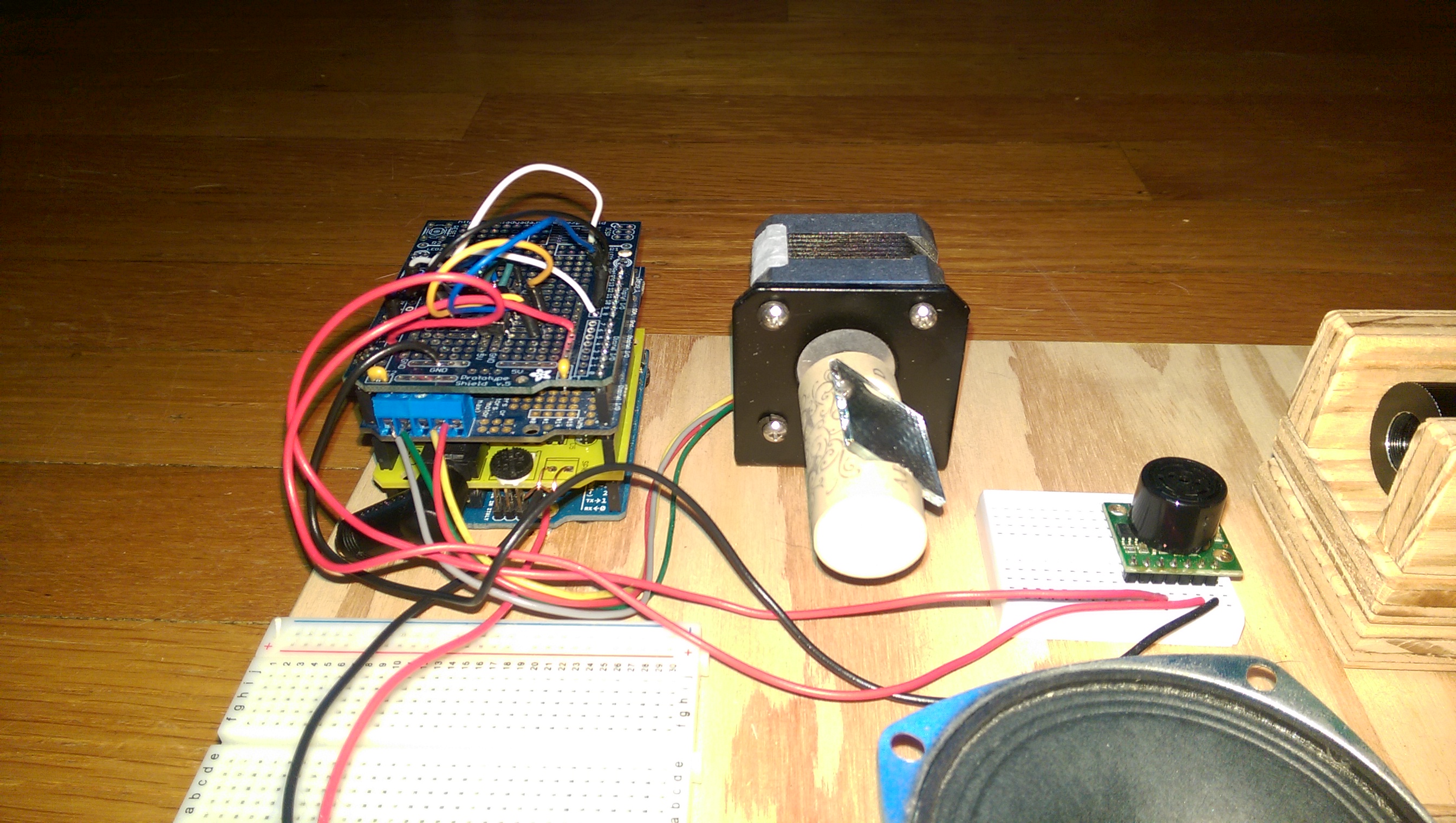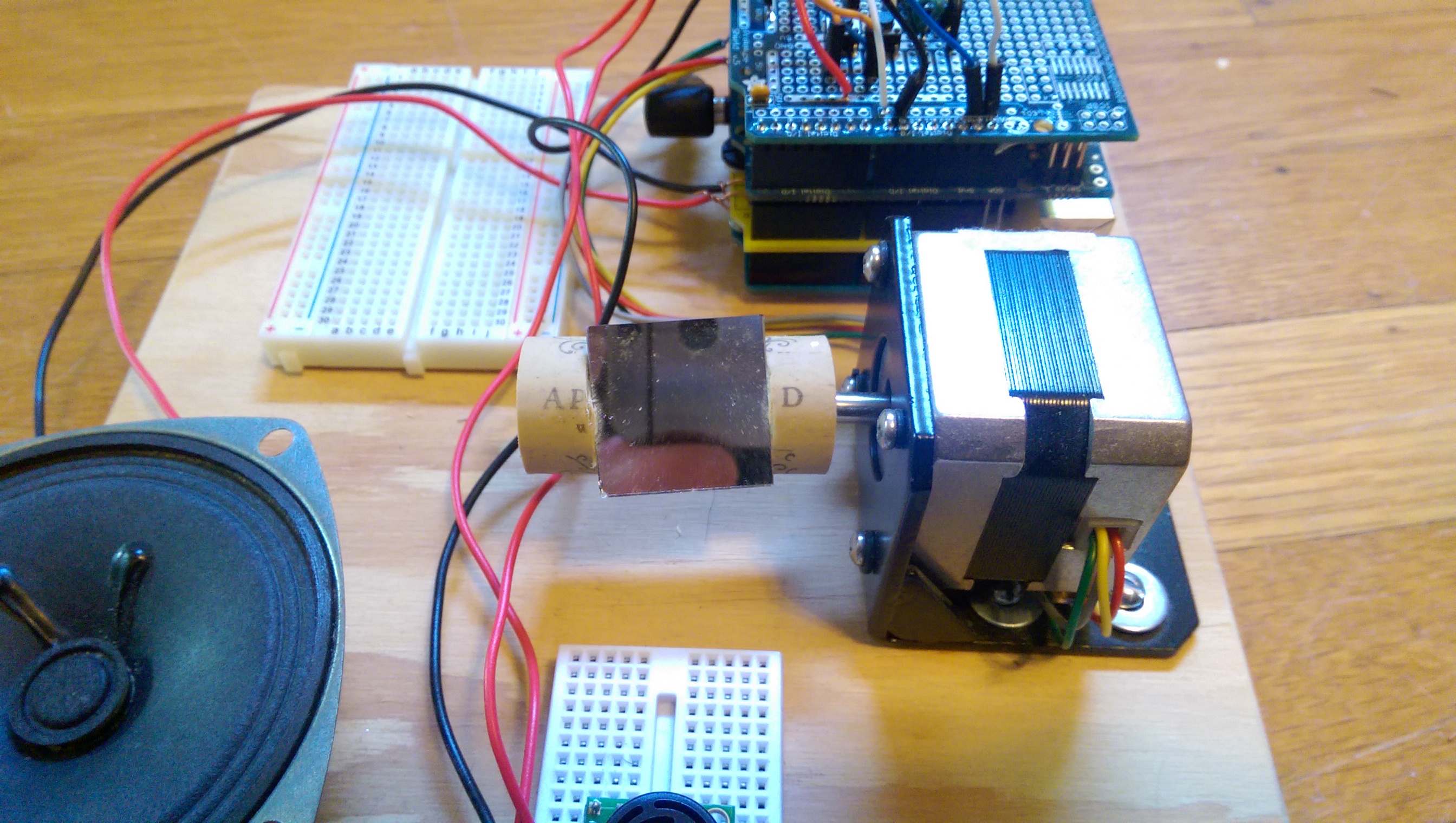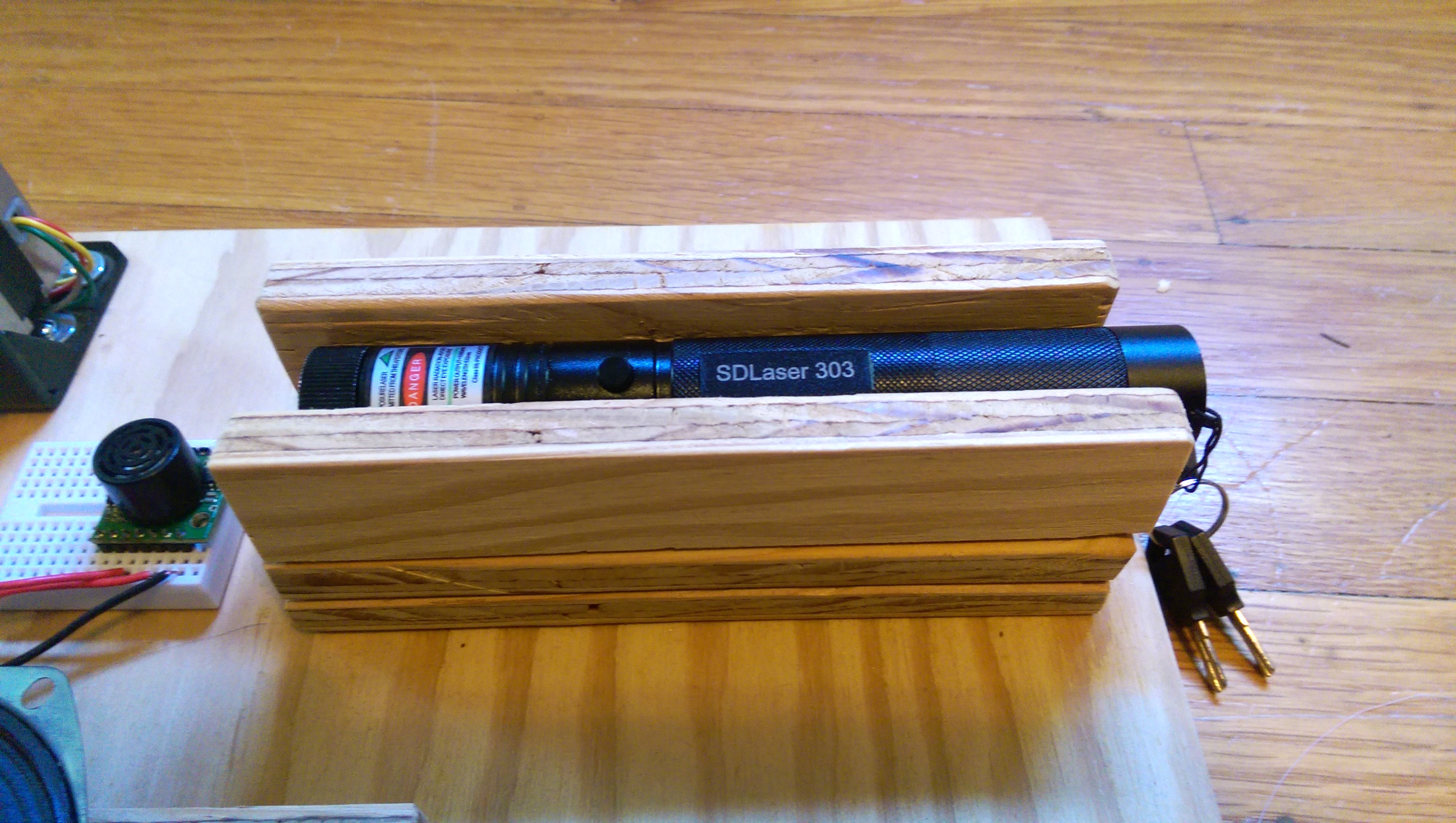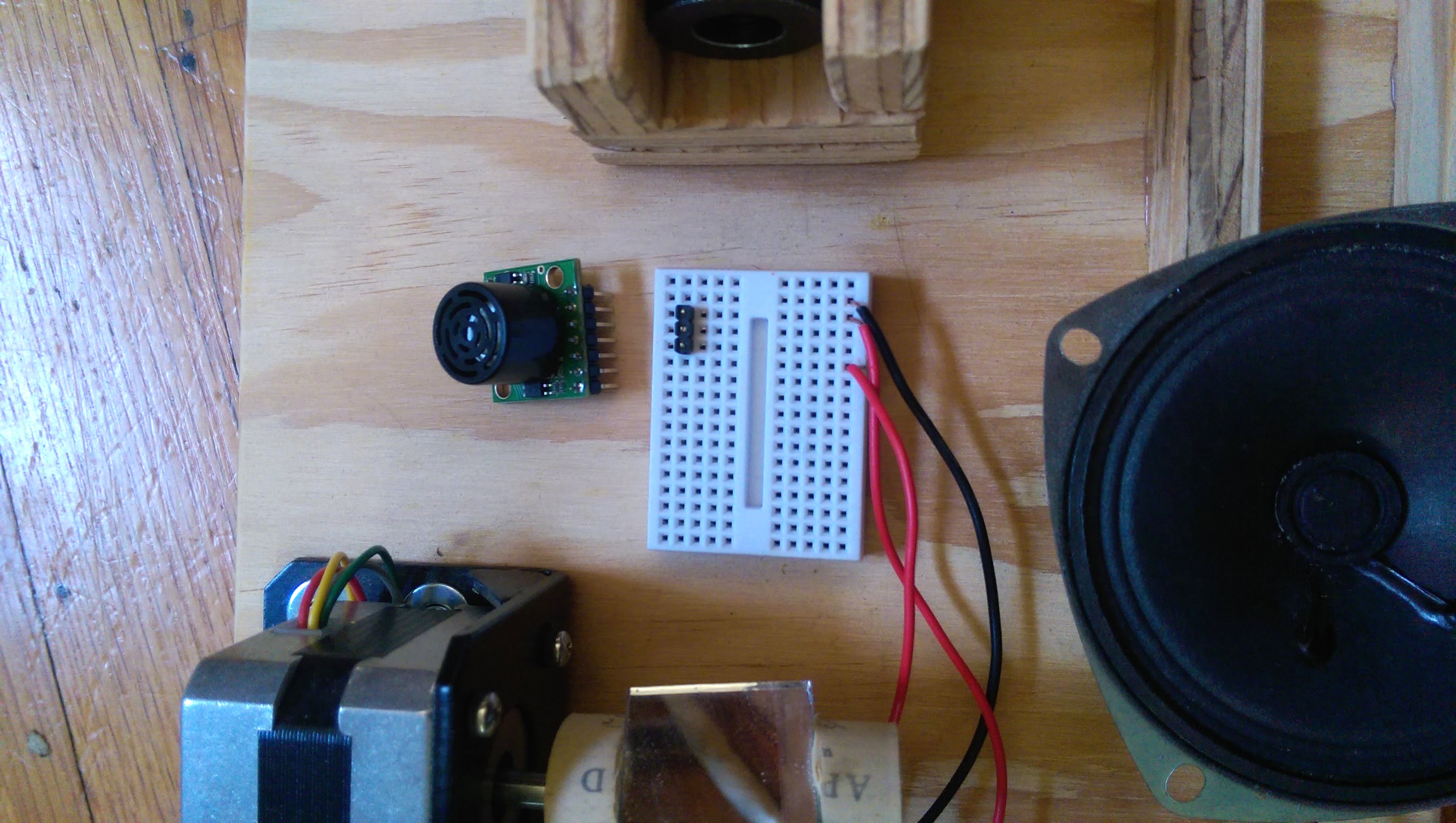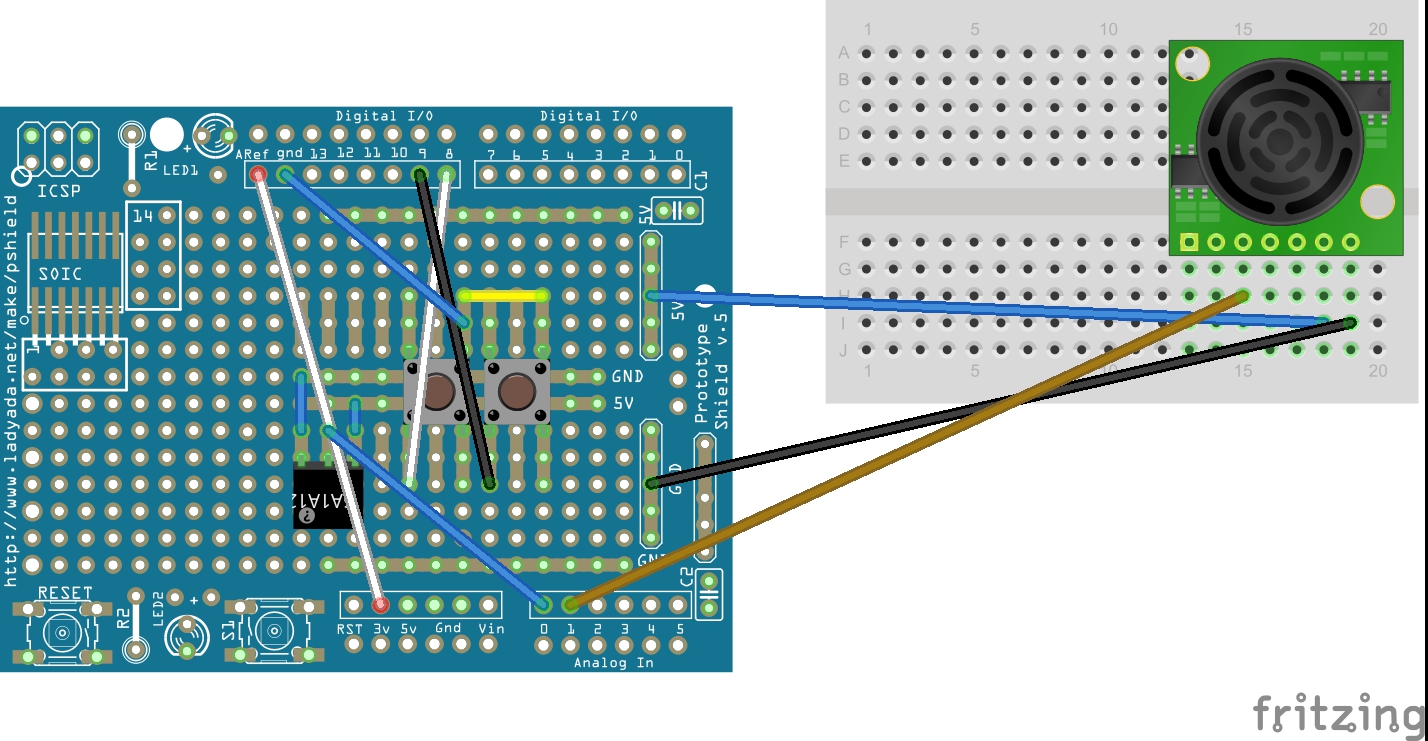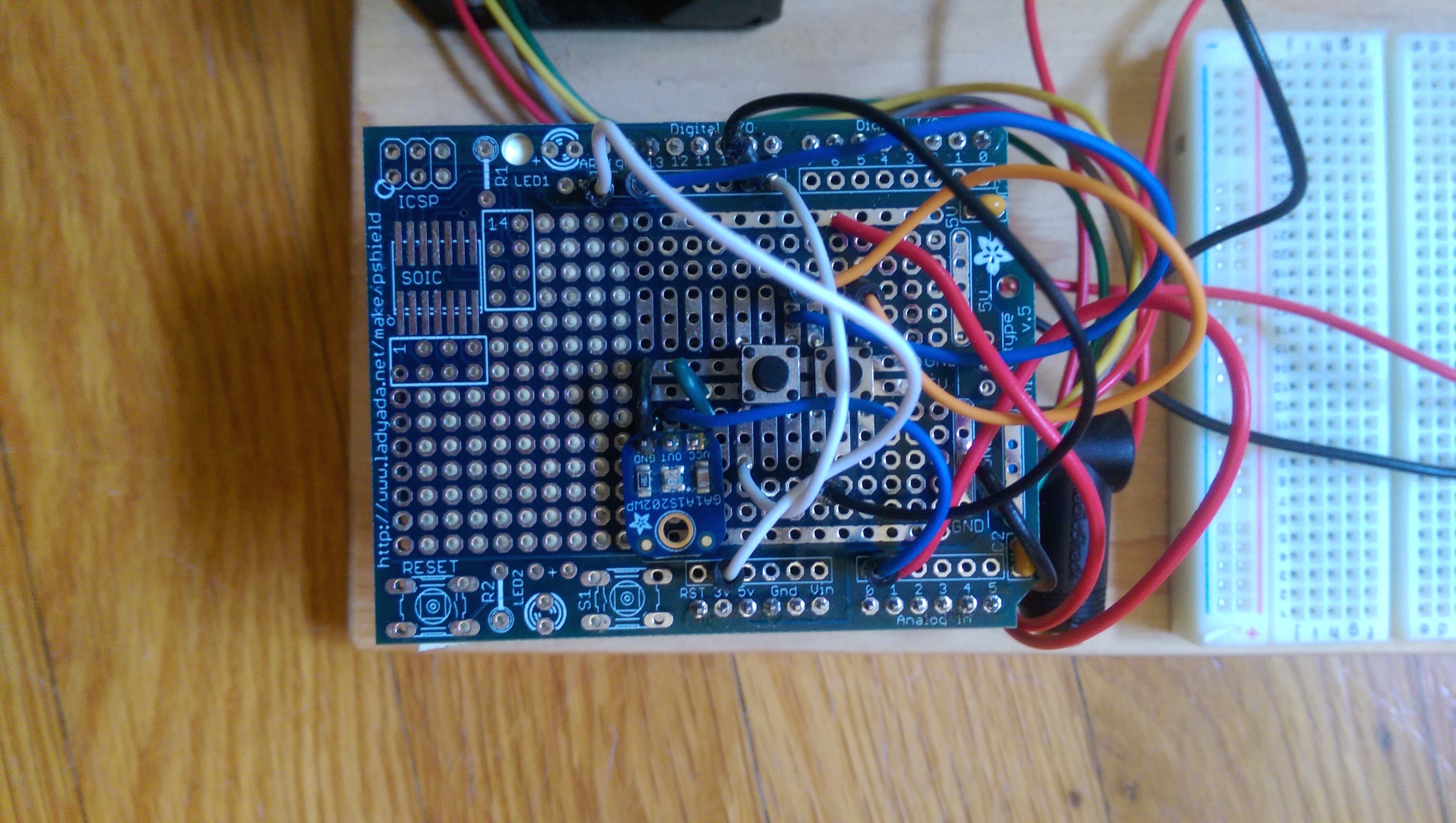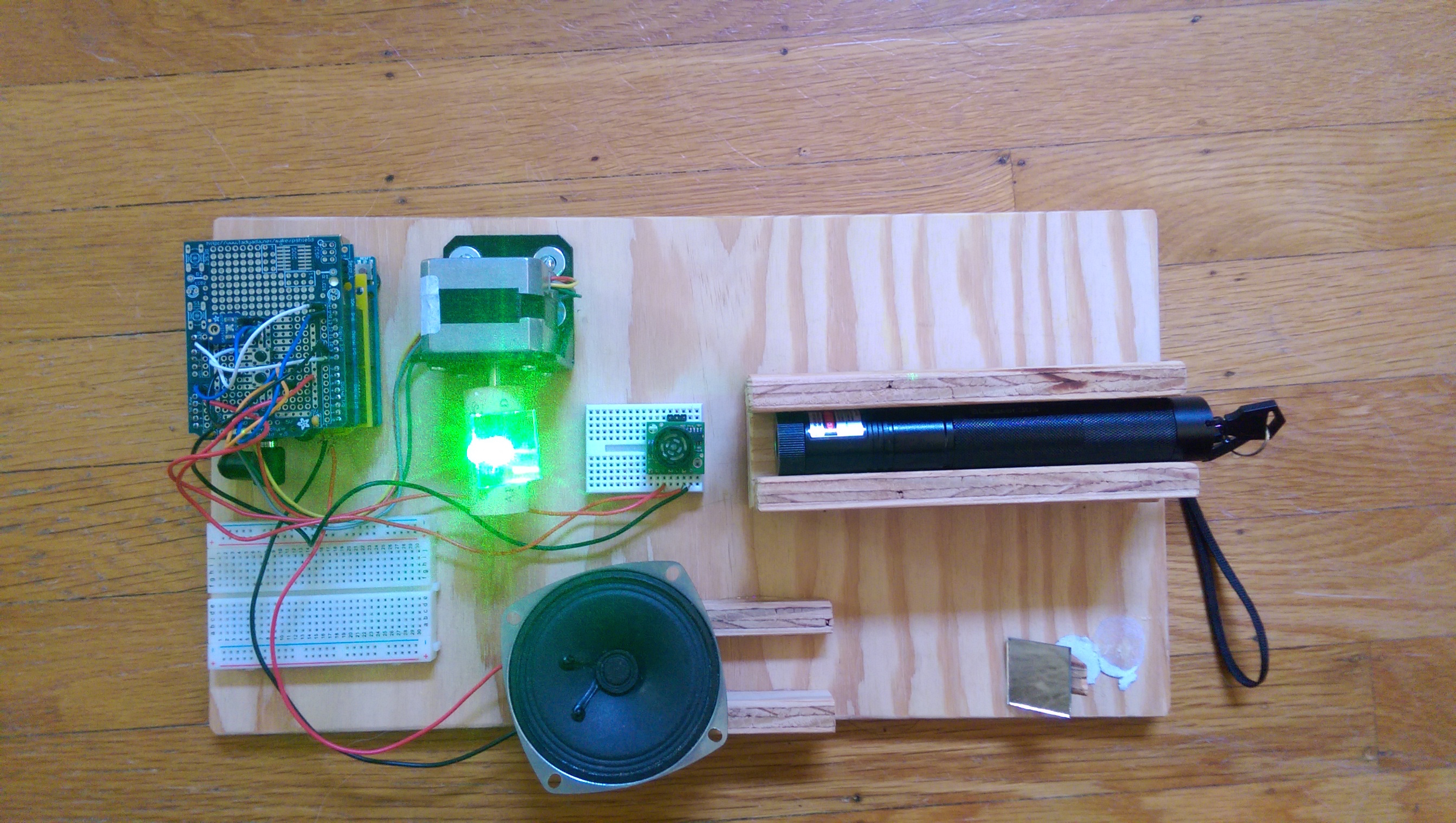I find laser harps fascinating. The first time I saw one was when I stumbled across a video of a guy using lasers to play the theme song to Tetris. I thought it was the coolest thing ever, but I couldn’t justify the cost of buying one. Instead, I decided that I’d try to build one myself.
After an online search I found that Make: ran an article on a DIY Laser Harp build back in 2012.

It was really helpful for understanding concepts, but I wasn’t really able to follow his plans or source some of the parts he used. On the other hand, it looked like a GREAT starter project for the new Arduino I’d just purchased! So, I built my own from scratch.
Conceptually it’s very similar to Ruete’s 2012 design on Make: but with one big addition — I wanted the octave of each note to change when I moved my hand up and down the beam.
To achieve this effect, I added sonar using an ultrasonic rangefinder that can sense the distance of my hands from the sensor. I also gave my design the ability to play chords (polyphony) if you break two beams at once.
The code is written from scratch in Visual Studio (which is free now). You can see all of my code on my GitHub page.
What I’ve built is known as a frameless laser harp. It fires a spread of lasers into the air. When you stick your hand into a beam, it plays a note.

I’m using a single laser pointer for the laser beam. It fires the beam into a mirror attached to a stepper motor. That vibrating mirror turns the single beam into a fan of beams. When you stick your hand into one, a light detector picks up the reflected light, and that causes the Arduino to play a note.