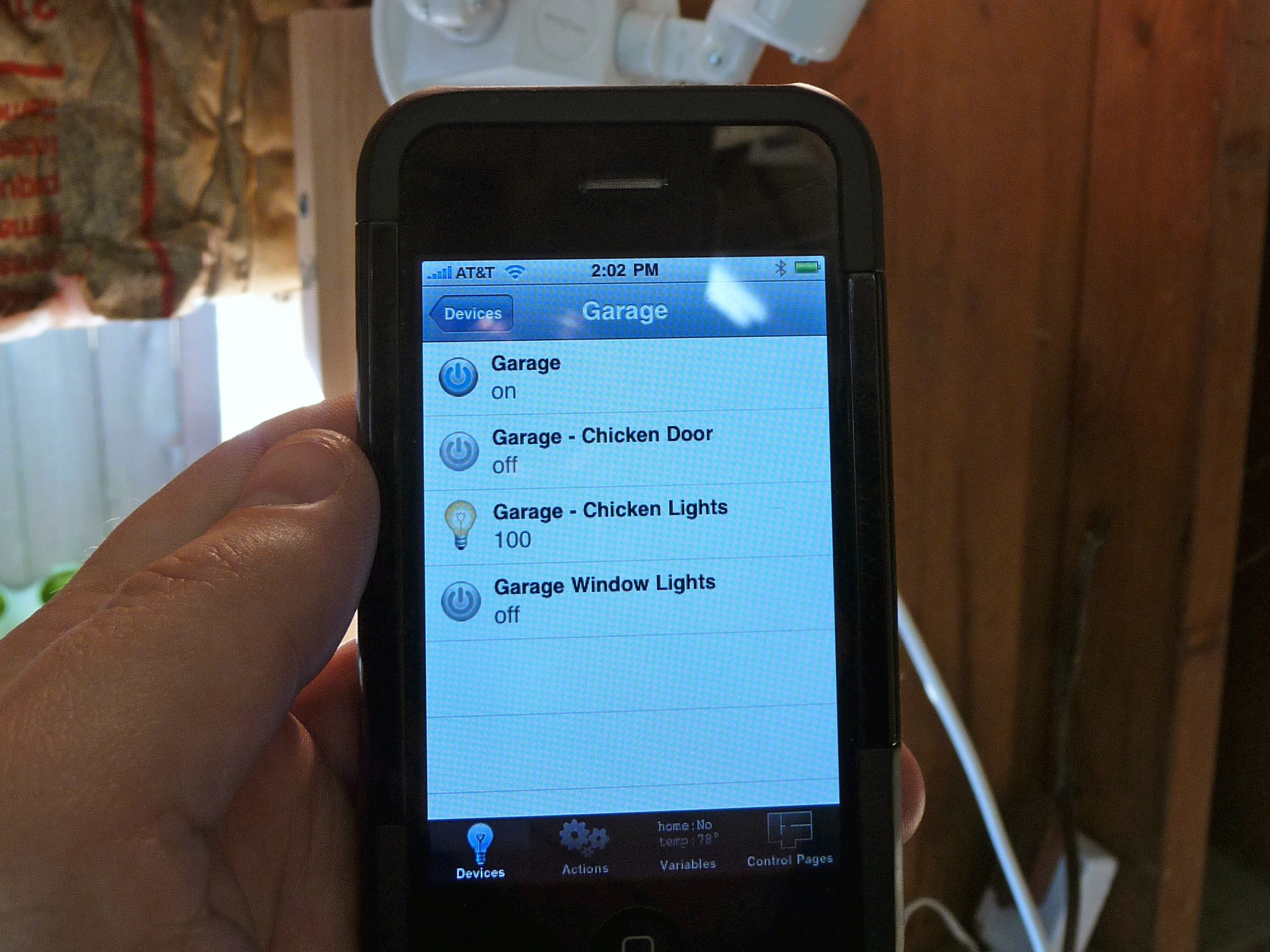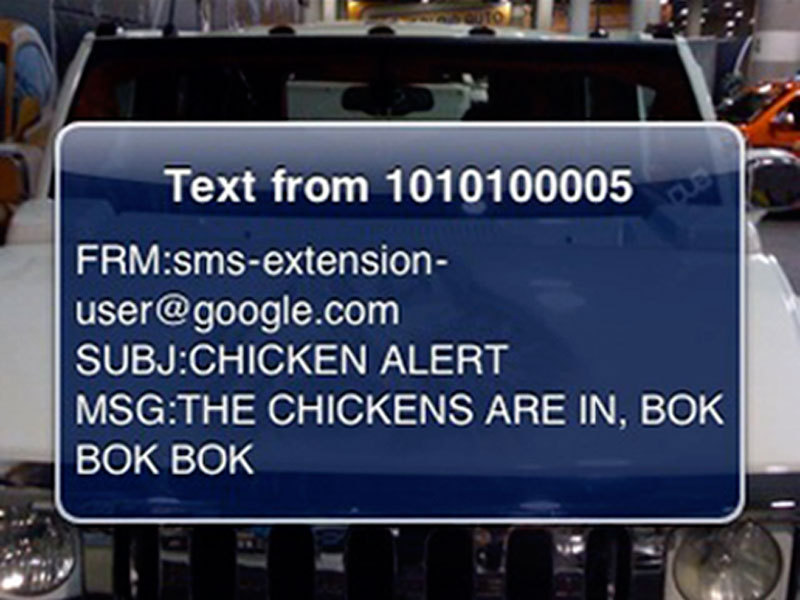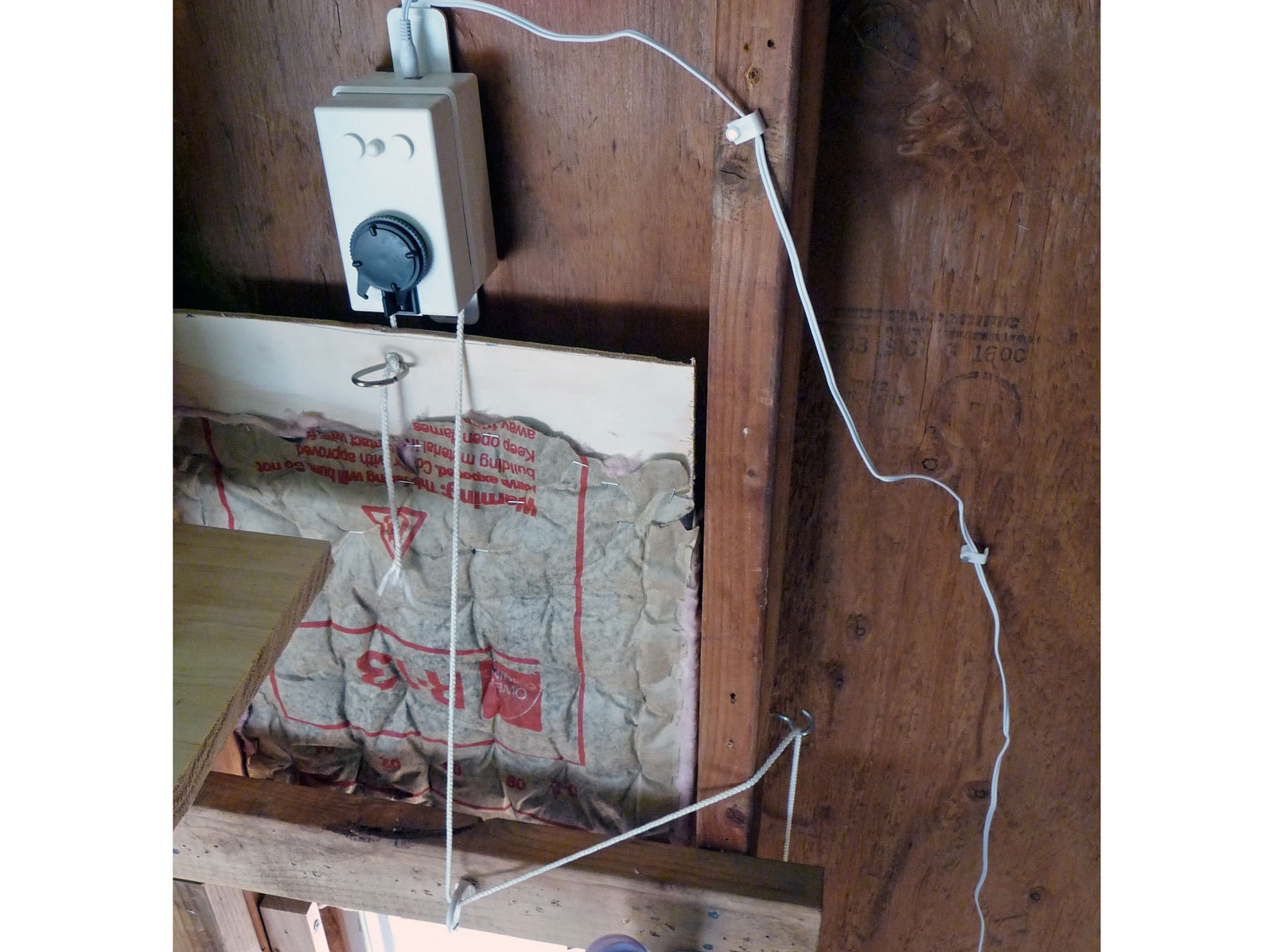Growing up on a farm, there were many unpleasant tasks. Summers were filled with backbreaking labor, not to mention the daily chores of milking 80 or so cows and collecting the eggs and feeding the chickens.
I now live in the city of Portland, Ore., and I’ve come to miss those farm days of 20 years ago. When I decided to get a couple of chickens, I was adamant that the work involved wouldn’t seem like work. Gone are the days where I’d wake before dawn to get to the barn or prepare for a cold day chopping wood. These days it’s all about waking with the sun.
One of the delightful aspects of chickens is that they’re low-maintenance. As long as they can get out of the coop, grab a bite to eat, have access to fresh water, and retreat to a safe area at night, you basically have very little to do to keep them happy.
And seeing as I’m now a lazy, citified man, I wanted a solution that allowed for late mornings, weekend getaways, peace of mind, and avoiding any possible exposure to the elements, either to let the fowl out or collect the eggs. So with a few ideas garnered from around the web, and a few of my own, I cobbled together a henhouse that accomplishes a number of tasks without a single finger lifted, yet provides me with the knowledge that my lovely birds are always out at daybreak, but in at curfew.
I created an automated henhouse in my garage with an infrared motion detector, automatic lights, heater, and automated door. I know when they get out in the morning and I know when they come back in at night. Here’s how I put it all together.