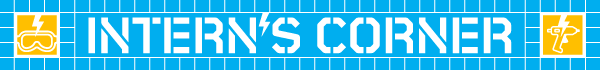Every other week, CRAFT’s awesome interns tell about the projects they’re building in the Craft: Labs, the trouble they’ve gotten into, and what they’ll make next.
By Ed Troxell, photo intern
Last month I traveled to the Big Apple, New York City. This was my first time to the metropolis and I know it won’t be my last. Of course I was excited to be going to New York with two friends, but what I was really looking forward to was seeing, and capturing in photos, the life of the big city.
I will note that I did not bring my SLR camera. I know, what is wrong with me, but I prefer to haul the least amount of equipment and go unnoticed as a photographer. This way I can capture real moments. The minute someone sees a camera you usually end up losing your shot. I did take with me my handy Canon point-and-shoot and, you guessed it, my iPhone.
Anyone who has an iPhone knows that its 3.2-megapixel camera is nothing compared to a point-and-shoot digital camera (though Apple is rumored to be adding a 5MP camera to the 2010 iPhone). While I shot 98 percent of my trip with my Canon, I did end up shooting that 2 percent on my iPhone (when I forgot my camera in our apartment). Yes, the photos may look good on the screen of your iPhone, but they don’t always look so good anywhere else, and you can’t print them too big.
Rockefeller Plaza Christmas tree. Not bad for an iPhone shot.
Yet, despite this, I’ve noticed that many people use their iPhone (or Blackberry, don’t get me started on those) as their primary camera. So I decided to check out the best tips for shooting with the iPhone. Although I don’t recommend using it as your main camera, these tips should help you get better quality photos:
iPhone Photography Tips & Tricks
1. Clean your lens. Before you even think about shooting, take a second to clean your lens. Your phone’s been kicking around who knows where, and you don’t want lint or dust to get in the way of shooting that perfect moment.
2. Get a grip. Hold on tight to that sleek iPhone casing. Make sure you have a strong grip before shooting.
30 Rock. The vertical format is great for shooting New York skyscrapers and tall trees …
Kids on the subway. But I find that holding the iPhone horizontally with both hands makes the clearest pictures — and makes it easiest to operate the touchscreen.
3. Light! Make sure your subject is well lit. The iPhone doesn’t have a flash, so unless your subject is well lit, don’t bother shooting it. Lucky for you, the image sensor will help compensate for some low-light situations, but don’t count on it.
Lady Liberty. The iPhone does fine in bright light …
Rockefeller Plaza nighttime shot. Pretty good in the dark …
New York ambigram designer and entrepreneur Jose R. (nieryclothing.com). But just OK in medium-low light situations. So make sure your subject is well lit.
4. Get close. Stand close to your subject. While most cameras have a zoom function, the iPhone does not. You are the zoom function.
Family moment on the subway. Be the zoom.
5. Clear & crisp. Remember that the focal point is only a finger tap away. Make sure you touch the screen where you want the focal point to be, if it’s not already focused on your subject.
6. Mess around. Take a few shots and play with the angles. By moving around and changing the angle, you’re allowing yourself to get more out of your photos. Different angles provide different ways of seeing the subject and help with allowing more or less light to cover the subject.
7. Action! When taking the photo, make sure that you’re still and your subject is too. This will allow for clearer, crisp shots.
Dominican joint. This low-light shot came out OK because I held as still as possible — but I probably should’ve held even stiller.
8. Share to the world! Now you can upload, email or print your images.
Photos taken with the iPhone’s camera can provide good reference shots that are instantly emailable if your editor sends you out to scout a location, or you find a great hole-in-the-wall place to eat, or you just don’t have your regular camera. Like any technology, it’s limited but there’s lots of room to be creative within those limitations.
Show us what you got! Upload your iPhone photos to the MAKE or CRAFT Flickr photo pool and tag them “MakeiPhonepics.” Please provide a description of the subject and any tips or tricks you have.
ADVERTISEMENT
Join Make: Community Today