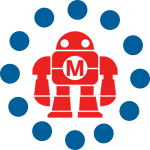The moon is more colorful than most of us realize. Although the colors are barely visible to the naked eye, this simple digital photography technique makes them obvious. Not only are they pretty, they reveal the chemistry of the lunar surface.
Take Your Picture
You can photograph the moon using a telephoto lens or a telescope adapter, or by simply holding your camera up against the eyepiece of a telescope (5 to 50 power). Either the camera or the telescope needs a tripod. Holding the camera by hand seems kludgy, but it works well because the telescope’s mass reduces the camera’s vibration.
If you’re holding the camera, zoom to the middle of its optical zoom range, disable its autofocus, and adjust the telescope’s focus while looking at the camera’s display. If the camera is physically attached to the long lens or telescope, use the time-delay shutter release so that everything can settle down after you take your hands off it. Non-SLR digital cameras usually don’t produce much vibration, but the shutter and mirror in a DSLR do. With Canon DSLRs, using Live View mode (“silent shooting”) eliminates this vibration by starting the exposure electronically rather than by moving the shutter.
Using manual exposure, set the aperture wide open (f/2.8) and try 1/200 second at ISO 200. But experiment — try for a picture that’s a bit underexposed, so that the brightest areas don’t become colorless white. And use automatic white balance, so that the image won’t have an overall color cast.
Above all, select a TIFF or raw (proprietary) file format. A 16-bit TIFF is best. Don’t select JPEG compression, which discards exactly the subtle colors we’re trying to bring out. Converting a JPEG-captured image back to TIFF doesn’t undo the damage.
You can also scan a color film image, even one you took many years ago. As you process the picture, look out for “crossover” — color casts that are different in brighter than in darker areas. Crossover was the main bugaboo of color film and one reason that digital photography displaced it so quickly.
Do the Magic
Bring the image into Photoshop or another image-processing application, then simply increase the color saturation. In Photoshop, this adjustment is accessed via Ctrl-U on a PC and Command-U on a Mac.
Look at the results as you turn up the saturation. Don’t go too far — if the image becomes grainy or gaudy, you’ve gone beyond the colors actually recorded from nature and are now looking at camera artifacts. It may work best to make the adjustment in 2 or 3 steps.
Finally, you may want to do some sharpening or unsharp masking to bring out lunar details. After processing, you can save your picture as a JPEG because the low-level colors are no longer hidden.
What You’ll See
There are three basic kinds of moon rocks: highland material (feldspar), low-titanium basalt, and high-titanium basalt. These come out as pinkish, grayish-yellow, and blue, respectively. (The powder, or regolith, on the lunar surface is mostly similar to the rocks beneath, although it also contains material from micrometeorites.)
Note especially the blue color of the Mare Tranquillitatis (aka Sea of Tranquility), contrasting with the other lowlands. Apollo 11 landed in an especially blue patch here because it is flat terrain with few boulders to run into.
Greenish tints can indicate places with higher iron concentration, although the edge of the sunlit region can also appear green because that’s how the rocks look when lit from the side.
Other unusual tints have been reported in Sinus Iridium (aka Bay of Rainbows) and around the crater Aristarchus, which has a reputation for odd behavior — it reflects sunlight so brightly that it’s been mistaken for an erupting volcano.
ADVERTISEMENT