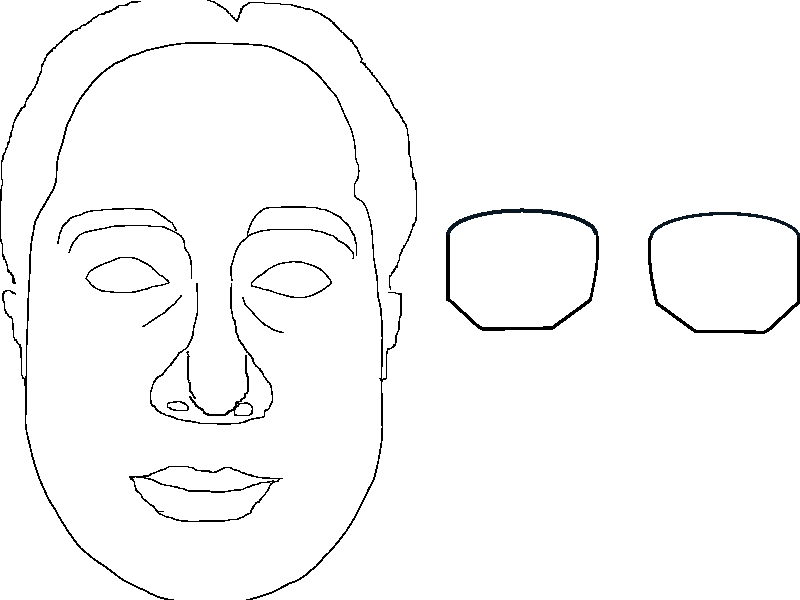Take a good picture of your face without glasses.
Import the picture into Inkscape or other vector graphics software. Keep the picture as the bottom layer of the graphics. You will create your lenses on top of this.
Draw a lens shape (preferably using the “bezier tool” or a predetermined geometric tool) around your eyes in the image.
My motivation was to choose a shape which echoes my jaw shape and fits the eye-socket space.
You can see in the image that for my wide-ish face, I needed some type of “geometric” design. I chose smooth on top, and more like the half of a stop sign on the bottom. But, the outside slopes were chosen to be parallel to a portion of my jaw line. The inner slope matches the slope of where my cheeks begin below my eye.
You can choose a similar strategy, or use whatever geometric shape you think looks COOL (e.g., a “sprockets” look!).
After you are satisfied with the lens shape, duplicate the SAME shape for your other eye, flip it about its vertical axis and move it over the image of your other eye.
Check the dimension of your lenses in your graphics software. Inkscape allows you to measure the size of your drawing in pixels, inches, or centimeters. If you’ve been wearing eyeframes for some time, you may be familiar with your favorite frame size, e.g., 51/18/140. That’s 51mm lens size. When sizing, be sure you drag the picture elements so that they scale PROPORTIONALLY.