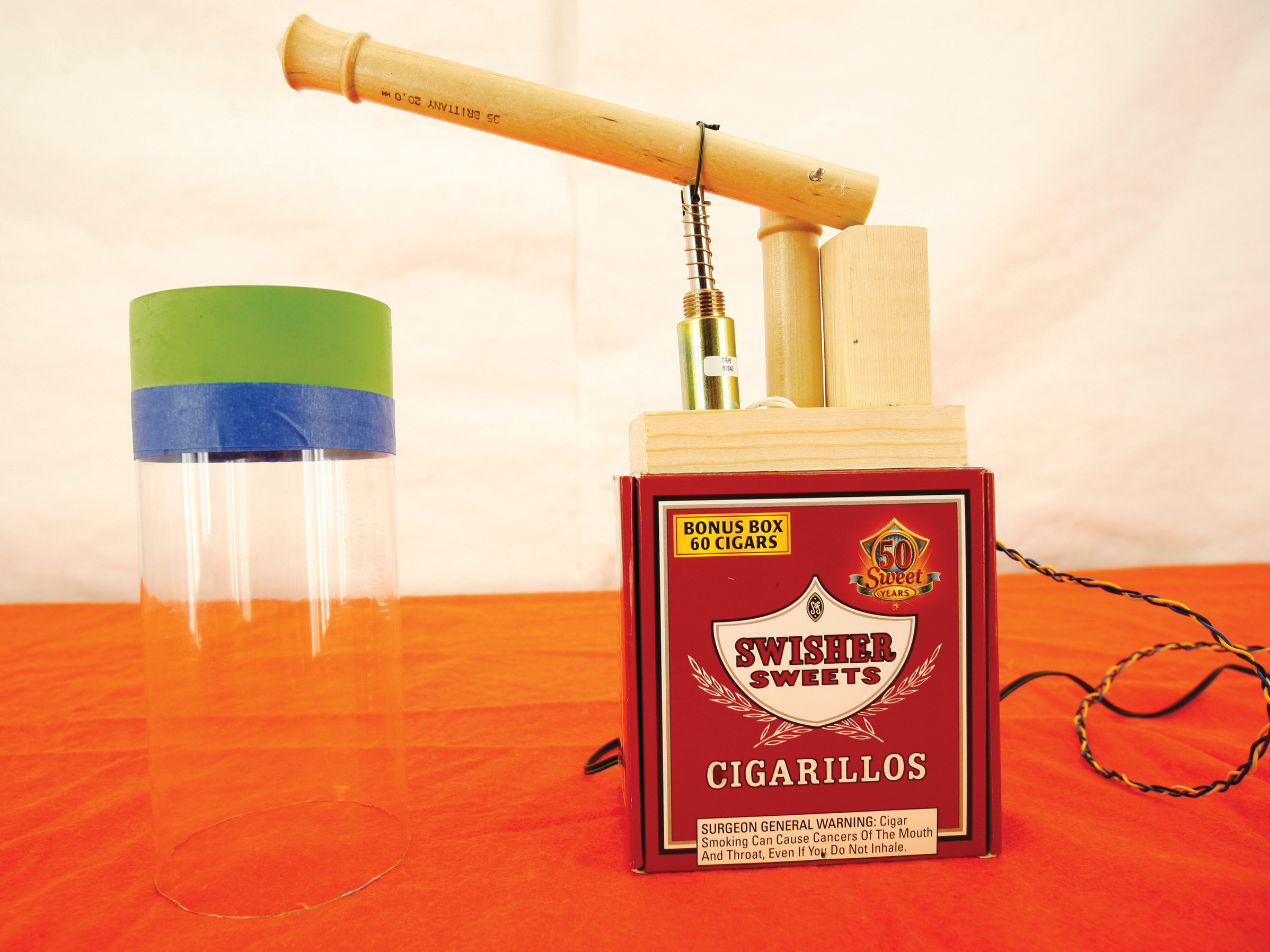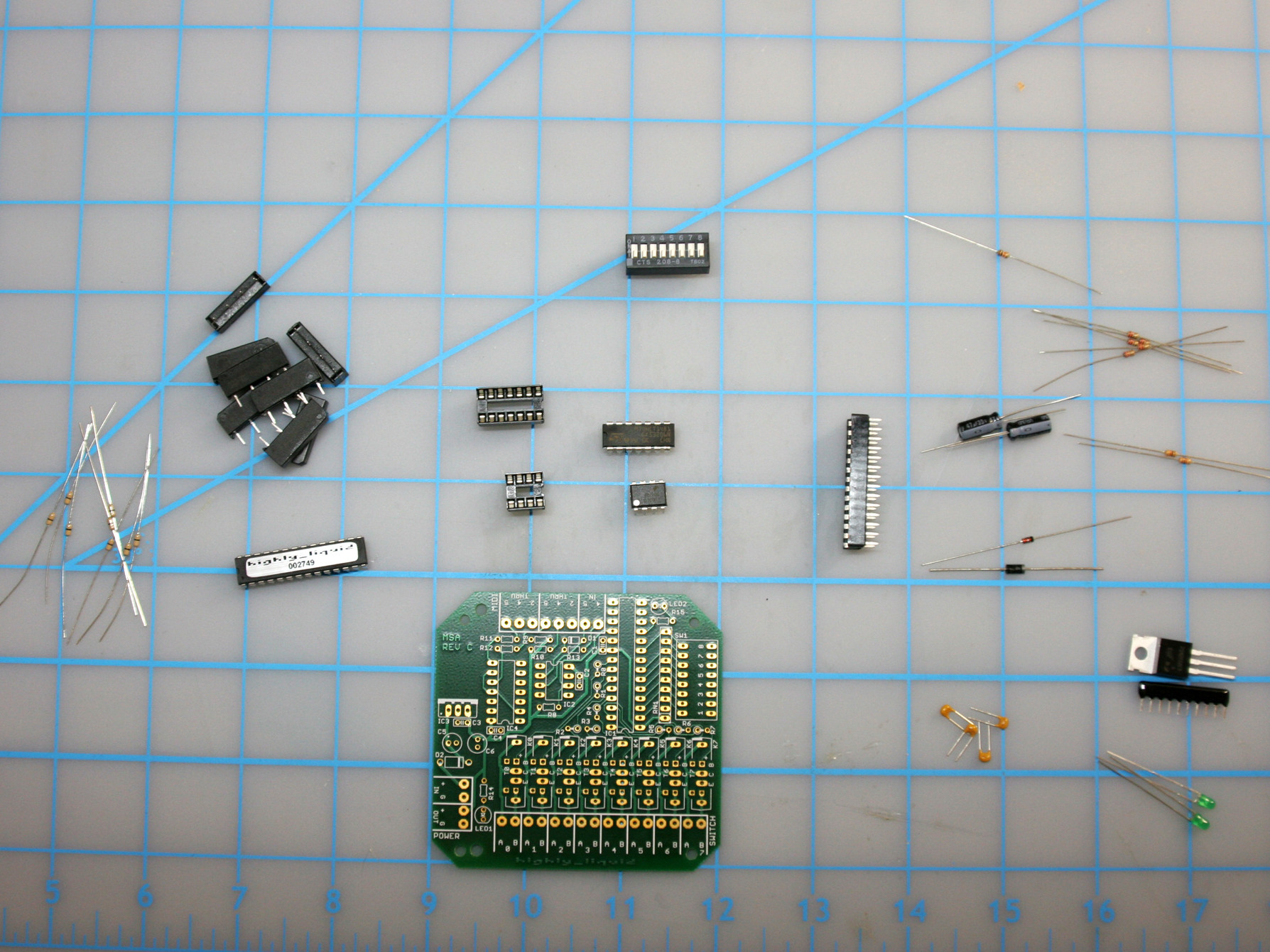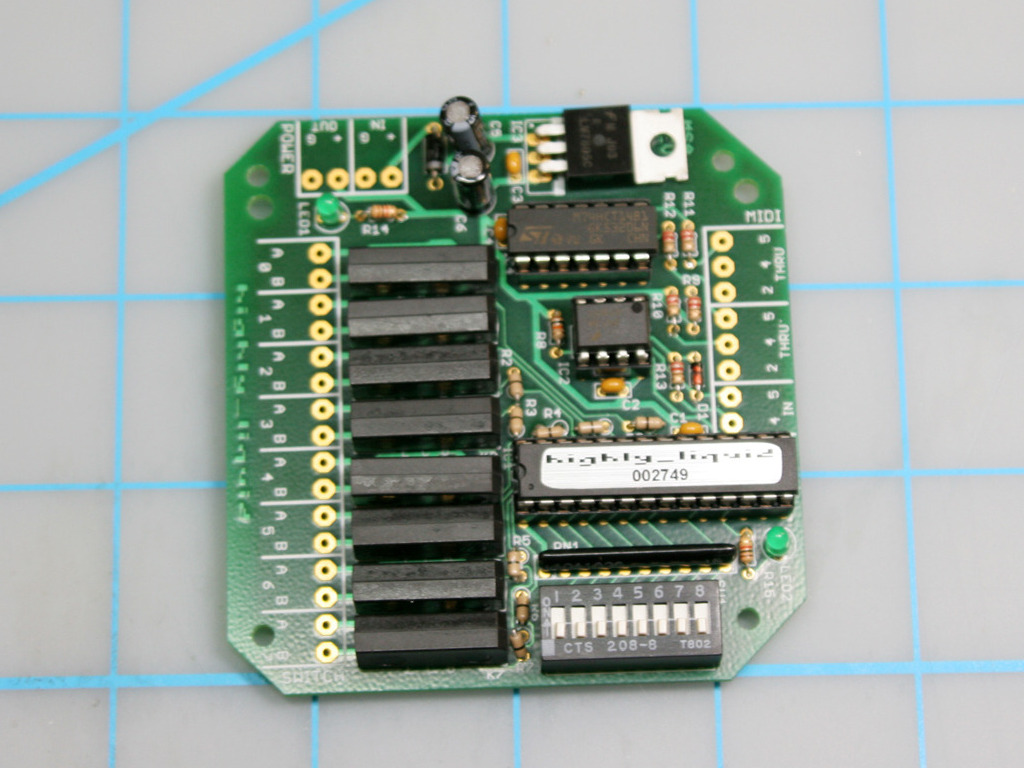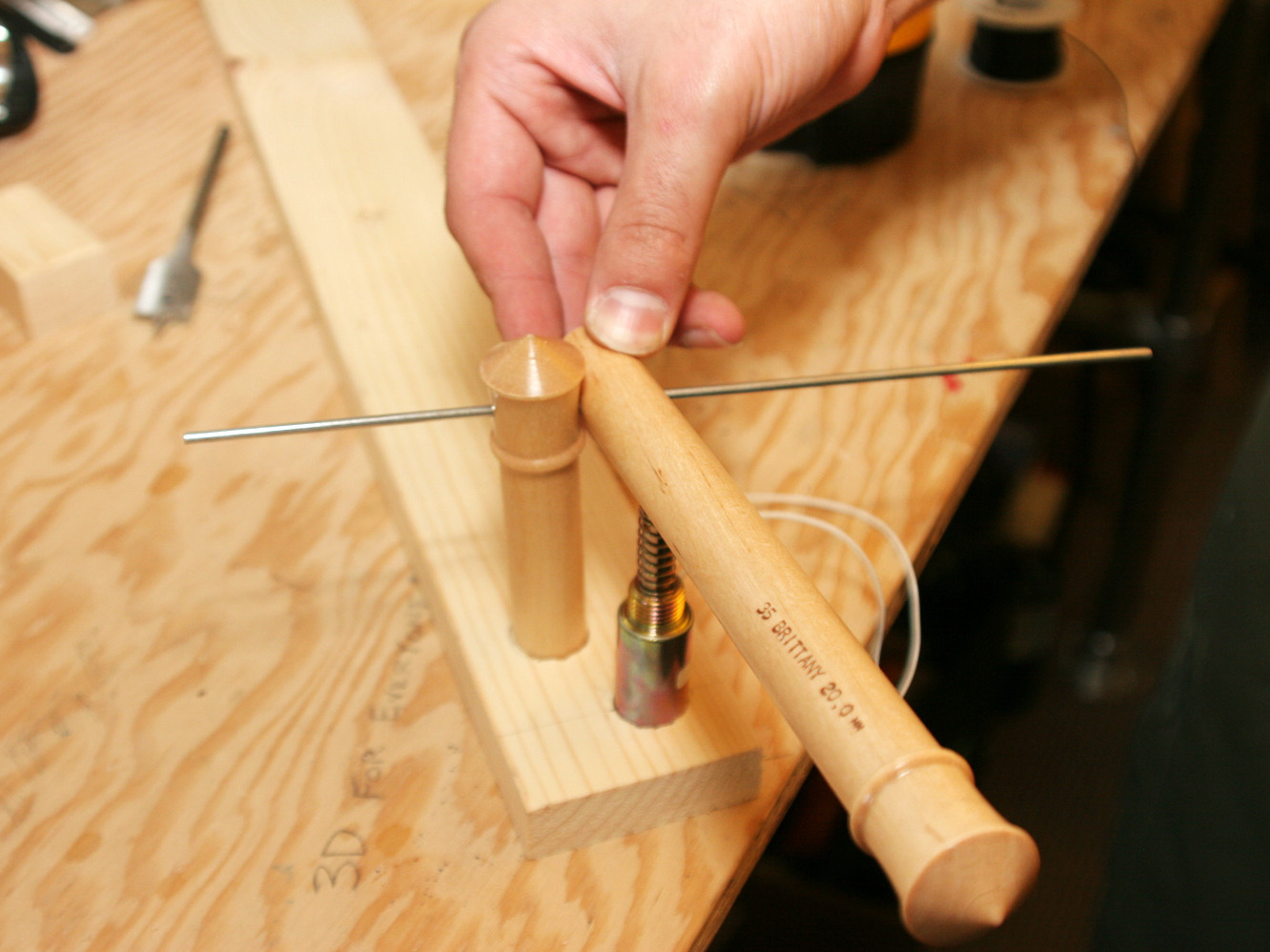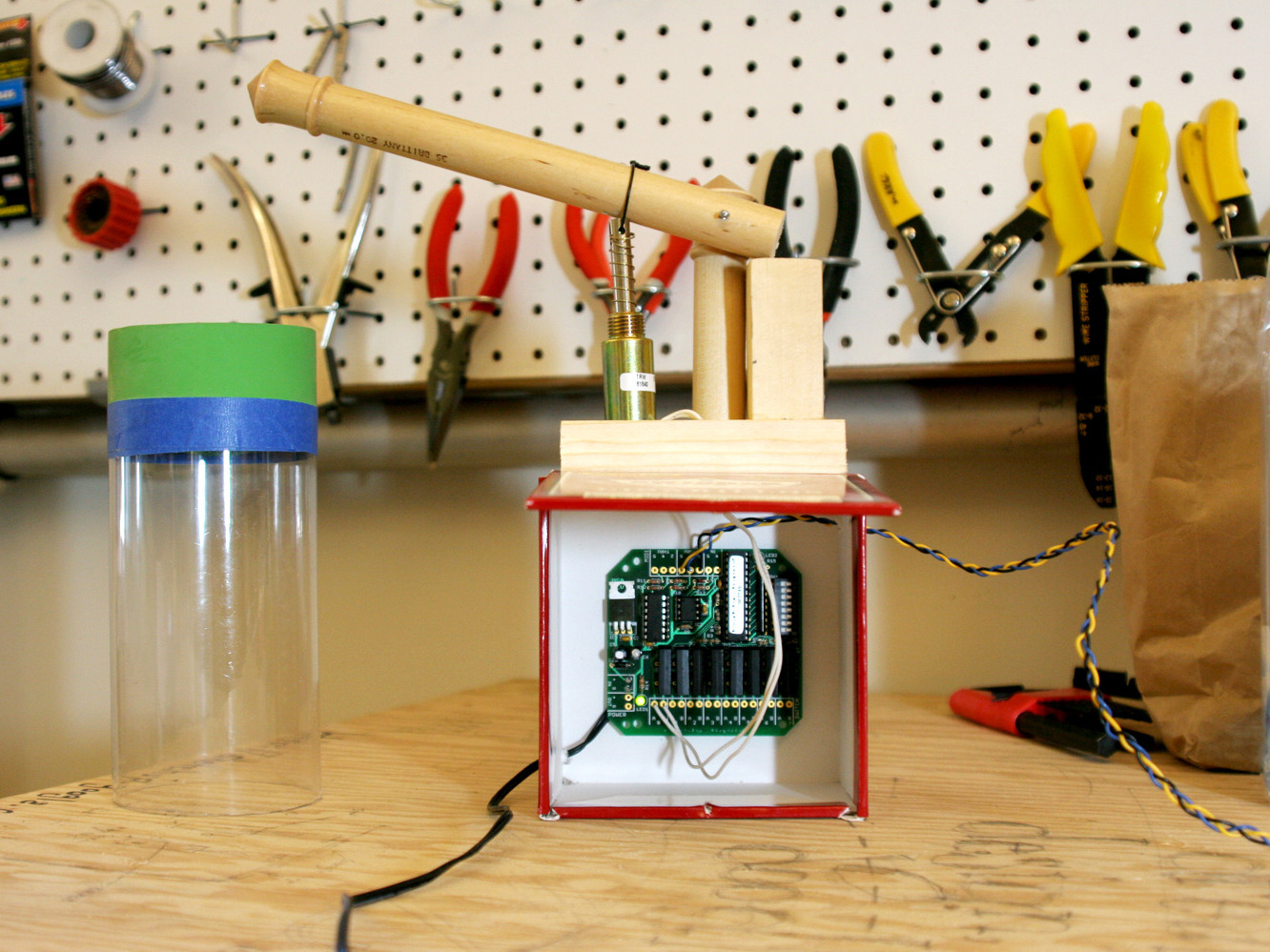Digital drum machines can be easily programmed to play many different sounds and rhythms, but ultimately they sound a little canned. Why not make a machine that plays real drums? My Drumbot has the programmable flexibility and sequenced tight rhythm of a drum machine, while producing a more natural sound by striking actual drums (or boxes, or tabletops, or whatever). Building your own drum-playing robot is now affordable and easy, mostly due to advancements in programmable microcontrollers and the shared knowledge of user communities. There are a few kits out there that’ll do the job, but we’ll be using Highly Liquid’s MSA-R MIDI decoder kit. I enjoy this kit for its ease of assembly, low price, and solid operation.
The decoder we’ll assemble will take incoming MIDI note data and translate it to control the opening and closing of 8 switches. Because the kit is preprogrammed and does all the heavy lifting, all we need to do is solder it together and attach a few switch-activated mechanical strikers to serve as our drummer’s hands.