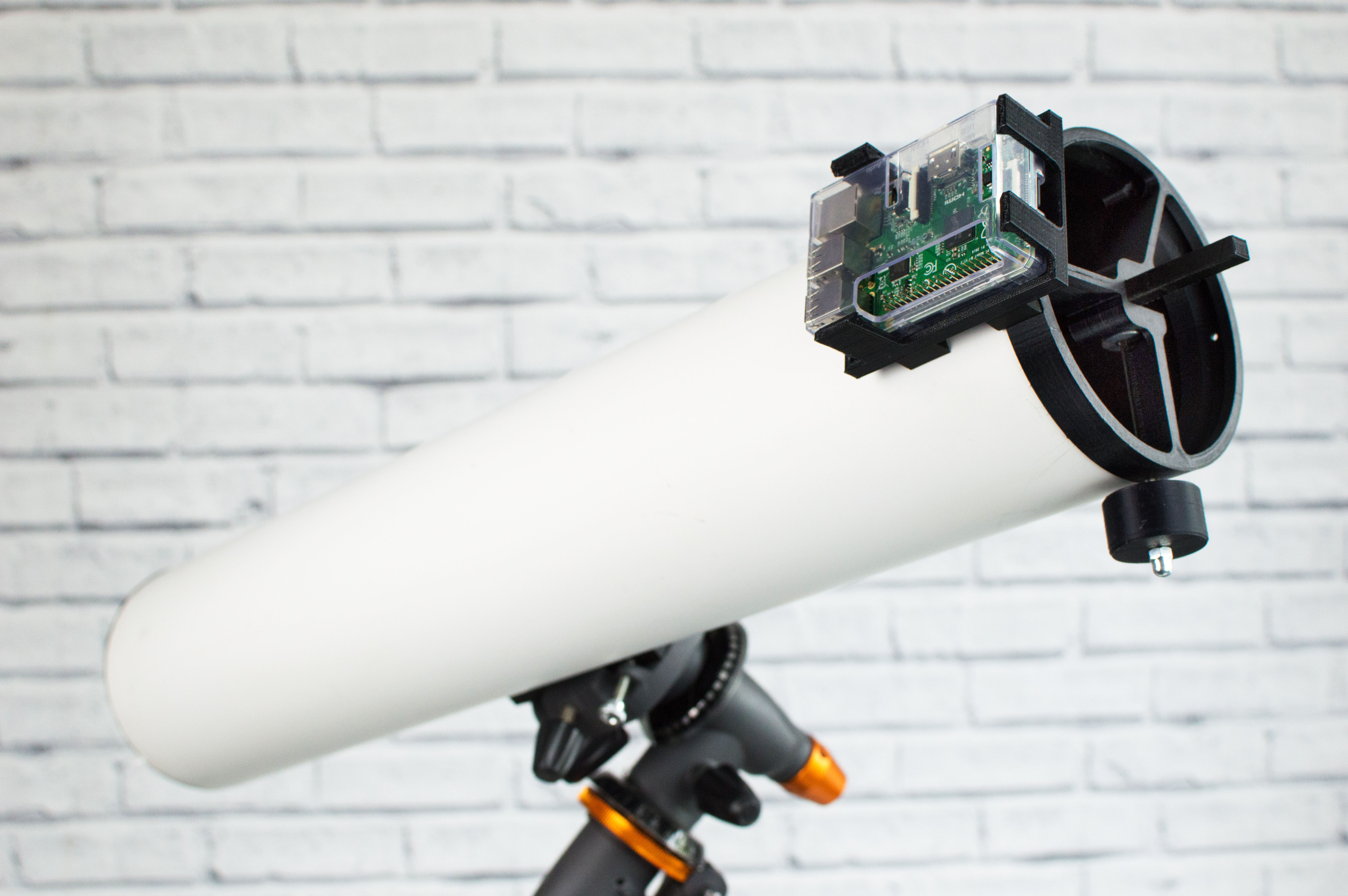The PiKon telescope is a DIY astro-camera you can easily build at home, based on two disruptive technologies: 3D printing and Raspberry Pi cameras. Andy Kirby and I started it as a project for Sheffield University’s “Festival of the Mind” in September 2014 (with much duct tape and over-engineering!). We wanted to show how these technologies could put a homemade reflector telescope within the reach of anyone. The response was fantastic, with national press coverage in the U.K., and a successful Indiegogo campaign partnering with Darren Barker and WeDo3DPrinting in Sheffield.
We’re now offering everything from 3D files to a complete kit with 3D-printed components and optics. We even offer fully built PiKons for those who just want to create Raspberry Pi programs for astronomy. But we’re sharing our design and 3D files freely because we hope to establish a community where makers, astronomers, Pi programmers, and educators can share information, experiences, and of course, images.
How It Works
The PiKon telescope is based on the Newtonian reflecting telescope. This 350-year-old design uses a concave mirror (objective) to form an image, which is examined using an eyepiece. The objective mirror is mounted in a tube and a secondary mirror is placed in the optical path at a 45° angle to allow the image to be viewed from the side of the tube.
The PiKon telescope is similar, but the image formed by the objective is focused onto a digital camera sensor instead. Because of the small size of the Pi camera board (25mm × 25mm), we can mount it directly in the optical path at prime focus. The amount of light lost by doing this is similar to the losses caused by mounting the 45° mirror in a conventional Newtonian design.