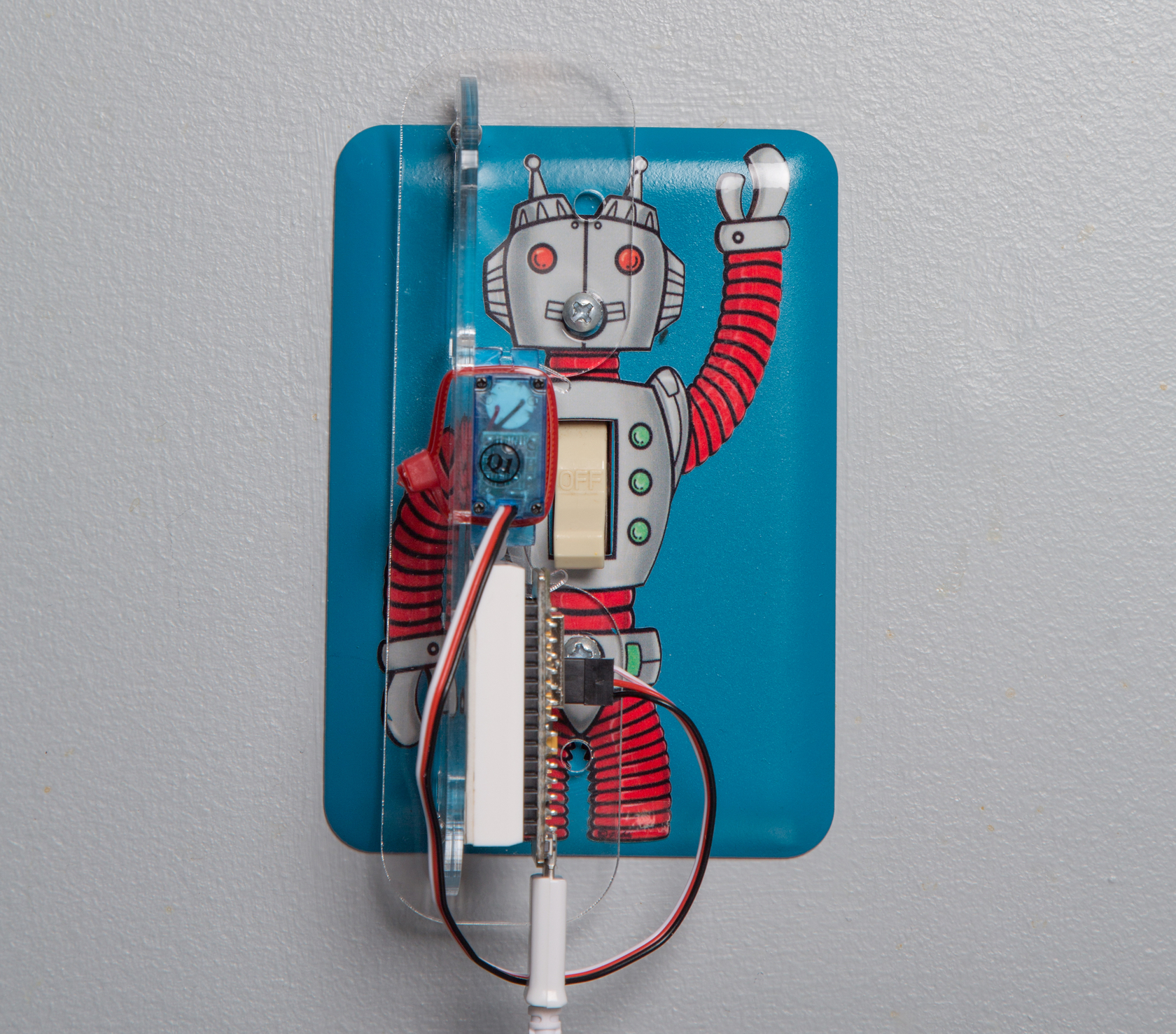Here’s the problem: You have a light switch on your wall that you want to control over the internet. But you don’t want to mess with the house wiring — scary! — or damage the switch. What do you do?
Answer: Use a mechanical, motor-driven “finger” to flick the switch for you. As a bonus, you can still flip the switch normally, and can easily remove it when you’re done — essential if you rent your home. As with many engineering problems, it’s a tradeoff — you have an “internet thing” externally attached to your light switch. But if you don’t want to mess with house current or open up the light switch to conceal the apparatus, this is the way to go. It’s fun to have a tiny robot dedicated to flipping a switch whenever you say!
You control the Turner Onner over your smartphone or computer, using the provided code. And it’s self contained — it doesn’t use a base station, and you don’t need to sign up to any services (or hope that any third party remains in business) for your switch to continue working!
The Turner Onner simply publishes a web page to your local network. You flip the switch by accessing this web page and pushing On and Off buttons there. If you want to control it outside your local network (over the internet from anywhere) you need to set up port forwarding on your router. (For security reasons this may or may not be a good idea; we leave that to you.)
Here’s how to make it.