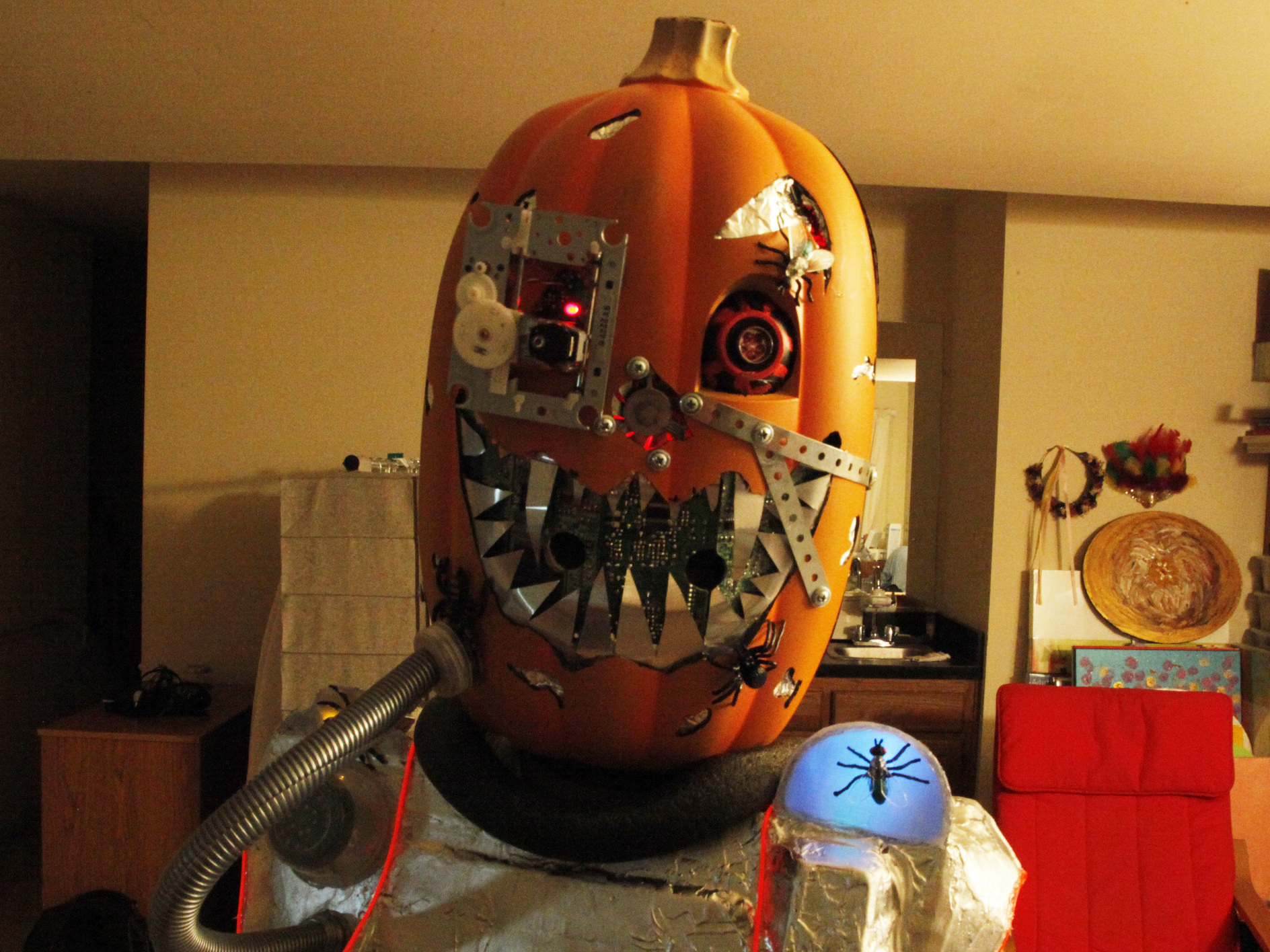This year I decided to opt out from the boring practice of buying standardized Halloween costumes for my kids and instead build costumes myself. This Instructable is for the one I built for my son. I hope it is interesting not only because it is cool and unusual, but also as fun reading about different costume-making technologies.
The costume starts with an idea. I spent quite a while thinking what my 10-year-old boy might love. Star Wars trooper? Alien? Ninja? Well, I can probably make a decent Snow Trooper costume, but admit it: there are hordes of troopers out there on the streets and they are plain boring. I was looking for something that would stand out from the crowd; wild, ridiculous, having as much Halloween spirit as possible, and I was totally failing to come up with something cool. And when you, parents, can’t solve a problem there is only one way to proceed: ask your child.
It appeared that he already had the idea fully baked and polished in his head and the idea was a CYBORG PUMPKIN! What can be more ridiculous and Halloweeny than a Cyborg Pumpkin? I don’t know. I thought it was an awesome idea, so we both proceeded with discussing the implementation details right away.