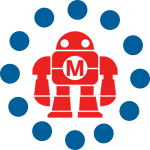Electroluminescent (EL) wire is a great way to add electronic patterns to your clothing. EL wire is a flexible wire that has a phosphorescent glow when current is applied to it. I like using it because I find it easier to work with than designing with LEDs. EL wire is one continuous strand that can easily be bent into different shapes and applied to clothing. I used it to create glowing patterns controlled by motion for some of the designs in my Fairytale Fashion Collection. This tutorial will show you the basics of how to sew EL wire to a garment and how to program the wire to turn on and off and to create an animated pattern.
Photograph by Doug Eng
To turn on, EL wire needs roughly 90-120 volts of alternating current from an EL wire driver. For the designs in my Fairytale Fashion Collection, I created my own custom driver that turned the wire on and off to create a glowing, animated pattern. You can easily create your own pattern using the EL Sequencer from SparkFun.
Choosing Materials
EL wire comes in different lengths and thicknesses. It needs different amounts of power depending on length and thickness. An EL wire driver provides the power for the wire to turn on. When choosing your wire and driver, make sure that the driver supports the length and thickness you’re using. For example, if you have a 10 ft. piece and a 30 ft. piece of wire connected to the EL sequencer, make sure that your driver can support 30 ft. of EL wire.
Materials
[A] EL Wire with JST 2-Pin Connectors (up to 8 pieces) Soldering the wire to the connectors can be tedious, so I usually buy my wire presoldered to the connector. If you solder your own, there is a good tutorial on SparkFun under “Working with EL wire”.
[B] Right-angle break away (cut to 6 pins) You can also use straight headers, but the upright pins may snag your clothes.
[C] ¾” Piece of solid core wire
[D] 9 volt battery
[E] Battery connector You can order this one from SparkFun if you don’t want to solder.
[F] JST 2-Pin Connector
[G] Solder
[H] Sewing thread Match color to garment or unlit EL wire. I used red for demonstration only.
[I] FTDI Cable 3.3V
[J] EL Sequencer
[K] EL wire driver plus needed batteries
Garment Use a heaver fabric like denim, canvas, or suiting. The EL wire is a bit stiff, so it is better to use a stiff fabric to support the EL wire. Choose a garment that does not require a lot of washing, like a jacket.
Tape (optional)
Heat shrink tubing or electrical tape
Tools
Computer with Arduino software
Scissors
Soldering iron
Wire strippers
Wire cutters
Hand sewing needle
Sewing EL wire
I find that this technique works best on a heavier woven fabric. You could also use it on a lighter woven fabric, like a button-down shirt, but the EL wire will not hang as nicely and the shirt may bulge in places because of the stiff wire. This technique will not work well on stretchy fabrics. It is generally inadvisable to sew non-stretch appliqués to stretch fabrics because the appliqué will prevent the clothing from stretching.
Step 1: Figure out your EL wire design. Lay out your garment and position the EL wire on it. You can temporarily secure your design on the garment with tape. Make sure that the EL wire connectors are located by a pocket where you can put your EL sequencer, driver, and battery. Leave about 4″ of extra EL wire that can fit in the pocket to plug into the EL sequencer.
Step 2: Thread your needle and knot your thread.
Step 3: Start sewing by bringing your needle from the inside to the outside of the garment right under the EL wire by the pocket.
Step 4: Wrap the thread over the EL wire and stitch back down to the inside of the garment.
Step 5: Stitch up to the outside of the garment half an inch from your last stitch right under the EL wire.
Step 6: Repeat 4 and 5 until you reach the end of your EL wire strand.
Step 7: Repeat step 4 so that you are sewing on the inside of the garment, then knot and cut your thread.
Preparing the circuit
Eventually, you will be connecting the EL wire to the EL sequencer. The EL sequencer will be powered by a 9 volt battery. And you will also connect the EL wire driver to the EL sequencer. You will later program the EL sequencer which will make the driver turn the EL wire on and off in your desired pattern. Right now, you’re preparing all of the parts so they will fit together easily later.
Step 8: Solder the 9 volt battery connector to the EL sequencer. Or if you order the battery connector from SparkFun, you can just plug the battery connector in to the EL sequencer. Do not connect the battery yet.
Step 9: Cut the connector off of the EL driver. Slide a piece of heat shrink tubing onto the wire for later. Solder the JST 2-pin connector to the EL driver and use the heat gun to cover the connection in heat shrink. Do not connect this to the board yet.
Step 10: Strip the ends of the ¾” piece of wire. Solder the wire to the two left traces of the EL driver connectors.
Step 11: Solder the breakaway header pins to the EL sequencer.
Programming the EL sequencer
The EL Sequencer has the same microcontroller as the Arduino. I like to program the EL sequencer with the Arduino software, but you can also program it with a standard AVR ISP programmer.
Step 12: Install and open the Arduino software using the very easy-to- follow instructions from Arduino.cc.
Step 13: Make sure that the EL driver is not connected to the sequencer board. Connect the EL Sequencer to your computer by connecting the FTDI cable to the header pins that you just soldered on the sequencer. Make sure the green wire is connected to the pin labeled GRN and the black wire is connected to the pin labeled BLK.
Step 14: Switch the power supply of the EL Sequencer to USB.
Step 15: Check to see if your EL sequencer has an ATmega328 or an ATmega168 chip.
Step 16: Configure the Arduino software. From the menu select to Tools →Board → Lilypad Arduino w/ATmega328 or ATmega168. Then select Tools→ Serial Port → and choose your serial port.
Step 17: Connect the EL wire to the EL Sequencer starting with connection A.
Step 18: Copy code below (you may also download this file):
Step 19: EL wire pieces A-H correspond to elSegments 0-7 in the program. For example, EL wire piece A is elSegment 0 in the program. You can control how long each wire piece is turned on by changing the delay time for the elSegment in the program. The delay is in milliseconds. “delay (1000)” will turn on the EL wire piece for 1 second.
Step 20: Delete the extra sections of code for unused elSegments. For example, I only plugged EL wire into connectors A and B of the EL Sequencer. So I will delete the code for elSegments 2-7. Save your file.
Step 21: Upload the program and unplug the EL Sequencer from your computer.
Step 22: Connect the battery. Switch the EL sequencer power to “BAT” (battery).
Step 23: Connect the EL driver and turn it on.
Step 24: Your garment should be turned on and working.
Washing tips: I do not recommended that you wash the garment because moisture could corrode the metal parts. If you must wash your garment, unplug the EL Sequencer from the garment. Then gently hand wash the garment and allow it to air dry. Try to use distilled water to prevent corrosive chemicals that could be in tap water from damaging the metal parts.
ADVERTISEMENT