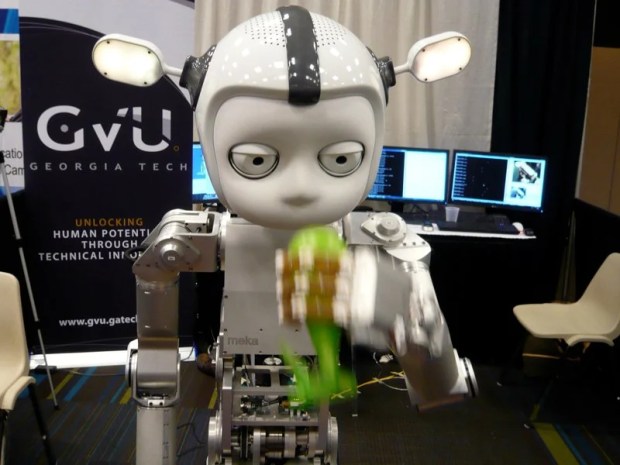On designing LEO, the walking, talking 3D printer
When I began writing the first draft of the LEO the Maker Prince story, I was excited about the opportunity to create fictional robot characters. As the star of the show, the LEO robot would come to life through words and illustrations, but he would also be a 3-dimensional model that people could download and print as a memento from the book. It was quite a large creative challenge, but also one that allowed me to bring several aspects of my background together in one effort.
In my work outside of the LEO project, I am a professional product designer with a specialty in smart objects and robotics. Since 2007, I’ve been collaborating with the Georgia Tech Socially Intelligent Machines Lab, a research group focused on the development of a robotic platform that can interact with humans in a natural way.
A couple of examples of the robots whose shells I’ve designed are Simon and Curi, upper-torso humanoid robots created for the express purpose of interacting with humans in a social way. They have eyes that blink, rotate, and shift their gaze; heads that nod, turn, and tilt; and arms and hands that can grasp, signal, and embrace. Just as these robots were designed to be expressive and friendly, LEO would need to be designed to be as social as possible.
Pictures of the Simon (top) and Curi robots currently under development at the Georgia Institute of Technology Socially Intelligent Machines Lab.
I always start any robot design project with drawings, and this one was no different, even though it was fictional. I worked closely with my apprentice, Alexa Forney, to brainstorm and sketch different ways that a 3D printer could be configured to be able to walk, talk, and of course still serve its main purpose as a printer.
We knew that LEO had to be cute and charming, but beyond that we faced several interesting questions that kept us busy for days. For one thing, whatever we designed also had to externally look like a 3D printer. Since we didn’t want to draw an ordinary robot with a black box printer inside of it, we wondered how LEO’s whole anatomy could lend itself to 3D printing. We asked ourselves things like: Where does the tray go? How does he scan something? Where does he hold the spools of filament? How does he move his nozzle?
Sketch exploration for the LEO robot design.
We looked at different configurations, such as a nozzle in one arm and a tray on the other, or a nozzle in his mouth and a scanner in his hands. Eventually we settled on what we thought was the most elegant solution: a pivoting tray that could serve as both the scanner bed and the build platform where the filament would land to create the print, and an articulated tail that could move in three directions while holding the nozzle.
The final LEO illustration.
A fun diagram we created to explain LEO’s robotic anatomy. We ultimately decided not to use it in the book.
This design allowed us to envision very social gestures between LEO and the person creating the 3D print (in the story, this was the Carla character). For example, when LEO is ready to scan a drawing, he can hold the tray out in front of him in an inviting gesture that says, “Place your drawing here.” After scanning the drawing, he can rotate his arms to move the tray up above his head, in an ideal position for the tail to generate the 3D print on top of it. When the print is complete, he can perform yet another very social gesture by rotating his arms and allowing the tray to pivot to remain horizontal, eventually landing in a position which indicates that he is offering the finished piece to the person who created it, like a person serving tea.
Illustration of LEO’s tail moving to build the sheep model on the tray atop his head.
We began by making the illustrations of LEO to go in the book, and then used those drawings as the basis for building the LEO model that appears on the cover and is available for download.
I’m really excited with how the LEO character turned out, and readers seem to love him. It features arms and legs that pivot, along with a tail that rotates.
Here’s a version of LEO that was created by Thingiverse user Luis with his son:
And here’s one from MAKE editor Brian Jepson:
Carla Diana is a designer, author and artist who enjoys living as close to the near future as possible. In her studio, she works on future-specting projects that bring robotics and sensor technologies to everyday life, creating smart objects that can charm and surprise. She has taught at several universities, including the Georgia Institute of Technology, where she was creative director for the iconic humanoid robot, Simon. Carla is also a Fellow at the innovation design firm Smart Design where she oversees the Smart Interaction Lab. She writes and lectures extensively on the subject of creative technology, and her January 2013 New York Times Sunday Review article, “Talking, Walking Objects,” is a good representation of her view of our robotic future.
ADVERTISEMENT