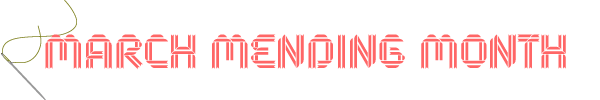Torn Shirt = Great Opportunity!
Using reverse appliqué to patch a hole.
By Diane Gilleland
Here’s a decorative way to repair a prominent hole (or stain) in your favorite garment: just turn it into a reverse appliqué embellishment. It’s very easy to do and you can customize your old clothes in no time!
Materials:
Water-soluble fabric marker
Scissors
Patch fabric
Fusible web
Iron
Needle and embroidery floss
Cardstock (optional)
1. Pre-wash your patch fabric and make sure your embroidery floss is color-safe. Then, decide on a design for the reverse appliqué. You can draw one freehand or trace an image from your favorite source. You can size your appliqué any way you like. We’re going to cut this flower shape (and the original hole) out of the garment. Transfer the design to cardstock and cut out your flower template.
2. Place your flower template over the hole in the garment and trace around it with a fabric marker.
For some types of fabrics, it’s a good idea to keep the shape of your appliqué simple. For example, see the petal notches in my flower template above? I found that they were lost when I cut them out of this heavy knit fabric. Therefore, I ended up with rounded petals. In general, woven fabrics will accommodate smaller details.
3. Carefully cut the shape out along your traced lines. This cut edge becomes part of the finished appliqué, so be as precise as possible.
4. Cut out a patch of contrasting fabric. You can absolutely mix woven and knit fabrics. Just make sure your patch is large enough so that there’s at least ½" of fabric on all sides of the appliqué design.
5. Place this patch inside the garment, centering the patch under the cut-out shape. Trace the outer edges of the design onto the patch. (This step will help us with alignment in the next 2 steps.)
6. Cut strips of fusible web to fit around all 4 edges of the patch. Make sure that no fusible web gets into the appliqué design — those lines you traced in the previous step will help. Peel away the backing strips, leaving the strips of fusible web lightly stuck to the fabric.
7. Now move the project to your ironing board. Drape the garment over the end of the board so that you’re pressing only one layer. Place the patch under the cutout again, using those traced lines to recenter it.
Before pressing, remove the fabric marker lines from both layers of fabric. This is as easy as dabbing them with a moistened cotton ball. Once these marks are ironed, though, they become permanent, so make sure they’re gone before you proceed to the next step!
8. Follow the fusible web package directions to fuse the patch to the back of the garment. I’d recommend placing a pressing cloth over the garment before you press it.
9. Lastly, stitch around the edge of the cutout. I’m using embroidery floss and a backstitch here, but there are lots of possibilities. You could also use a blanket stitch, or a chain stitch. Or, you could do this with a sewing machine, using a zig zag or other decorative stitch. Keep your stitches about 1/8" from the edge of the fabric.
A woven fabric will, of course, fray a bit at this exposed edge, but this just adds charm to the appliqué over time.
When I finished this appliqué, it looked a little off-kilter to me — after all, holes don’t always occur in the most picturesque locations on our clothes! So I simply added a smaller appliqué flower to balance out the first one. Now my worn-out polo shirt looks like new!
About the Author:
Diane Gilleland produces CraftyPod, a blog and bi-weekly podcast about making stuff. Her first book, Kanzashi In Bloom, will be out in July.
ADVERTISEMENT