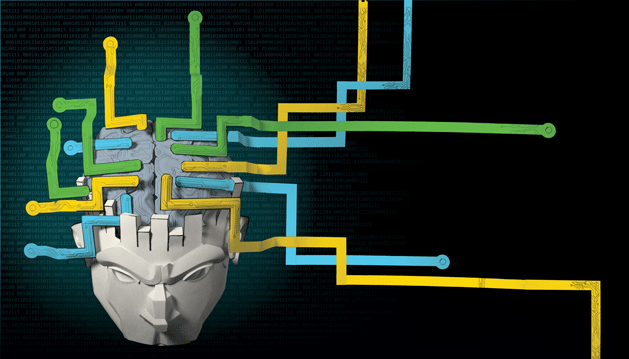
Our newest issue of MAKE, Volume 36, is going to hit newsstand this month, on October 22, and our themed special section is all about microcontroller boards and helping you pick the perfect one for your next project. The opening spread for the section, titled “Brain Storm,” features the illustration above by talented Denver, Colorado-based illustrator Book Williams Jr. At first blush, it may seem that Book created the image digitally, but that would’ve been too easy. Book is an amazing paper artist, and the process he uses to create images like this is time-intensive but fascinating. We asked him to give us a window into how he created this piece.
Here’s what he shared:
I start by working on the basic idea. This works like any other creative work. I sketch and sketch, until something sticks. Once I have the basic idea, I draw it out on a giant piece of newsprint. I may have to do this a few times until I get it right. This drawing becomes the template for everything I do next.
Every illustration has some part of it that requires me to do something I’ve never done before. I do little mockups of the parts of the illustration that require some problem solving. This is my favorite part, and the part that makes the biggest mess.
Once I’ve figured out the basic forms and how I’ll be able to put them together, I move the newsprint drawing to the light table and mark it up for construction. I have a glass-top desk that works nicely as a giant light table, and I use a work light that I bought from the hardware store as the light source under the desk. I have to remember not to kick the light when I’m working.
Then I trace the pieces onto sheets of cardstock with a 4H pencil, and label them. I ink the pieces (if they require inking) with a No. 2 sable-hair brush, technical pens, or Sharpie markers, depending on the look I’m going for. This is basically comic book illustration stuff, just done in pieces.
When the ink is dry, I start cutting out the pieces with an X-Acto. I lay these pieces over the original newsprint drawing to check the composition and play with the placement of the pieces for the overall drawing.
The next step involves lots of folding. I use a bone folder to crease the paper so I can train the folds into the shapes I want. One of the things I figured out, long ago, is that form doesn’t matter so much. The final illustration is output in a flat medium (photograph, print, etc.), so the folding is more about creating shading than establishing form.
After the pieces are folded, I usually take a few photos to check the shadows and the shading and make notes for lighting the final drawing later. Then I start pasting the pieces together. Most of the magic happens underneath the pieces. I developed a simple system of supports for holding the pieces in place and elevating them from the surface. When I started, I was using Elmer’s School glue, but now I’m using professional-quality, acid-free, PVA, bookbinding glue. I miss using the Elmer’s — it had a really nice consistency and was super easy to use. I recommend it for anyone starting out. Bookbinding glue costs more.
I usually build my illustrations on Bristol board, but the one I did for MAKE was built on green poster board. The green background acts as a green screen, so the elements of the illo can be positionable.
After everything is built, I shoot the illustration using basic tabletop photo techniques and lighting, and a DSLR camera. The result is a dimensional drawing, with natural shadows, as a black and white photograph. The photograph gets colored digitally, the same way you would color a scanned piece of comic book art.
I know this is a lot, but when I started doing this, it required five work surfaces (light table, drawing table, crafting table, computer desk, and staging table for photography). I’ve brought it down to three by combining some things (glass-top desk + light table) and it’s a pretty complicated process, even as much as I’ve streamlined my workflow.
Look for Book’s illustration on pages 46 and 47 of MAKE Volume 36, and check out more process images below:
ADVERTISEMENT




























