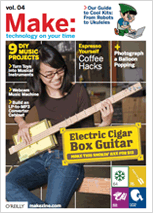
Homemade strobe photography by Tom Anderson and Wendell Anderson…
JUMPIN’ JACKED FLASH
We built a strobe flash out of a Kodak disposable camera and then designed a circuit that triggers the flash when it detects a sound or other measurable event. The strobe flash will freeze motion!
We use a digital camera set for a long exposure (two seconds or more), and shoot the picture in a dark room. When the balloon pops, the sound-activated trigger circuit fires the flash, and the camera captures the incredible event.
Why not just take the picture of the balloon with a digital camera and its built-in flash? First, getting the timing right is a hard problem: the camera’s exposure, its flash, and the event itself need to be synchronized. (Try it yourself and see what luck you have.) The second problem is that a stock camera flash doesn’t make a very good strobe because it flashes too long, causing blurry high-speed photos.
SOUND TRIGGER
We take long exposures in a darkened room. It doesn’t need to be pitch black; we use a garage at night with the lights out. Even though the shutter is open for 2 to 15 seconds, the flash fires just once, triggered by sound. The flash freezes the motion, and we get a picture. When taking a flash picture in a dark room, it doesn’t matter how long the shutter is open. All that matters is that the flash fires while the shutter is open.
Illustration by Timmy Kucynda
Bottle blast in Bryn Russell’s high-speed studio
Drive-by fruiting by Bryn Russell.
.22 bullet meets crayons, by Khuong Nguyen, Ed Bystrom, and Chen-Chei Chuang
Chris Pycior captures Dan Brown making a catch in Lee’s Summit, Mo.
Ken Reppart’s glass is more than half full
Firecracker explosion by Tom and Wendell Anderson
Board breaking by Tom and Wendell Anderson.
(Not all of these photos can be taken using the Flash Controller Kit).
See more strobe photography in the Flickr high-speed photography pool, flickr.com/groups/highspeed/pool.
A Brief History of High-Speed Photography
Ernst Mach published some of the earliest high-speed images in 1887, using the light from a spark gap to freeze a bullet and reveal the shadow of the supersonic shock wave preceding it. But it is MIT professor Harold “Doc” Edgerton (1903-1990) who is largely credited with transforming strobes from an obscure laboratory instrument into a pedestrian device in every camera. In addition to having the scientific and engineering acumen to perfect strobes commercially, Edgerton is equally recognized for his visual aesthetic. Many of the striking images he created of illuminating phenomena adorn art museums worldwide. His photos and strobe equipment can be seen at the MIT Museum.
—Peter Mui
Editor’s Note: Peter Mui had Doc Edgerton as his thesis advisor at MIT and after graduation was a research assistant in his lab until 1990.
Set Up
Visit makezine.com/04/strobe for source list.
Photography by Tom Anderson and Wendell Anderson
Materials
- Disposable camera*
- Flash Controller*
- Battery*
- Flash cable 2.5mm mono male-to-male*
- 2.5mm phone jack*
- Flash wire 22 awg hookup wire, 8" long, one green, one red*
- Computer microphone*
- Balloon
- Drill
- Soldering iron or soldering gun
- Solder
- Nail
* These items are included in the Flash Controller Kit.
The authors of this project have worked with MAKE to develop a limited number of kits for sale. The Flash Controller Kit includes all of the electronic components, the circuit board, an enclosure (the box), a disposable camera, a microphone, and other components described in this project. The Flash Controller included in the kit is assembled and tested, although you can order an unassembled version if you want to solder more than 60 components. (You should at least have soldering equipment and a volt-ohm meter and know how to use them. This is not a “learn to solder” project.) The Flash Controller Kit costs $99, and you can order it at makezine.com/go/flashkit.
Make It
How to Capture High-Speed Motion
Start >>
Time: An Afternoon | Complexity: Low
1. Disassemble the Disposable Camera
The flash speed of a weaker flash is fast enough to make a pretty good strobe light. So we made one out of the cheapest disposable camera we could find (under $5). We took apart a single-use camera, added a connection for the flash controller circuit to fire the flash, and then put the camera back together.
WARNING: Nasty Shock Inside
Before you take apart a single-use camera, you need to know that there is a large electrolytic capacitor inside the camera. This capacitor, which stores the charge for the flash bulb, is charged to 330V and can give you a nasty shock if you touch the leads or the circuit board before it is discharged. We tell you how to safely discharge the capacitor, so do not leave out this step.
Watch this video clip of discharging a capacitor: makezine.com/04/flash/caps.mov
About Single-Use Cameras
Even if you don’t make a strobe photo system, you may find it interesting to take apart a single-use camera, which is surprisingly maker-friendly. These cameras are designed to be taken apart and put back together, but not necessarily by those who buy them. Inside you may find parts that show the wear and tear of multiple re-uses. We got a few used cameras for free just by asking for them at a local camera shop. (Kodak pays about $0.15 each for returning them for recycling, so don’t waste your time asking for free ones at the big W. See kodak.com and search for “one-time-use camera recycling” for details on Kodak’s recycling program.)
The usual reason for disassembling a disposable camera would be to add new film and a battery, but we want to use the camera as a sound-triggered flash attachment. The actual photos will be taken with a digital (or film) camera.
Camera Disassembly, Step-by-Step
Follow along with the photographs on the next page. First, we remove the stickers and goo from the outside of the camera 1. There are four side latches (left, right, top, and bottom). We found it easiest to start with the left. Using a small, flat-bladed screwdriver, gently pry open the latch, and slightly separate the plastic back from the camera, which keeps the latch open 2. While holding the front and back slightly apart, pry out the top and bottom latch. Finally, pry out the right latch and remove the plastic back 3. Try not to break the latches. (If you do, use duct tape or rubber bands when reassembling.) Remove the film and battery 4.
The charged-up capacitor leads should be visible near the bottom center, when looking in through the back of the camera. Using the tip of a small, insulated, plastic-handled screwdriver, short the two capacitor leads together 5. You will probably see a flash and hear a loud pop. After you are sure the capacitor has been discharged, gently pry off the latch that holds the plastic front 6,7. Behind the plastic front is a lens and shutter. Carefully pry off the lens holder as shown 8. Beneath is the shutter, with a spring connected to it. Remove these as well 9. There should be a hole in the center that is open from the front to the back 10.
2. Mod the Disposable Camera
Now we’re ready to perform a few operations on the disposable camera so we can control its cheap little flash.
2a. First, we will mount our trigger connector (which comes included with the kit) onto the camera’s plastic back, with the connector body taking the place of the film canister. Start by drilling a ¼" hole in the plastic back, as shown.
2b. Thread the red and green connector wires through the center hole and solder them as shown, red wire on the top and green on the bottom. Do not reinstall the shutter and lens.
2c. Reassemble. Snap the plastic front
onto the camera after reinstalling
the battery. Installing the battery will
recharge the capacitor, so be careful!
Then snap the plastic back onto the
camera, and the flash is complete!
NOTE: Pay attention to the polarity of the battery. If you put it in backwards, it permanently damages the circuit, and you will have to start over with a new camera.
Design of the Flash Controller
The Flash Controller in our kit responds to a signal and then triggers the flash unit. We needed to add an adjustable delay between the sound and the photo to get the best possible stop-action picture. A good flash trigger should be able to react to loud sounds (like a balloon pop) or quiet sounds (like a drop of water landing in a dish). It should be able to trigger from light as well as sound. It should be able to trigger a flash or a strobe light. This is what we designed and built. If you’re interested in making your own controller, see the sidebar on page 115,“Make Versus Buy.”
Our Flash Controller circuit consists of six simplified “system blocks.”
Each block’s behavior is programmed by a few components (resistors and capacitors), which are inside the block. Our overall system has two inputs (sound or light) and two outputs (T TL or camera flash). See below for instructions on using and adjusting the settings of the Flash Controller.
How to Make a Time-Delay-Sub-Circuit
Do you want your balloon photograph to have a small hole or a big one? A small difference in time delay changes the photo a great deal. You could just move the microphone further away from the sound to add delay (about 1/1000 of a second per foot), but this won’t work for light triggering.
In order to get the best high-speed photographs, it is important to be able to adjust the time between the sound and when the picture is taken.
Sensor Block
This sub-unit has two inputs: sound and light. The microphone converts sound into voltage and the photodiode converts light to voltage. Plugging in the microphone automatically makes the microphone active and disables the photodiode. When the microphone is unplugged, the photodiode is automatically active. The Sensor Block output is a low-level voltage (a few thousandths of a volt).
Amplifier Block
This makes the voltage from the Sensor Block proportionately larger. The exact proportion is called “gain,” and it is programmed by Rf and Rs, according to the formula Gain = 1 + Rf/Rs.
Since the gain is proportional, then Gain = Vout/Vin. The circuit shown here is a simplified version of the Amplifier Block used in our design. Consider what would happen if Rf were a variable resistance: changing Rf would change the gain, which would change how much the signal is amplified. This is one way to make a volume control. This is also why our circuit can trigger on loud or soft noises, depending on the gain setting.
Window Comparator Block
When the voltage from the amplifier is above or below a specified level, the output voltage of the window comparator goes very quickly from Vcc to zero, and delivers pulses of 0V to the Time Machine Block. When you use the photodiode input, the flash will trigger when the light comes on, or when the light goes off. For example, a laser pointer will trigger the flash when the beam is interrupted, or when it is first received.
Time Machine Block
This block consists of four 555 timer chips. One sets delay (see sidebar, “How to Make a Time-Delay Sub-Circuit”) and one sets output pulse width; the other two are used to prevent multiple flashes, which can be caused by echoes of a loud noise when using the microphone. We added the last two 555s when we noticed “double images” on our original balloon-popping pictures.
When the input voltage of a 555 goes to zero, it outputs a positive pulse whose length is set by R and C. The length of the output pulse (in seconds) = 1.1 * R * C. For example, when R = 560K, and C=10µF, the Length = 1.1 * 560E3 * 10E-6 = 6.2 seconds.
Flash Output Block
There are two different ways our circuit can be used: with a camera flash or a strobe light. The strobe accepts TTL levels and the camera flash accepts the SCR output. The TTL output of the time machine can drive the SnapShot II strobes that we found here (just use a guitar cable to connect to it): www.musiciansfriend.com/srs7/g=home/search/detail/base_id/38402. The SCR (Silicon Controlled Rectifier) is a triggering device for a camera flash, including the one we built for this project. It is also connected to the output of the time machine. The SCR can trigger many types of standard camera flashes, including the one in the modified disposable camera.
Power Supply Block
A 9V battery supplies power to the circuit. The diode prevents damage to the circuit in case the battery is installed backwards. A switch turns the circuit on and off, and the LED is on when the circuit is on.
PROJECT NOTES: Choosing a Flash
Industrial strobe lights are used for inspection of machinery because they can freeze moving parts. See a demo at makezine.com/04/strobe/indstrobe.mov
When we started this project, we investigated building a flash from scratch. It was a big challenge to make it cheap. We figured out how to make a nice one, but it was too expensive. We looked into modifying a cheap flash from Ritz Camera, but it wasn’t fast enough, causing the pictures to be blurry.
Cheaper, faster. There are only a few components that can cause the flash to be slow. By substituting faster parts for these components, we found which part was slow — the flash capacitor. Ironically, a smaller, cheaper capacitor would be faster. We tried a disposable camera, figuring it would have a small capacitor to save cost. We were right.
To keep the flash from becoming too dim, a higher voltage can be used on a small capacitor, which increases the stored energy. With this approach, and a few other tricks, a very fast flash (a few microseconds long) can be created. This gets expensive and complicated, though.
One important enabler for designing this sort of a circuit is to be able to make good measurements of things like flash speed. We built a special circuit that uses a fast photodiode to convert the flashes of light at the input to a voltage output. We measured this voltage output with an oscilloscope.
The sound of speed. Camera flash units use a xenon flash tube, and its flash is accompanied by a distinctive sound. We found that we can hear the difference between a short, strobe-like “tick” and a longer, fill flash, which sounds like “pugghushs.”
The xenon flash tube in your camera is probably the most efficient light bulb in your house. It probably also has the shortest operational lifetime. While it may last for about 200,000 pictures, each flash is perhaps about 1/2000 of a second long. So in total, it lasts only 100 seconds!
PROJECT NOTES: Designing a Circuit Board
If you plan to make a flash circuit from scratch, it might interest you to learn how we went from a wish (triggering a flash based on a measurable event) to a finished printed circuit board (PCB) that fulfilled the wish. It required planning, testing, prototyping, and revising.
1. Start with a breadboard. The parts were mostly soldered in mid-air. This allowed us to quickly try out design alternatives, and made it easier to find design problems and fix them.
2. Keep track of the breadboard with a hand-drawn schematic. We entered the schematic into a CAD tool called gschem (geda.seul.org/tools/gschem). Next, we designed the shape of the printed circuit board.
3. Finish the printed circuit board design with another CAD tool called PCB (pcb.sourceforge.net). We sent the output files from PCB to the printed circuit board fabricator PCBexpress (pcbexpress.com).
4. Order parts from Mouser (mouser.com) and Digi-Key (digikey.com). The printed circuit boards and parts arrived in a few days.
MAKE VERSUS BUY
You can build your own flash controller, using the information from this article and the full schematic available at makezine.com/04/strobe, or you can buy the Flash Controller Kit for $99. For more information, see makezine.com/go/flashkit. There are a limited number of kits available.
USE IT
NOW CAPTURE A BALLOON IN MID-POP
READY…
Blow up a balloon and place it and a subject in a good spot for picture taking.
1. Set camera for a long exposure time, say two seconds, using “Shutter priority.” Also, turn off the camera’s built-in flash. You may also want to experiment with manual focus vs. autofocus. Use the camera’s “Macro” mode for exposure control, if available.
2. Position the camera so it is focused and pointed at the balloon (a tripod is handy for this, if you have one).
3. Position the flash so it is pointed at the balloon and not at the camera (a tripod is handy here, too, if you have another one).
4. Plug the microphone into the Flash Controller.
5. Position the microphone close to the balloon.
6. Plug the cable into the Flash Controller and the flash (or strobe). There are two possible outputs from the Flash Controller. Either or both can be used. One cable (a normal guitar cable, not supplied) connects the Flash Controller to the Snapshot II strobe light (not supplied). The other cable (2.5mm male mono to 2.5mm male mono, supplied) connects the Flash Controller (supplied) to the modified disposable camera flash (unmodified camera supplied).
7. Power on the Flash Controller and the flash (or strobe). Connect the output cable to power up the Controller. Press the button on the front of the camera for a few seconds to power up the flash.
SET…
1. Turn out the lights. The room doesn’t have to be completely dark, but darker is better.
2. Press the shutter release. If you don’t use manual focus, your camera might need a little light to adjust the focus in the dark, so wait about 1 second for the lens to focus.
GO!
Pop the balloon with a hatpin. The sound triggers the camera flash. Wait for the shutter to close or you will ruin the shot. My camera makes a little click when the shutter closes. Then turn the lights back on and admire the photo.
DO IT AGAIN!
If you’re like us, you’ll want to make a few adjustments and shoot it again.
Adjust the Flash Controller delay if necessary; more delay means a bigger hole in the balloon. There are two knobs on the top of the Flash Controller. One is for delay, and one is for gain. By twisting the delay knob, more or less delay can be added. The same is true for gain. Increase the Flash Controller gain if the flash didn’t go off.
Move the flash closer to the balloon for more light if the photo is too dark.
If you’re proud of one of your photos, please post it to your website and send an email about it to editor@makezine.com.
Tom Anderson and Wendell Anderson are engineers for an electronics company. As a hobby, they develop audio hardware and software projects.
References:
MakerSHED High-Speed Photography Kit
https://makezine.com/go/flashkit
https://makezine.com/04/flash/caps.mov
http://www.makezine.com/04/strobe
https://makezine.com/04/strobe/indstrobe.mov
http://flickr.com/groups/highspeed/pool
http://geda.seul.org/tools/gschem
http://www.musiciansfriend.com/srs7/g=home/search/detail/base_id/38402
From MAKE 4 – Page 102. To get MAKE, subscribe or purchase single volumes.
ADVERTISEMENT































