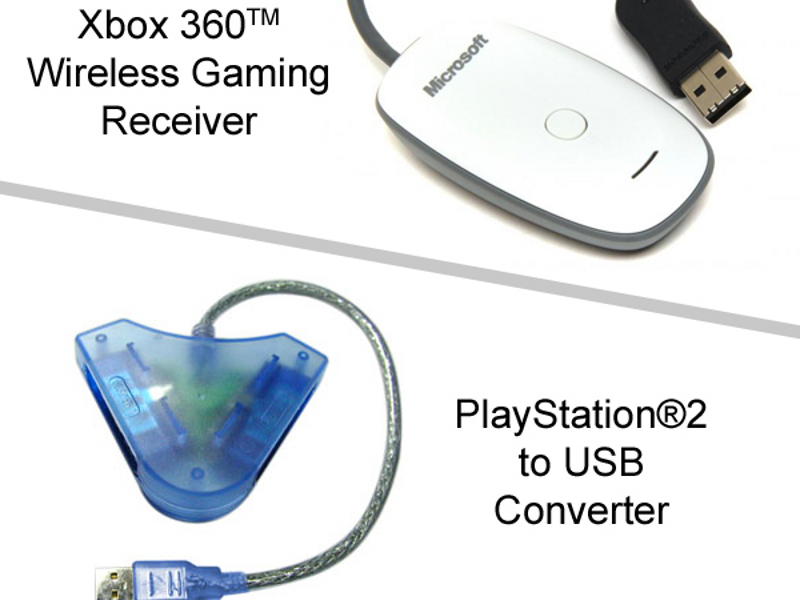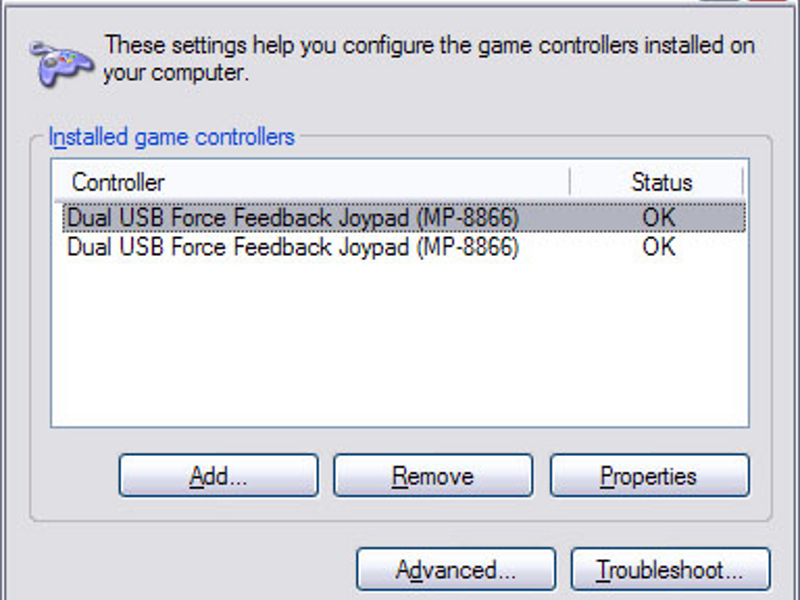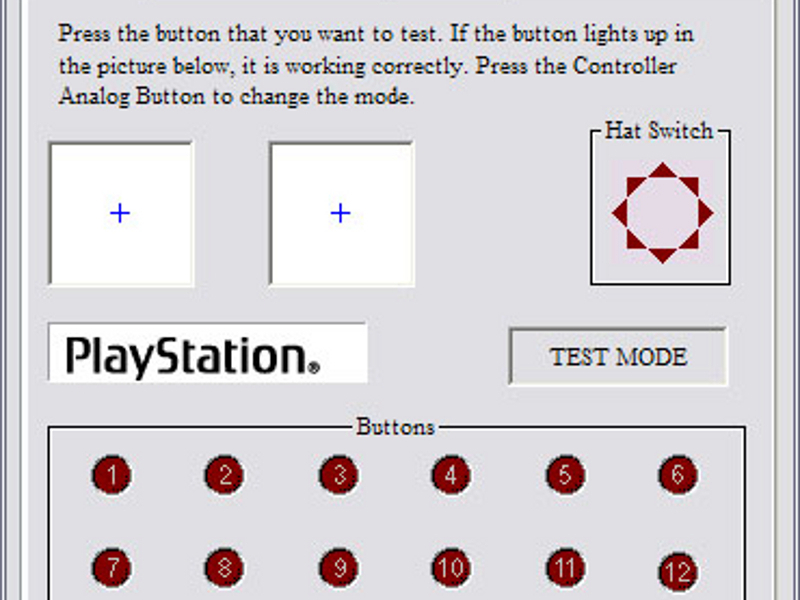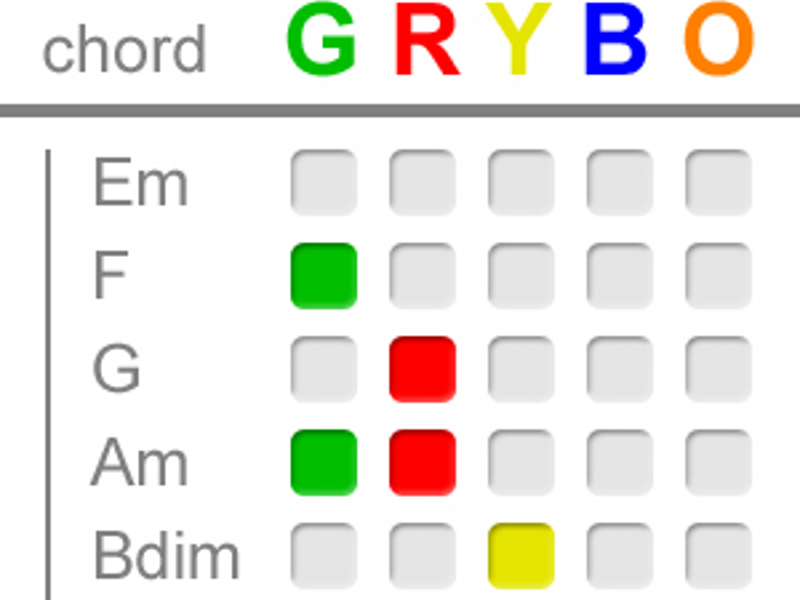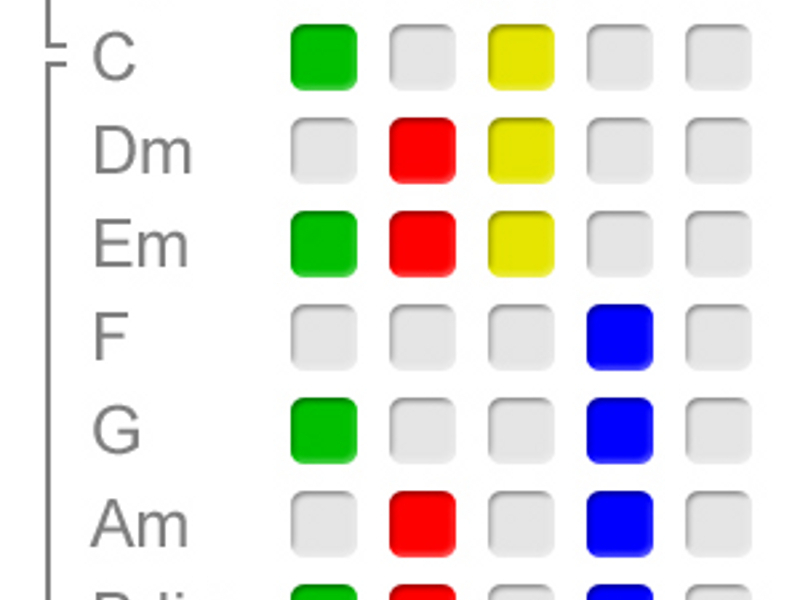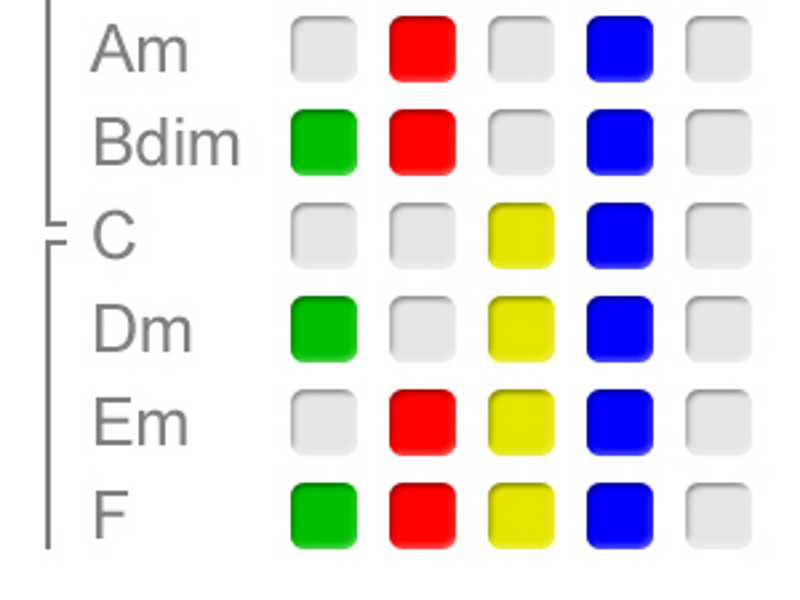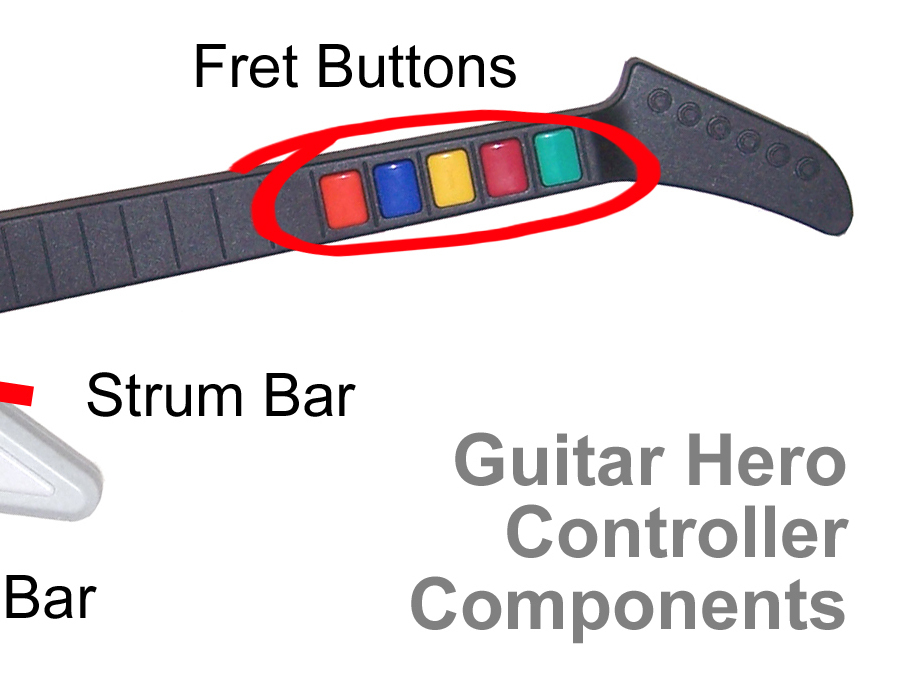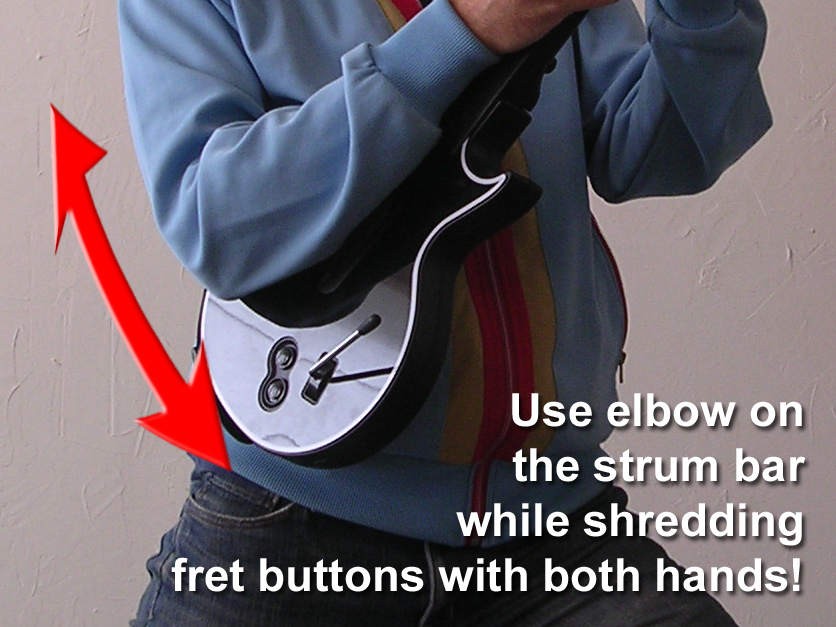It’s all fun and games until someone turns those plastic Guitar Hero axes into real instruments. What musical possibilities lie hidden beneath those 5 rainbow-colored buttons?
Within a few years of the video game’s launch in 2005, millions of its guitar-shaped controllers were manufactured. Sadly, many are collecting dust in closets across the globe. In my closet was one such controller, leaning awkwardly between some dirty hiking boots and a deflated soccer ball. In 2007, I pondered the depressing fate of this plastic bundle of star power. I sensed untapped potential, and I noticed how my acoustic guitar got plenty of my attention, unlike my sad old controller. What if the Guitar Hero controller could make music?
I knew it was possible and I saw a means to make it happen. After months of programming, I successfully re-purposed the controller as a musical instrument. No hardware modifications were made — it all happens with software running on my laptop. I formed a band with friends, called the Guitar Zeros. We’ve got a singer and a drummer, and the other two of us use Guitar Hero controllers — one for guitar sounds and one for bass.
Here’s how to make music with your own Guitar Hero controller using the software I designed.