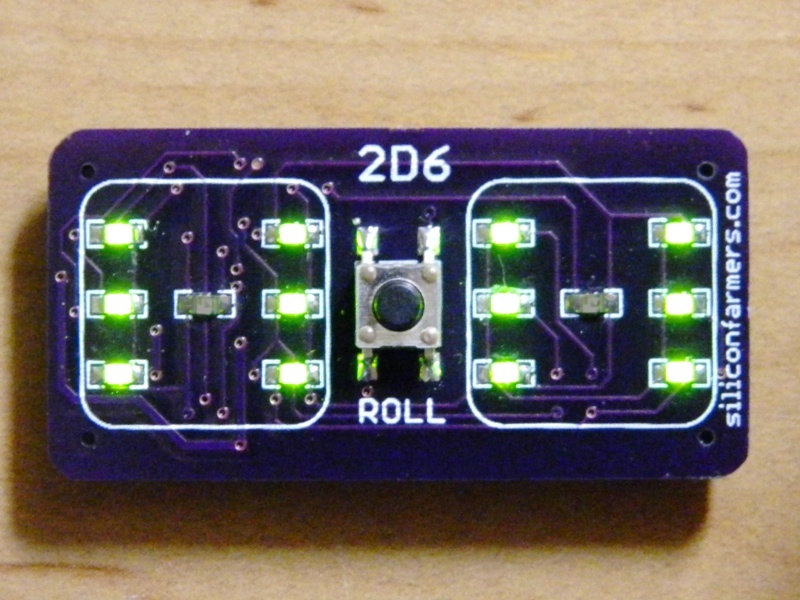You will end up with a 2-dice simulator that can be used for games and fun, and satisfaction in your new-found knowledge that you gained in the world of SMT electronics.
Project kits and support at AE9RB.com.
Learn to solder surface-mount technology with this simple project.