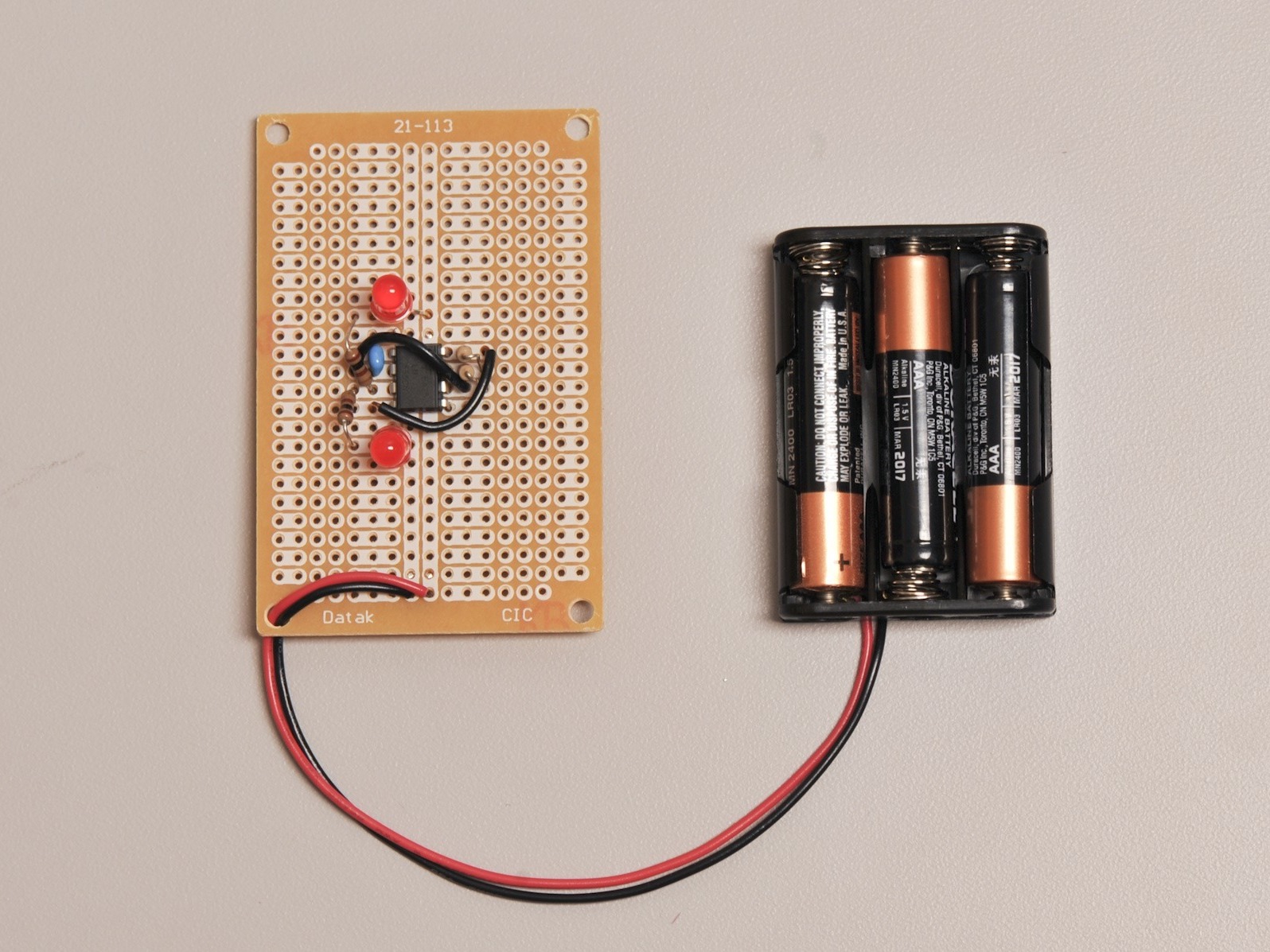In this project, you’ll learn how to solder together a battery-powered, 555 Timer-driven blinky toy.
Projects from Make: Magazine
555 Timer Blinky
The 555 timer blinky is a simple circuit that makes two LEDs flash in an alternating pattern. (Drawings by Shawn Wallace, based on artwork from http://fritzing.org)