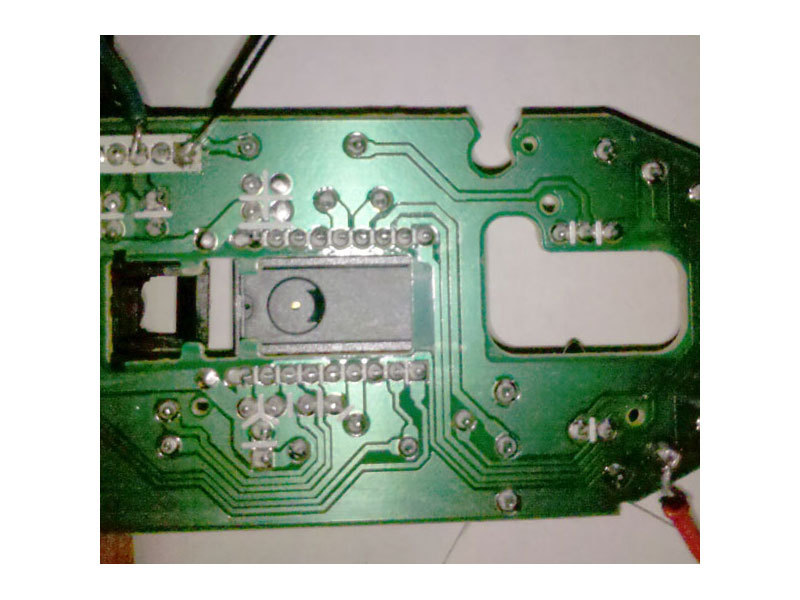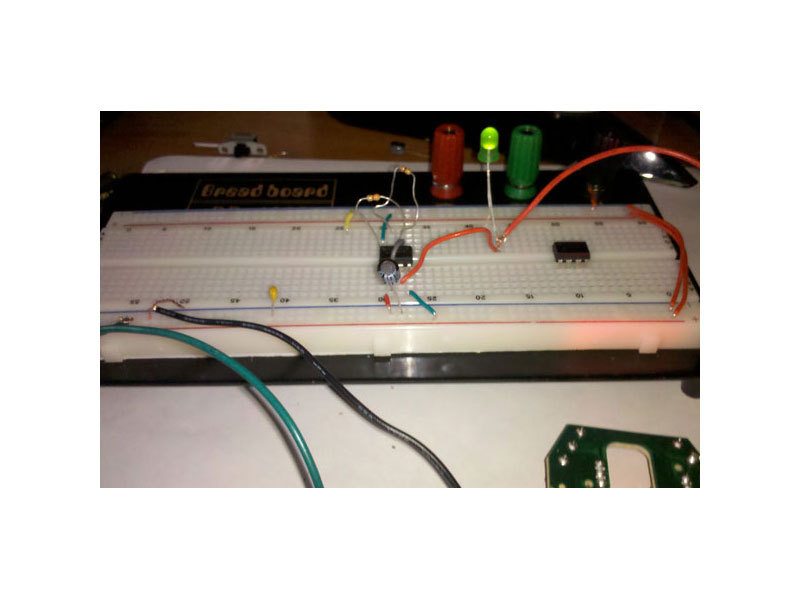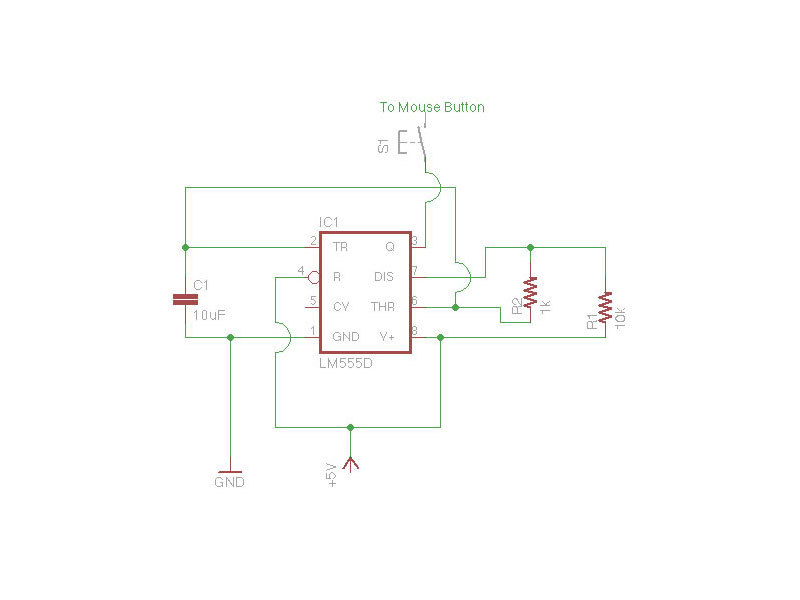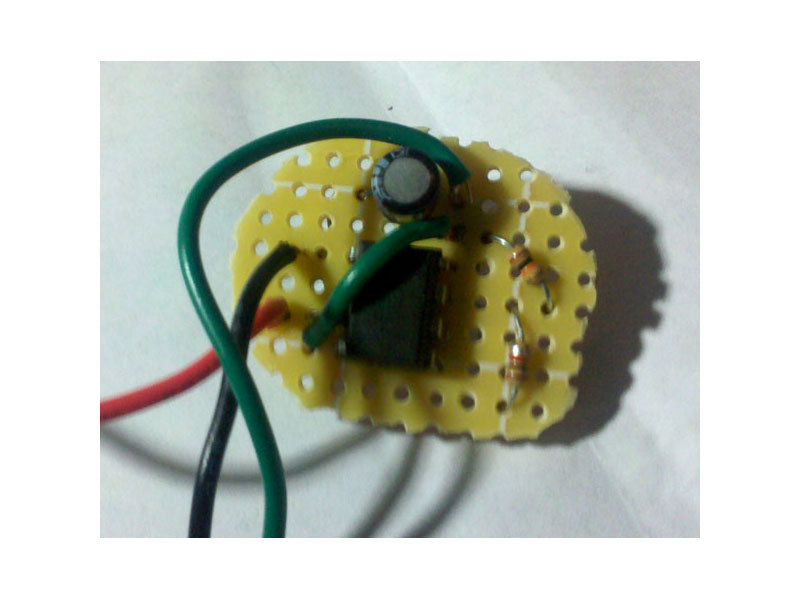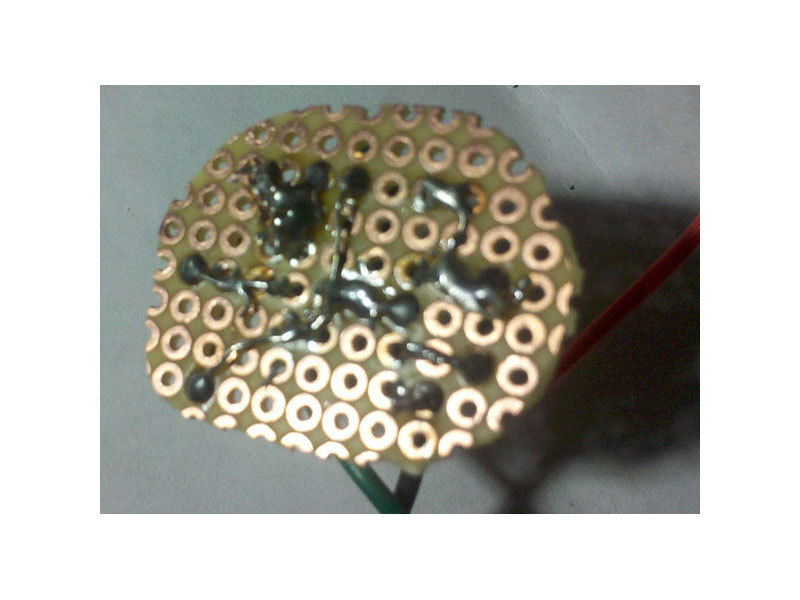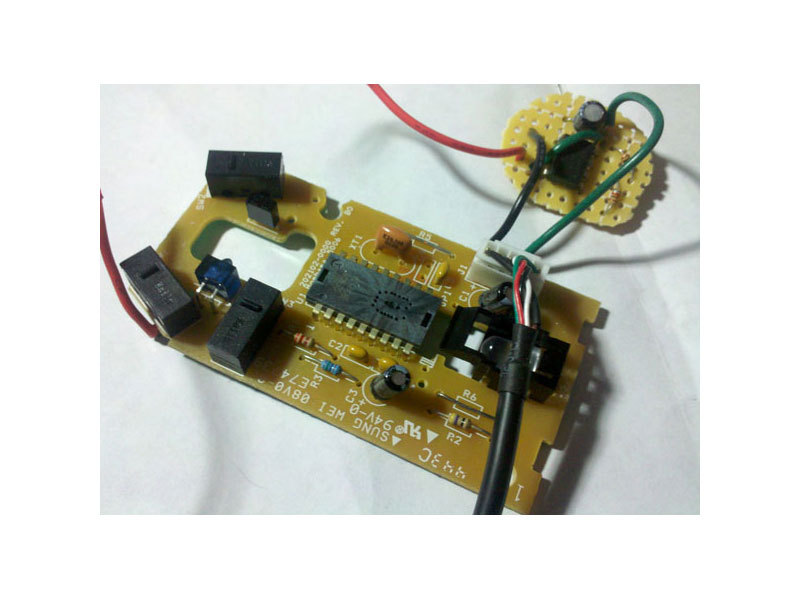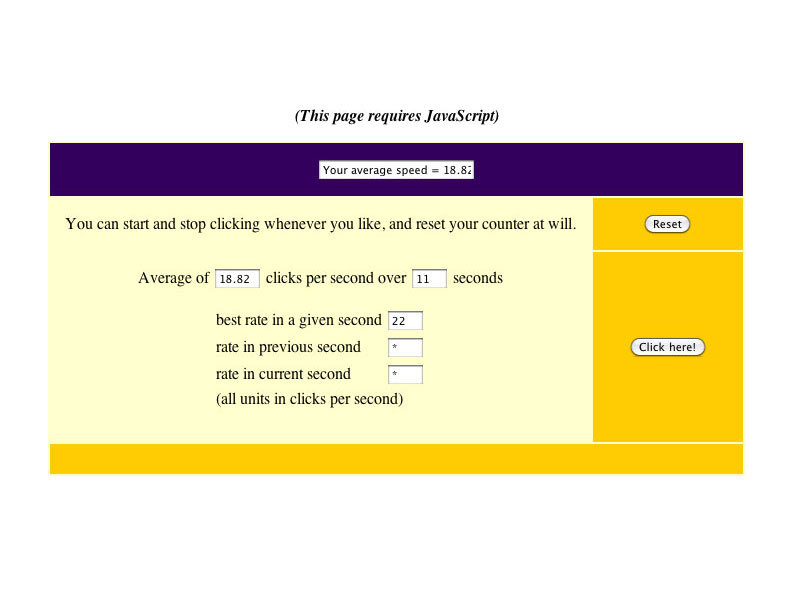Remember the auto-fire (turbo) button on old video game controllers? This project adds an auto-fire button to a mouse for use with video games or just clicking random things quickly (if that’s what you’re into) using no more than a 555 timer, a capacitor and a couple of resistors.
My main goal in this project was to create an auto-fire button for the left mouse button as easily, cheaply, and simply as possible. Also, I wanted to retain all the standard functionality of the mouse.
So what I wound up with is a standard (fully functional) optical mouse that has 1 extra button for auto-fire.