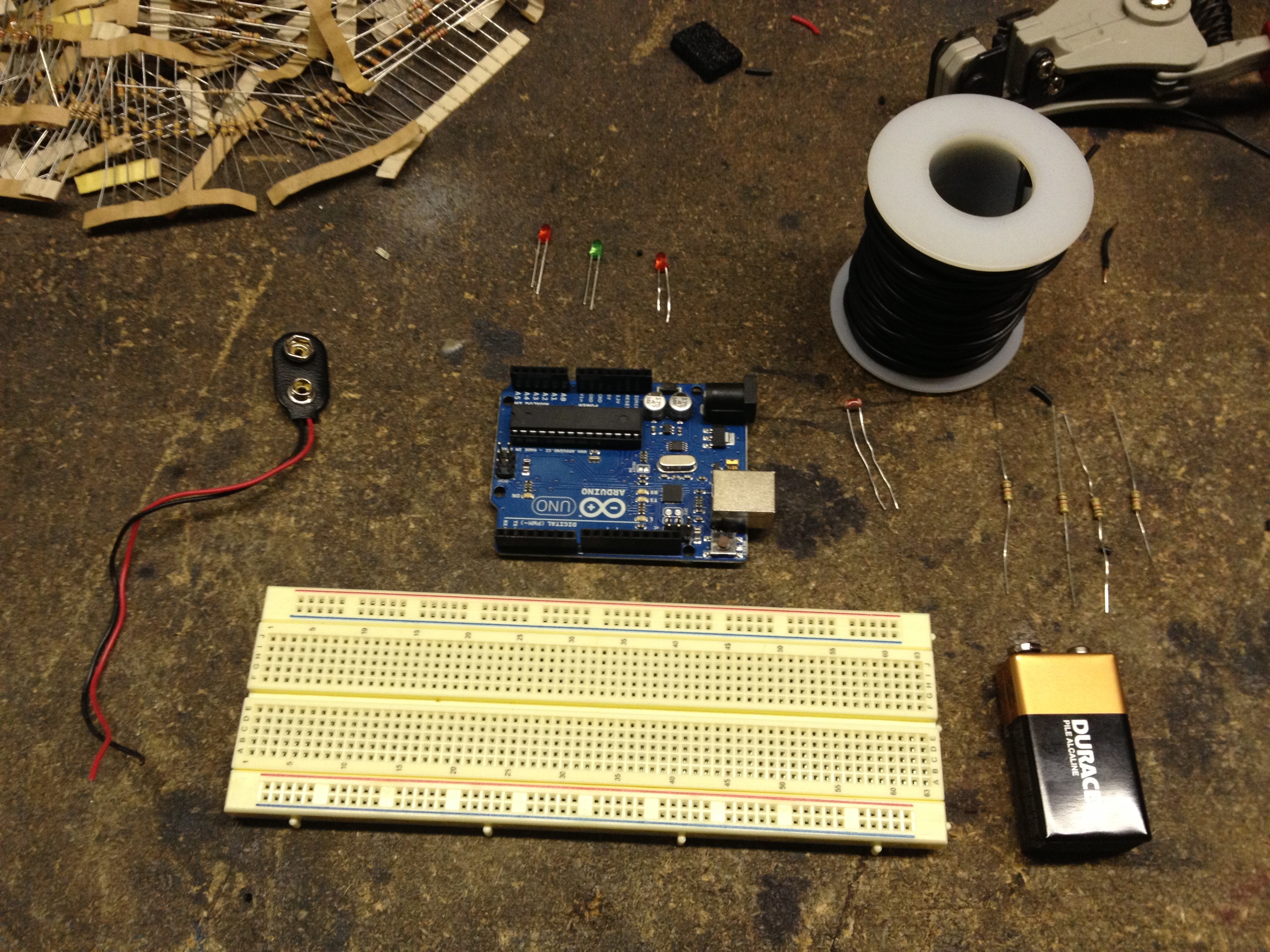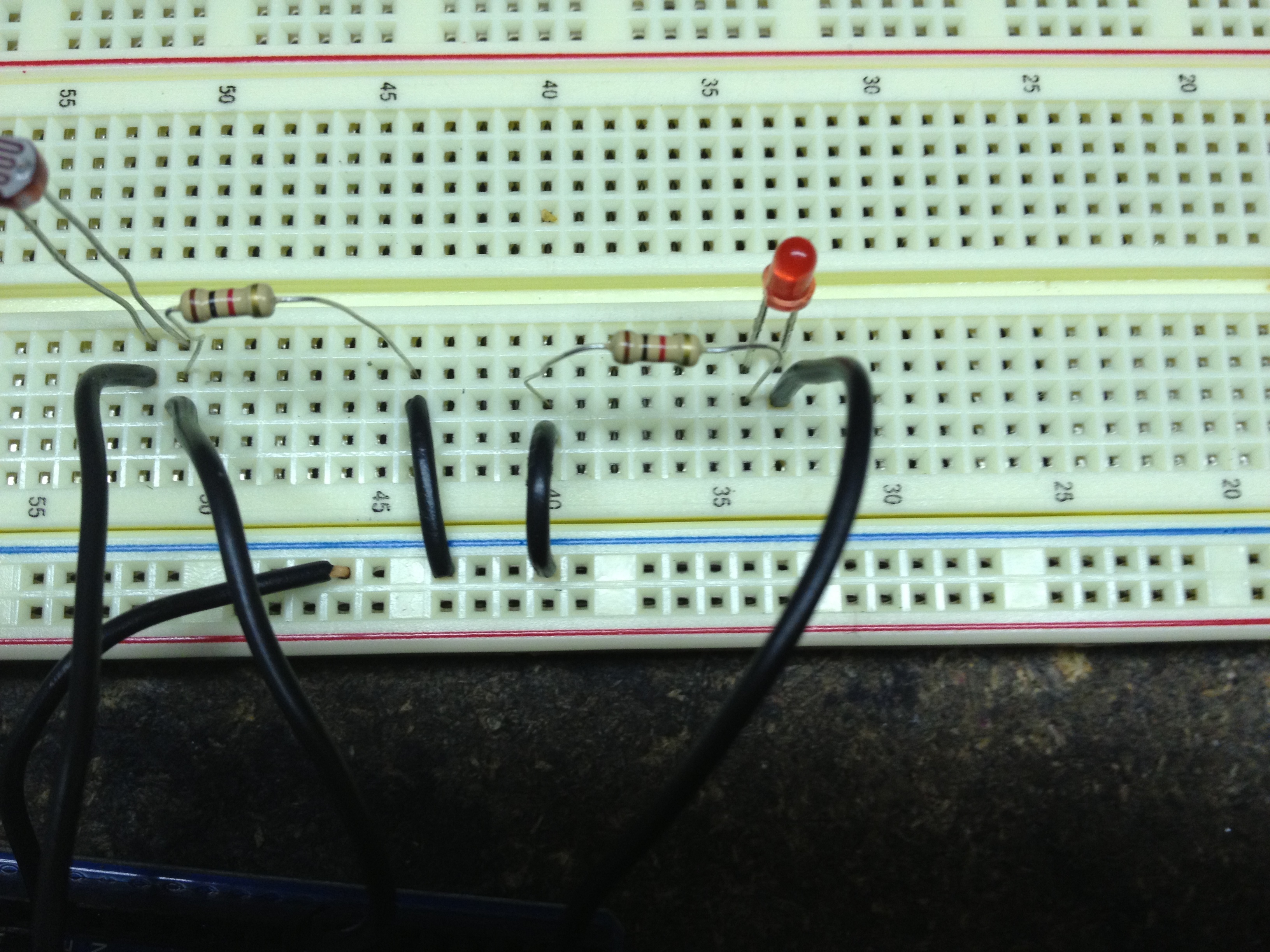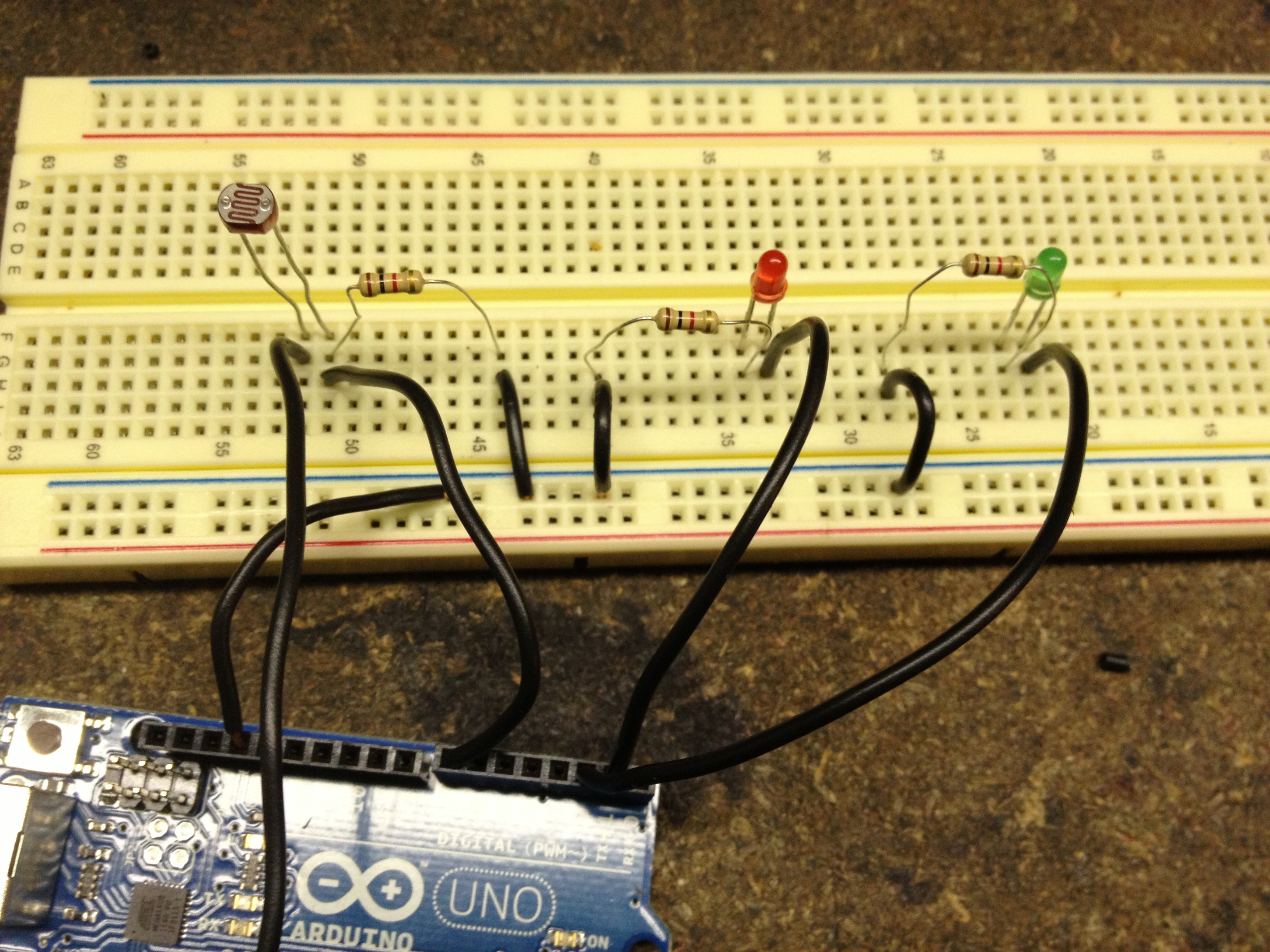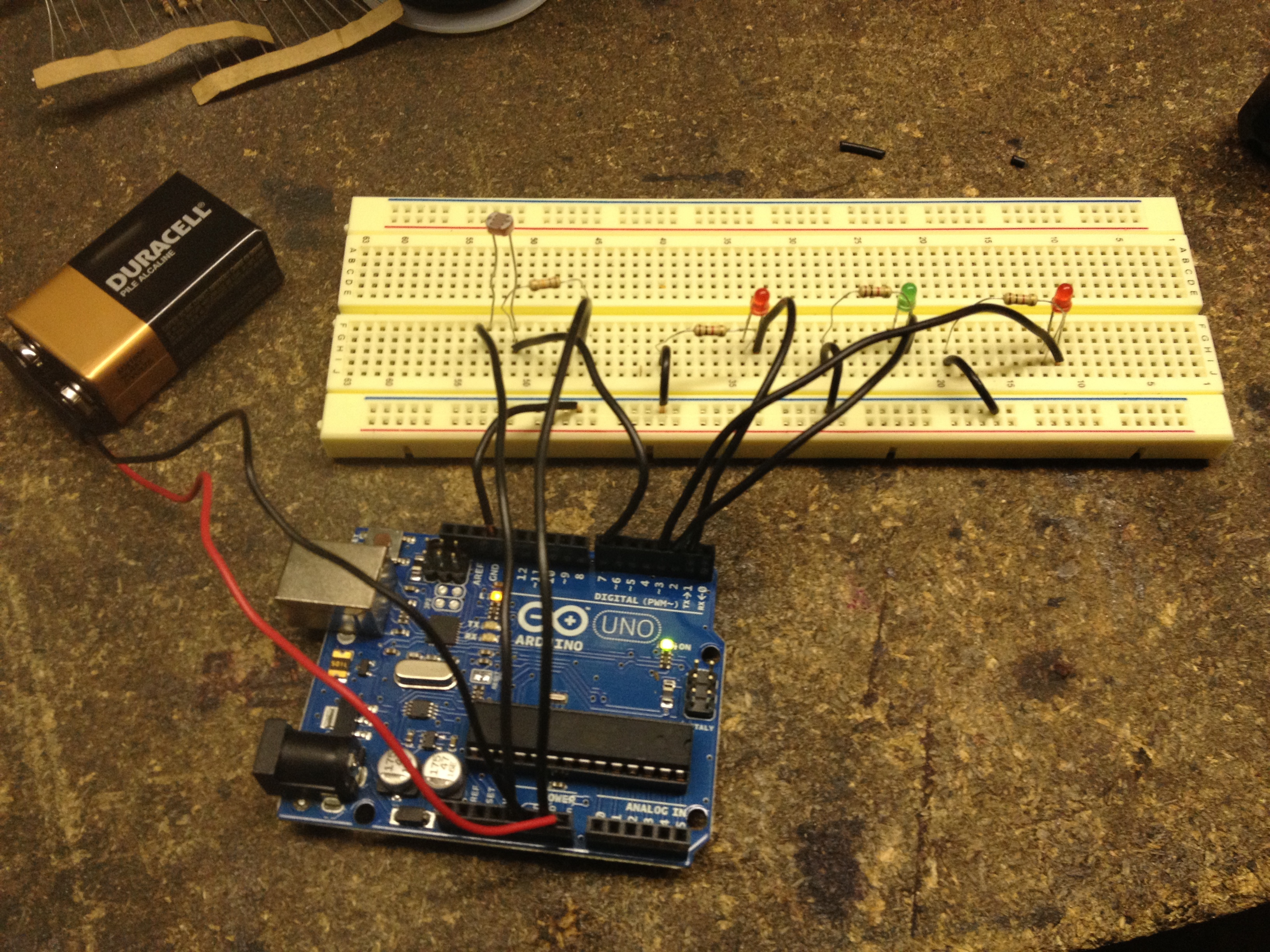Using a light sensor, some wire, and LEDs you can easily create an automatic night light that will turn on when you turn off the lights.
Projects from Make: Magazine
Arduino-Controlled Night Light
Make a night light that automatically goes on when you turn off the lights.