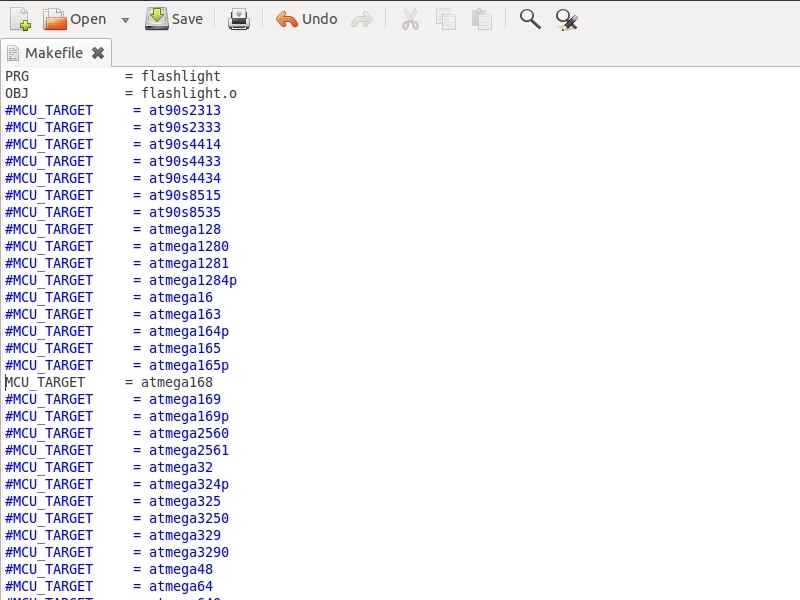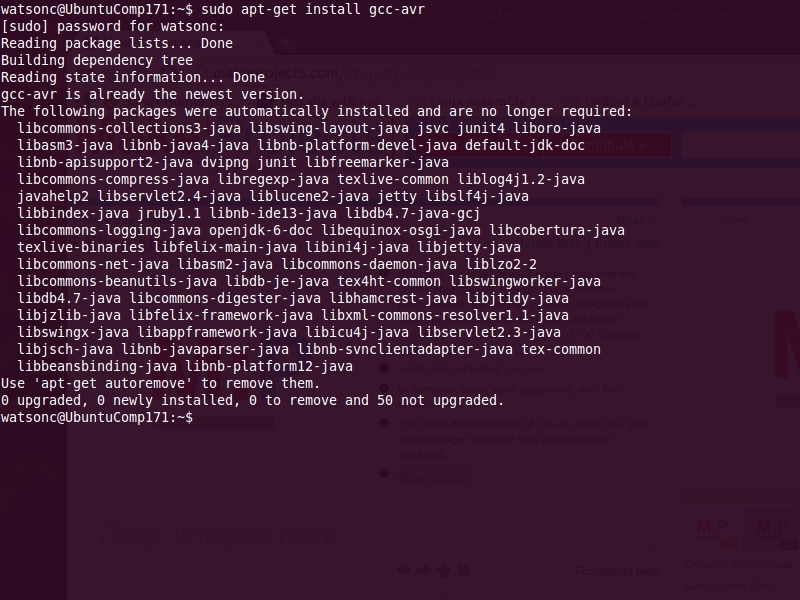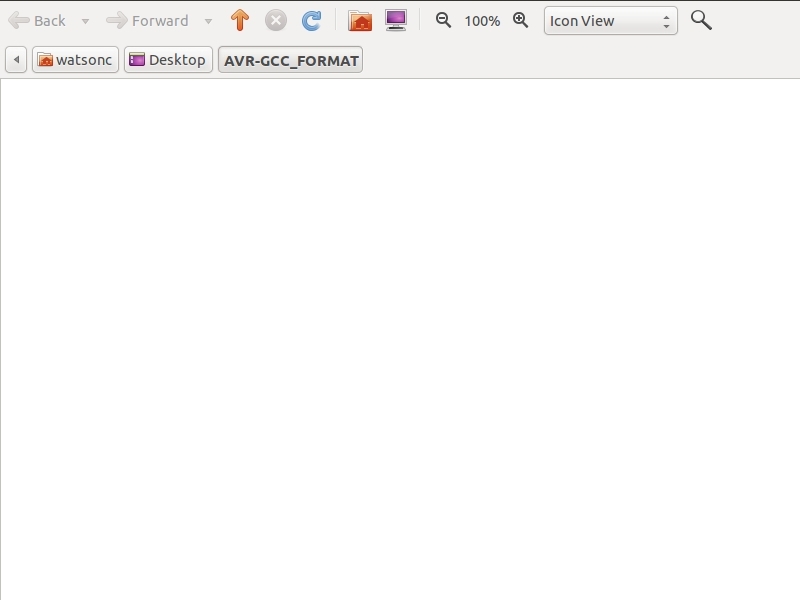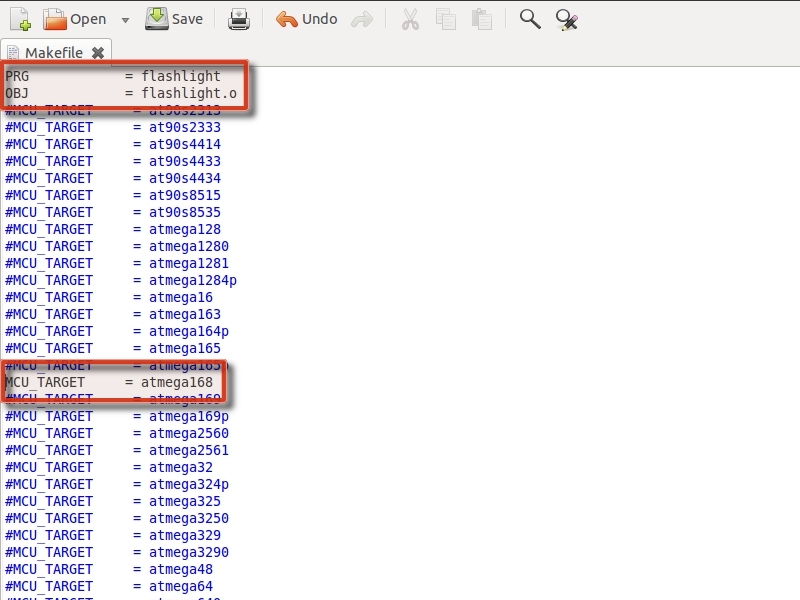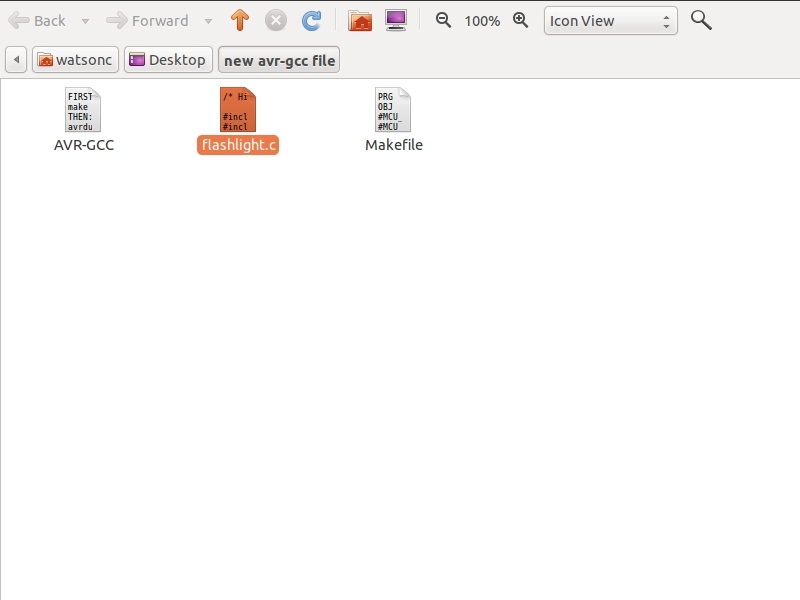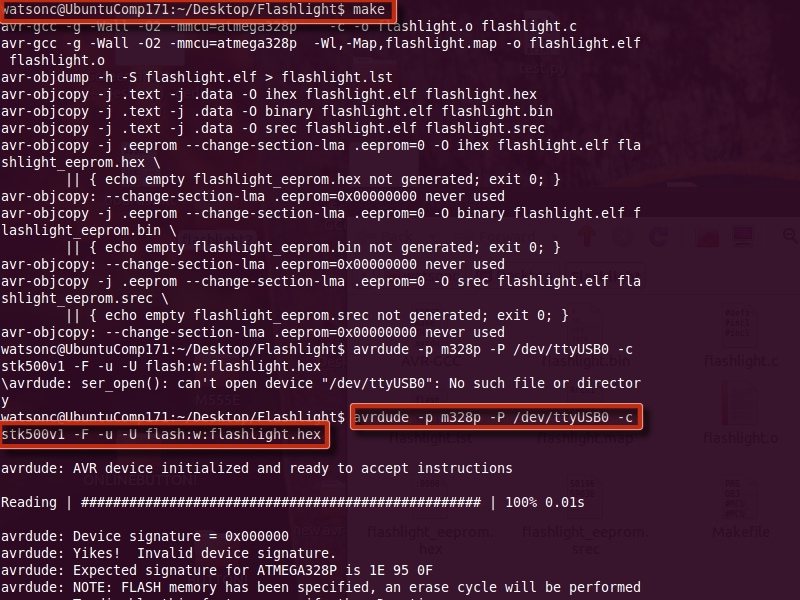For this project, you need to have a Linux computer, or else the things I describe will not work. Don’t fret, though, because there are plenty of tutorials out there that will help you. Piecing this together from multiple sources has been hard, but I’ve been able to do it on my Arduino Duemilanove and Arduino clone. Finally, I would like to say thanks to the following sources, because they helped me the most and may help you. All of my code and setup was based on these tutorials! Thank you!
http://www.javiervalcarce.eu/wiki/Progra…
http://iamsuhasm.wordpress.com/tutsproj/…
https://www.mainframe.cx/~ckuethe/avr-c-…
http://www.micahcarrick.com/avr-tutorial…