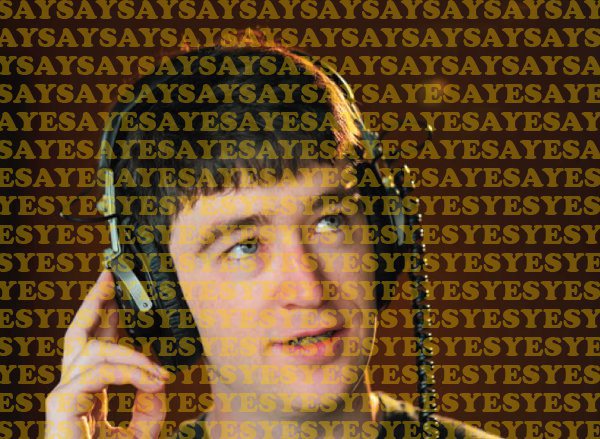[Note: Portions of this project are excerpted from the article “Auditory Illusions” in Make: volume 31, by Michael Mauser, a retired engineer and science teacher. ]
Perhaps you’ve heard of optical illusions, but did you know you could create auditory illusions? Explore your sense of hearing by creating weird sound tricks and effects.
 Use Audacity (audacity.sourceforge.net), a powerful, free audio editing software program to create a verbal transformation, or audio wordplay.
Use Audacity (audacity.sourceforge.net), a powerful, free audio editing software program to create a verbal transformation, or audio wordplay.
Some words when repeated start to sound like different words, as our brains shift interpretation of where the words start and end. For example, say can be perceived as ace, and rest can be perceived as tress or stress.
This audio illusion is called verbal transformation, and it’s similar to the visual flip-flop you experience with an illusion like Necker’s cube (right.)