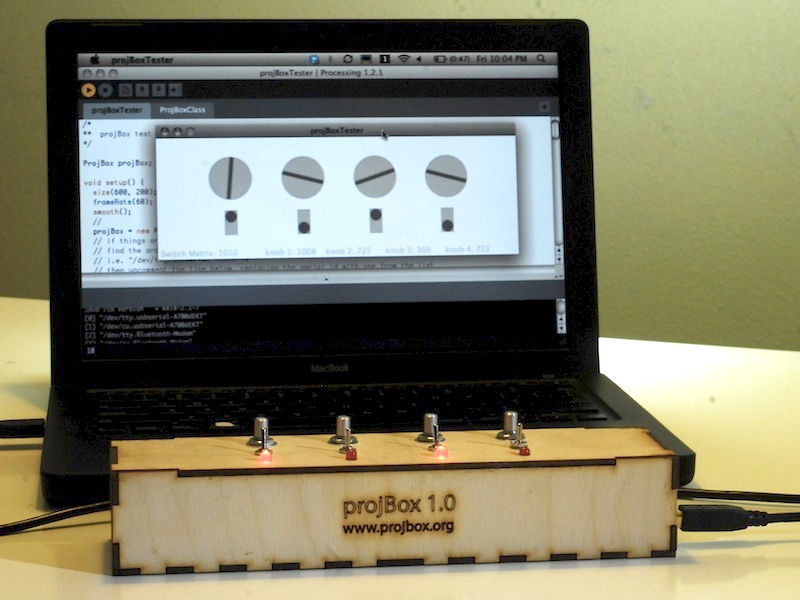The finished projBox controller provides physical inputs for your software in addition to the computer’s conventional keyboard and mouse. The combination of open-source enclosure schematics and the use of standard electronic components provides an infinitely customizable prototyping platform.
The projBox is specifically designed to integrate with software written in Processing, the IDE that the Arduino’s coding environment is based on. The switches and knobs on the box can be mapped to any function; for instance, turning a knob might change the line color in a drawing tool.
Four rows of knobs, switches and LEDs can be attached to the lid and used to control custom software via the USB port on the Arduino. Other configurations, such as replacing the knobs with IR or proximity sensors, are also possible with some modification.
A projBox Kit is available from the Maker Shed for those entirely new to electronics. The kit is designed to supplement a video course published by O’Reilly Media called Processing and Arduino in Tandem. The series shows, in detail, how to assemble the projBox as an example Arduino project and how to write custom applications in Processing. The kit contains everything you need with all of the parts pre-soldered and ready to go.
If you already have a grasp on both Arduino and Processing you can use your own parts or simply riff off of this technique as a way to combine commonly obtainable technologies for projects involving custom human/computer interaction. In other words: modify as you see fit.