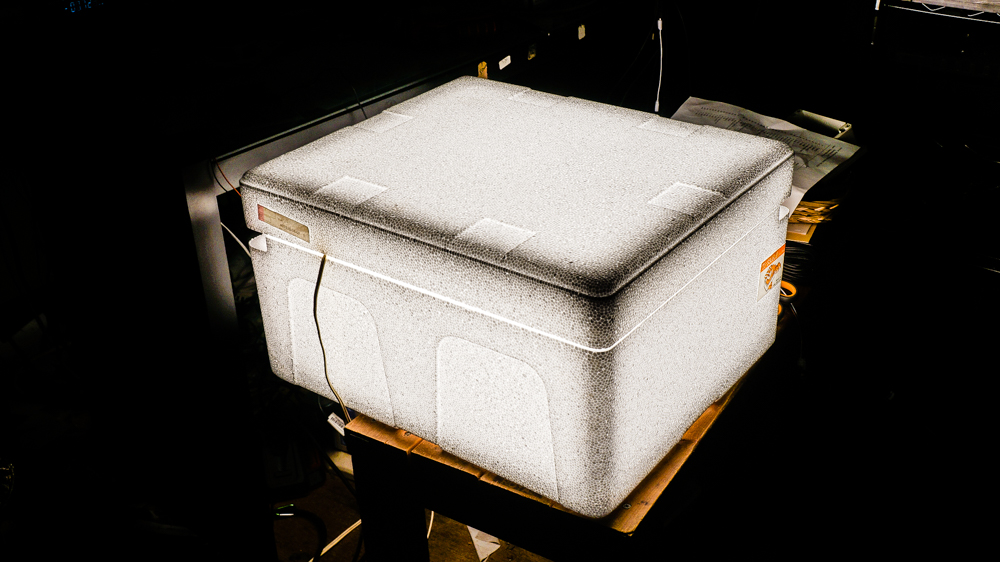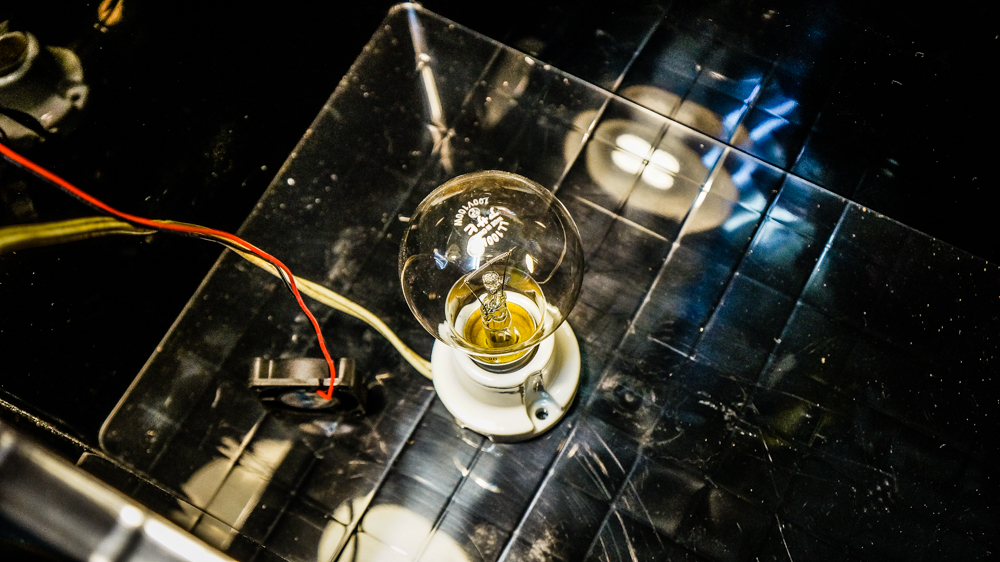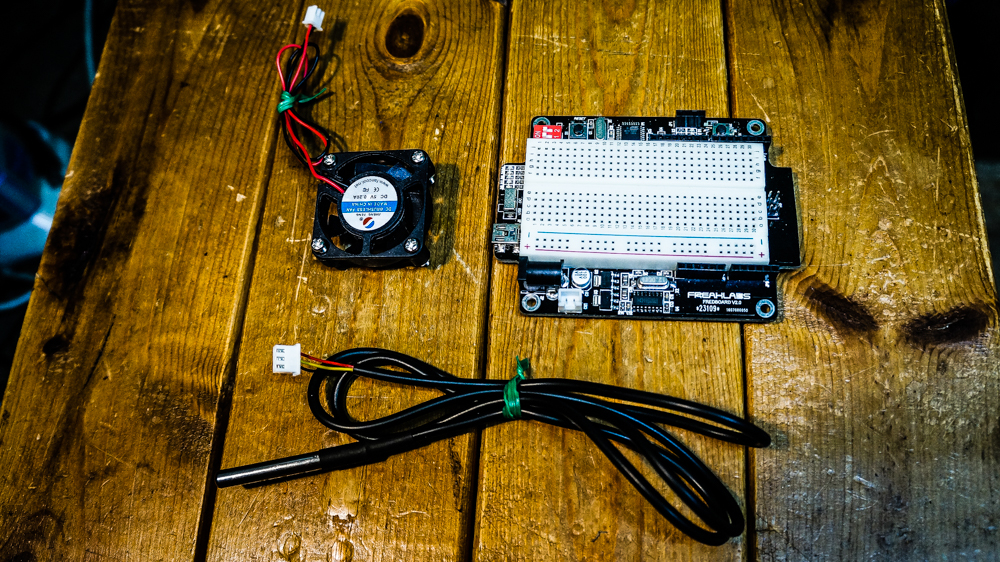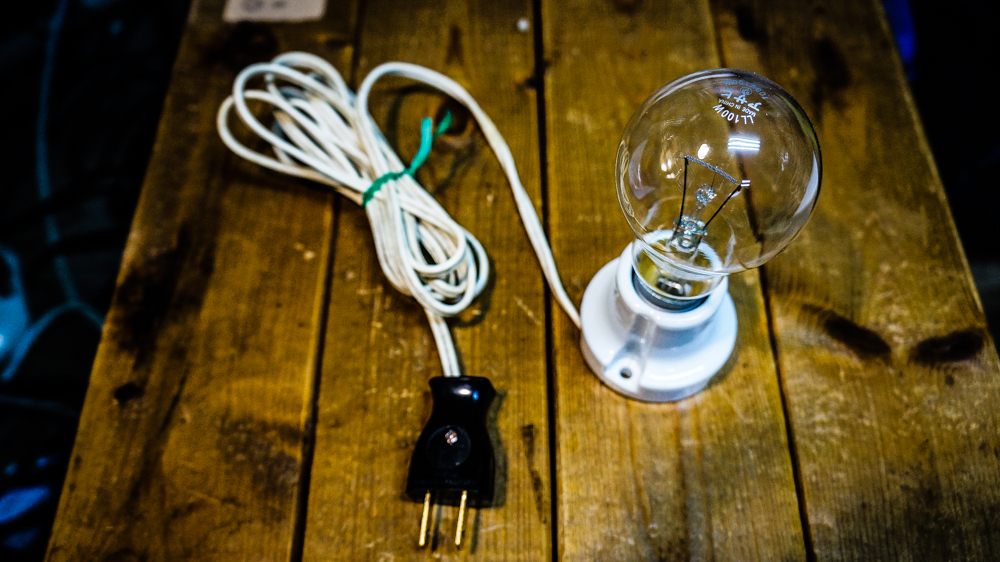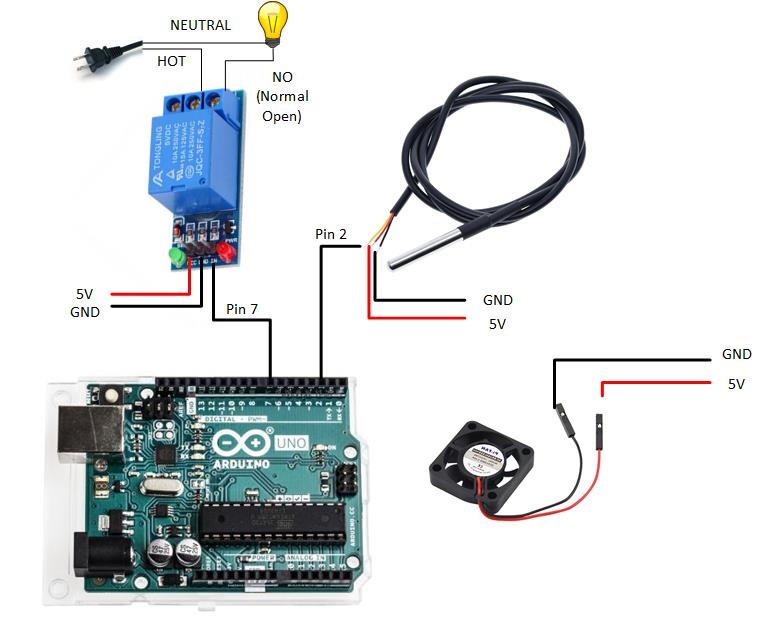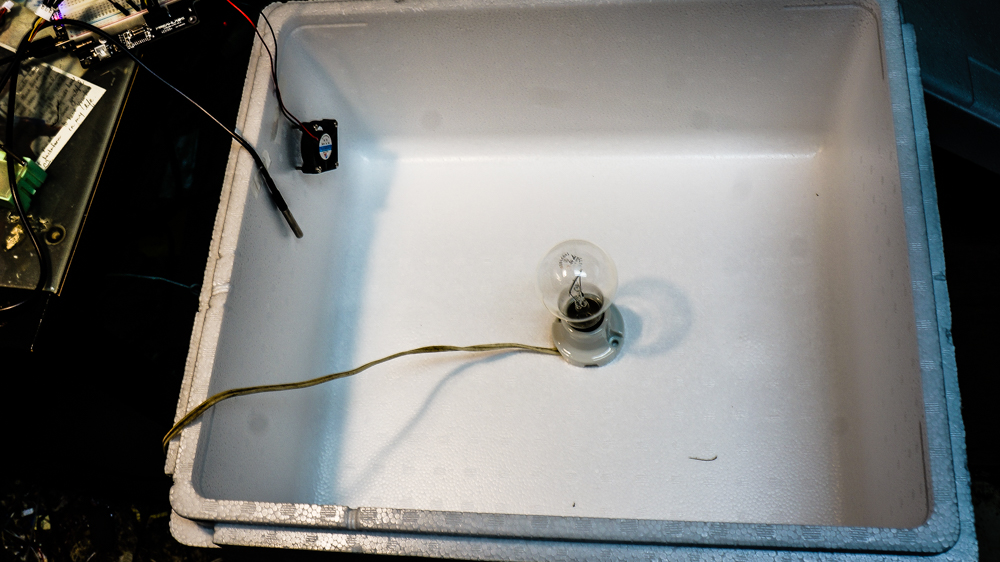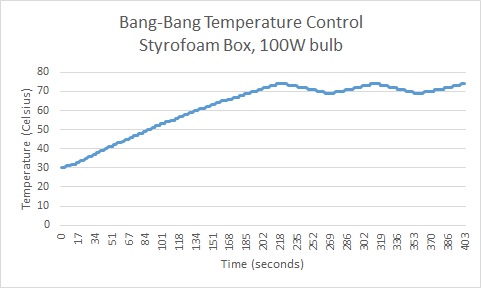This project originally appeared on Hackerfarm, a community of hackers, engineers, and tinkerers from the countryside of Japan.
Steam sterilization is an easier process because the transition from water to steam occurs at a fixed temperature (100 deg C) which means you don’t need any specific gear to regulate temperature. For heat sterilization, you would need some control mechanism to keep the temperature at approximately 70 degrees C for thirty minutes in order to properly sterilize a mask or tools, at least according to Stanford Medicine.
I decided to see how difficult it’d be to set up a heat sterilization chamber. Interestingly enough, it’s not as difficult as I expected.
The Theory
Heat sterilization is quite straightforward. Viruses similar to Covid-19 such as SARS and influenza are known to be weak against temperatures greater than 60 degrees C and it’s believed that Covid-19 is as well. There are still further tests that need to be conducted regarding definitively proving heat can deactivate Covid-19, and various groups are working it.
In the meantime, let’s discuss how we’re going to set up a low cost heat sterilization chamber. Trying to hit 70 degrees C is actually not a herculean effort, since typical consumer ovens go higher than 200 degrees C. Generally we’d need a heating element, temperature controller, and a suitable chamber.
For the control, I ended up building it myself for this experiment. I used an Arduino and a relay module and implemented a very simple form of temperature control called bang-bang. It’s simply an on-off control mechanism similar to a thermostat. When you hit the low temperature set-point, you turn on the heating element. When you hit the high temperature set-point, you turn it off.
Bang-bang temperature control isn’t a great control mechanism and is usually only good if you:
- Don’t need super accurate temperatures
- The temperatures don’t fluctuate quickly
Luckily in this case, both criteria are met. We just need to hit around 70 degrees C and the temperature doesn’t change so quickly in our chamber.