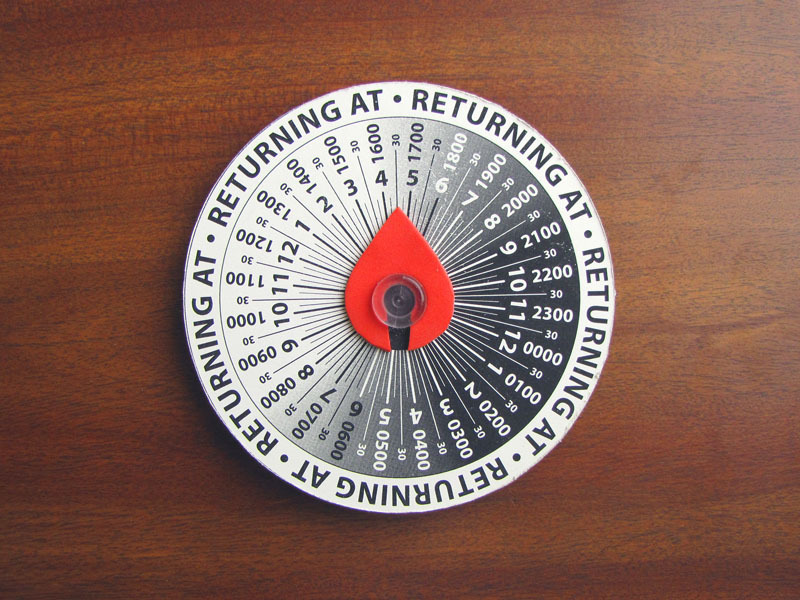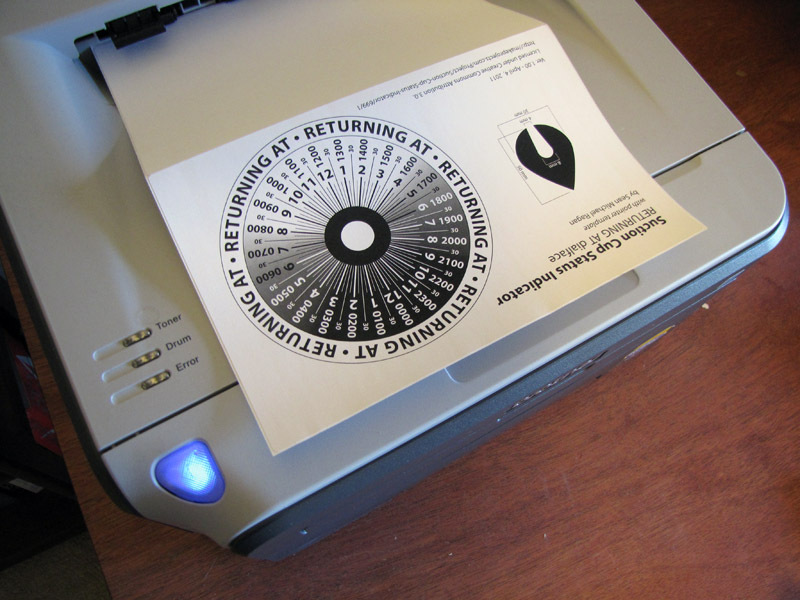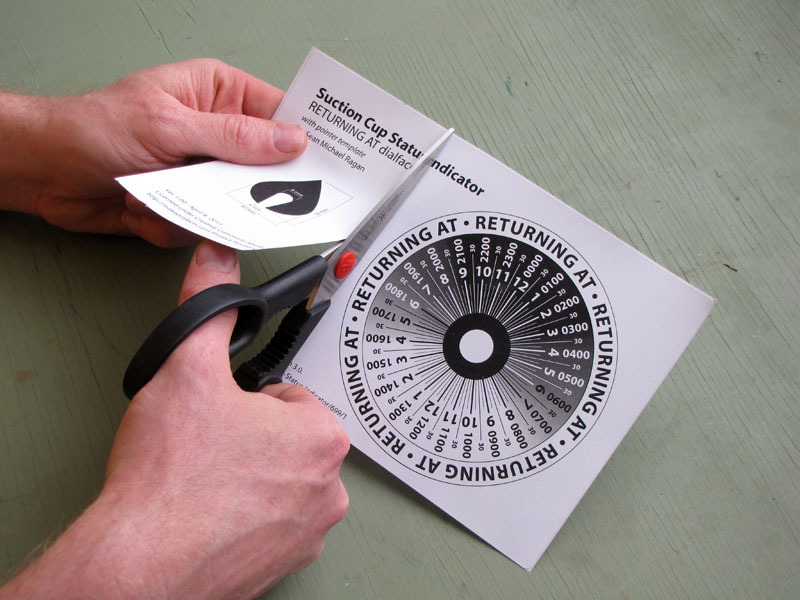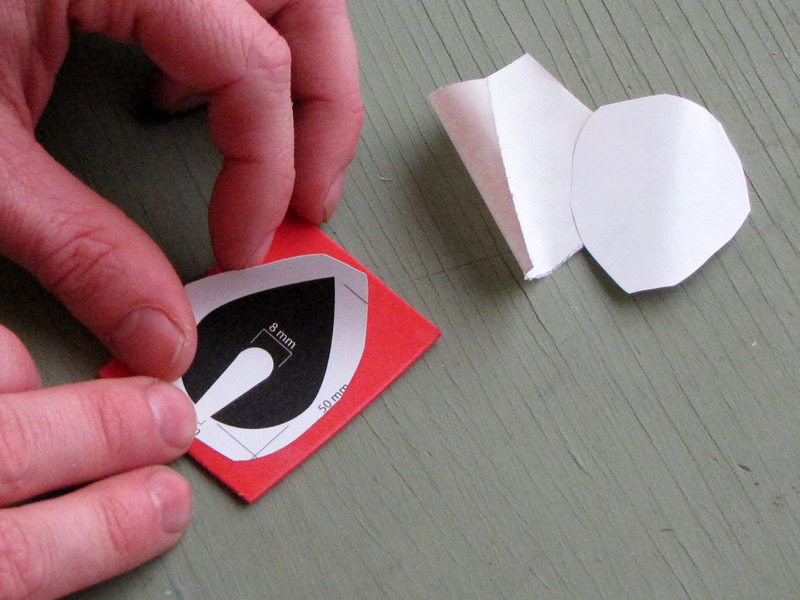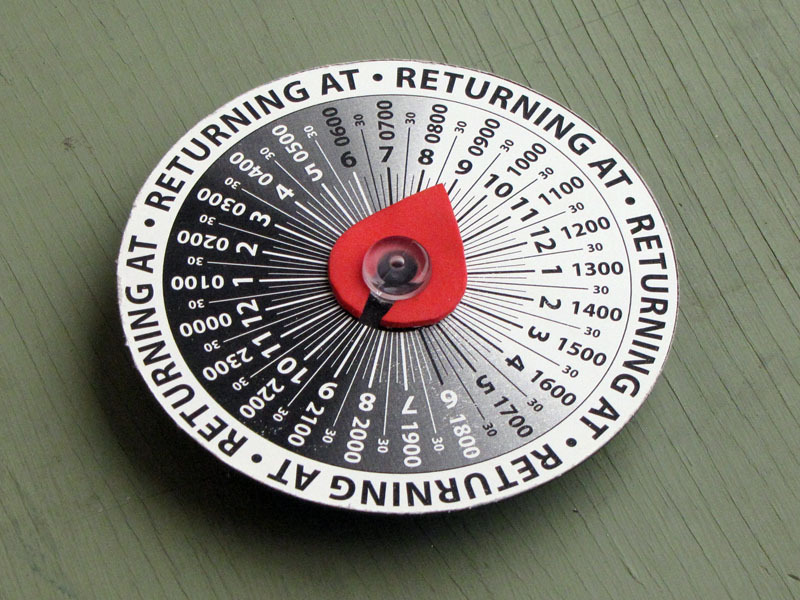This project is derived from LifeHacker alum Jason Fitzpatrick’s improvised clean/dirty dishes indicator, which uses the same CD + suction cup idea.
When I tried Jason’s trick for myself, however, I found that, while the hole in an optical disc does fit nicely over the hub of a hardware-store suction cup, all the cups I could find had this molded-in groove to accommodate a wire hook. This groove prevents the CD from fitting snugly around the hub, and allows it to spin too freely. If you only have two states you want to indicate (e.g. clean or dirty dishes), it’s really not a problem. But if you want better resolution, the fit needs to be snug so the dial can’t “drift.”
So I’ve added a bit of craft foam that fits down in the groove and secures the CD in place, and doubles as a pointer. This design adds just enough friction: The CD is easy enough to turn, but not so easy that it won’t stay where you put it.
I’ve included a printable version of the label I made for my own “returning at” sign, which can accurately indicate 96 separate states (any 15 minute interval in the 24 hours of a day), but the design could easily be adapted to other purposes.