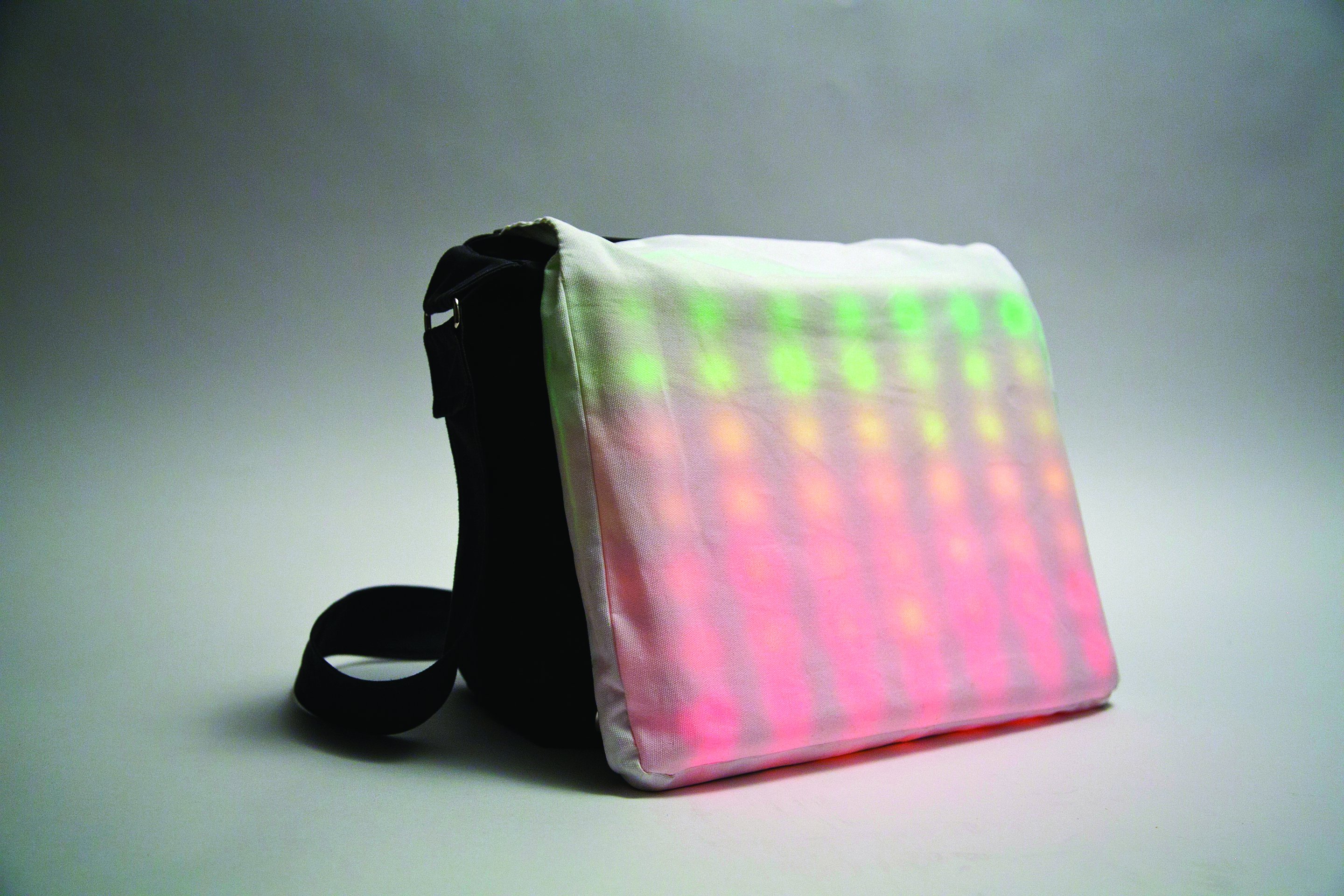When you want a break from the electronics side, start sewing the bag, or skip to the end of this step to repurpose a bag.
Using the downloadable sewing template as a reference, cut out 2 rectangles from the gray canvas, one 28”x20” and one 27”x20”. These are the inside and outside walls of your bag.
Cut a hole for the zipper in the inner rectangle near the top. The zipper should be large enough to access your electronics through. Pin the zipper to the fabric and machine sew the zipper to the bag. This zipper will allow you to access the electronics and switch out the batteries.
Also, at this point, feel free to add any extra pockets you may need: cut out the desired pocket size, fold in 1/4″ on each side, sew the top seam of the pocket, then pin the other three sides to the bag, and sew the pocket on. Finally, add the magnetic snaps per the instructions on the packaging.
Fold the main bag rectangles in half with the right sides facing each other, and sew 1/4” seams down both sides. Fold the seams open and iron, flattening the bottom corner. Sew a line perpendicular to the side seam 2” from the corner (as shown in the middle image above). This seam will give you the flat bottom of the bag. Sew the inner bag to the outer bag, leaving the back edge open for adding the electronics.
Referring to the template, sew all of your strap components: one very long main strap and 2 short strap loops for the sides of the bag. Tuck the short strap loops, with the metal loops threaded through, into the sides of the bag, and sew 1/4” seams around the 2 sides and front of the bag. Do not sew the back panel of the bag!
Using the template as a guide, out of the white canvas, cut two 18”x15” rectangles with curved corners and a 39”x2” strip for the front flap. Sew the strip between the 2 rectangles, creating a slot for the front RGB LED panel to fit into. Finally, attach the panel.
Alternately, to repurpose an existing messenger bag, use a seam ripper to open the back panel of the bag and carefully disassemble and remove the front panel. Sew a zipper into the inside of the back panel to allow access to the electronics and batteries. Follow the instructions above to make a new front panel, but adjust the size to fit your bag. Now continue with the directions below, adjusting measurements as needed to fit your bag.