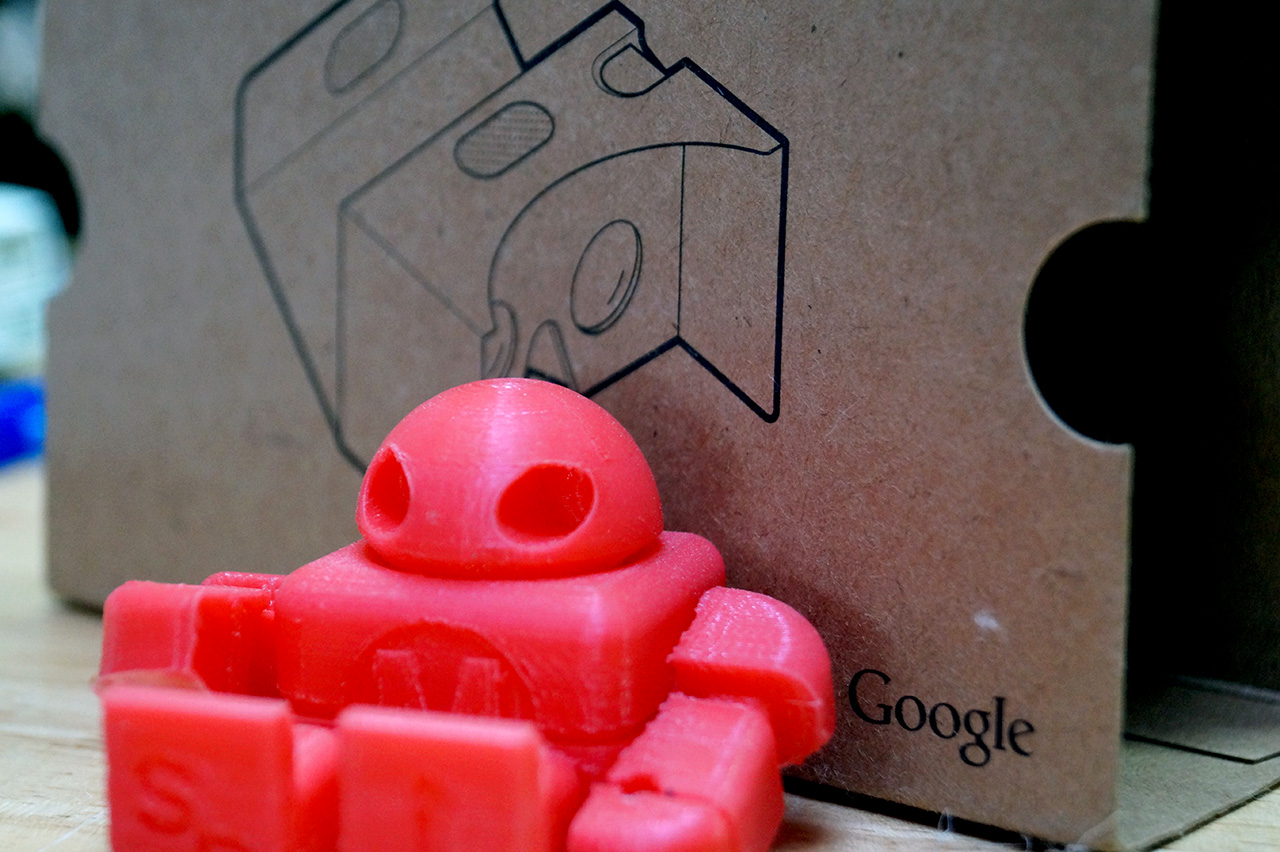This is part 2 of our series introducing Makers to Virtual reality. If you haven’t already seen it, you should go check out: An Introduction To Unity.
The Google Cardboard headset is the perfect and inexpensive way to get started with virtual reality for anyone who owns a smartphone. Mainstream companies are already helping get headsets into the hands of the public like wildfire. The New York Times recently sent out more than a million Google Cardboard headsets to its subscribers, bringing VR to a whole new audience. Children are also poised to have their own Google Cardboard headsets in droves as companies like View-Master produce Google Cardboard headsets targeted at children. The market is growing and soon the public will be eager for new VR experiences. This is where you, the humble Maker, come into the picture.
I’m looking to share the basics of how people who are used to building physical things can get involved in helping build these VR experiences in Unity. In the first article of this three part series, we looked at how to get started with Unity. If you are completely new to Unity, I’d recommend reading that one before continuing on with this guide.
In this article, we will look at how you can bring the Google Cardboard camera into a Unity project so we can view a scene in virtual reality. I’ll be using the Maker Faire robot scene I imported in our first article on Unity — you can use any Unity scene you’d like. I’ll be sticking with a scene that has only a few objects to keep things simple.