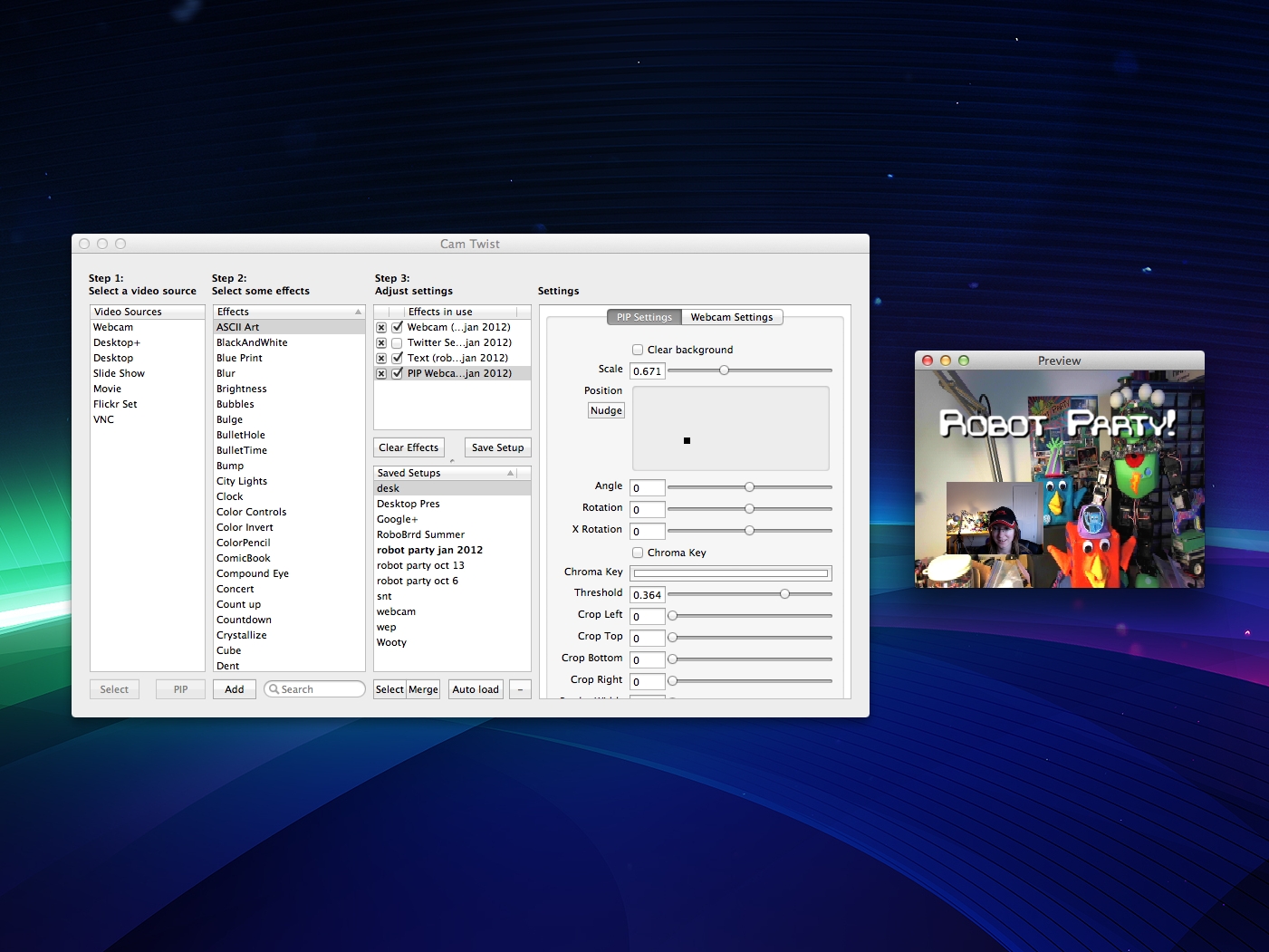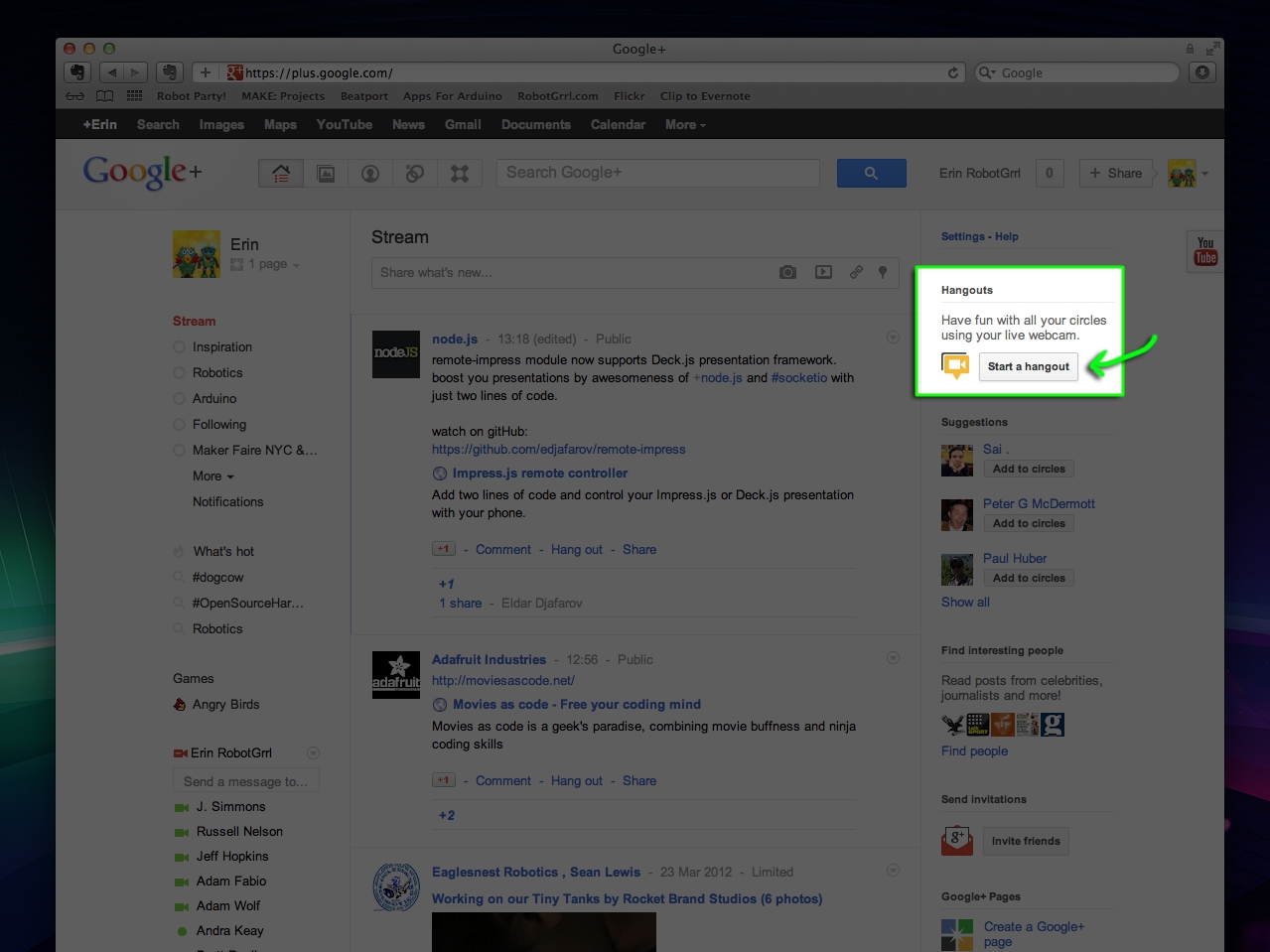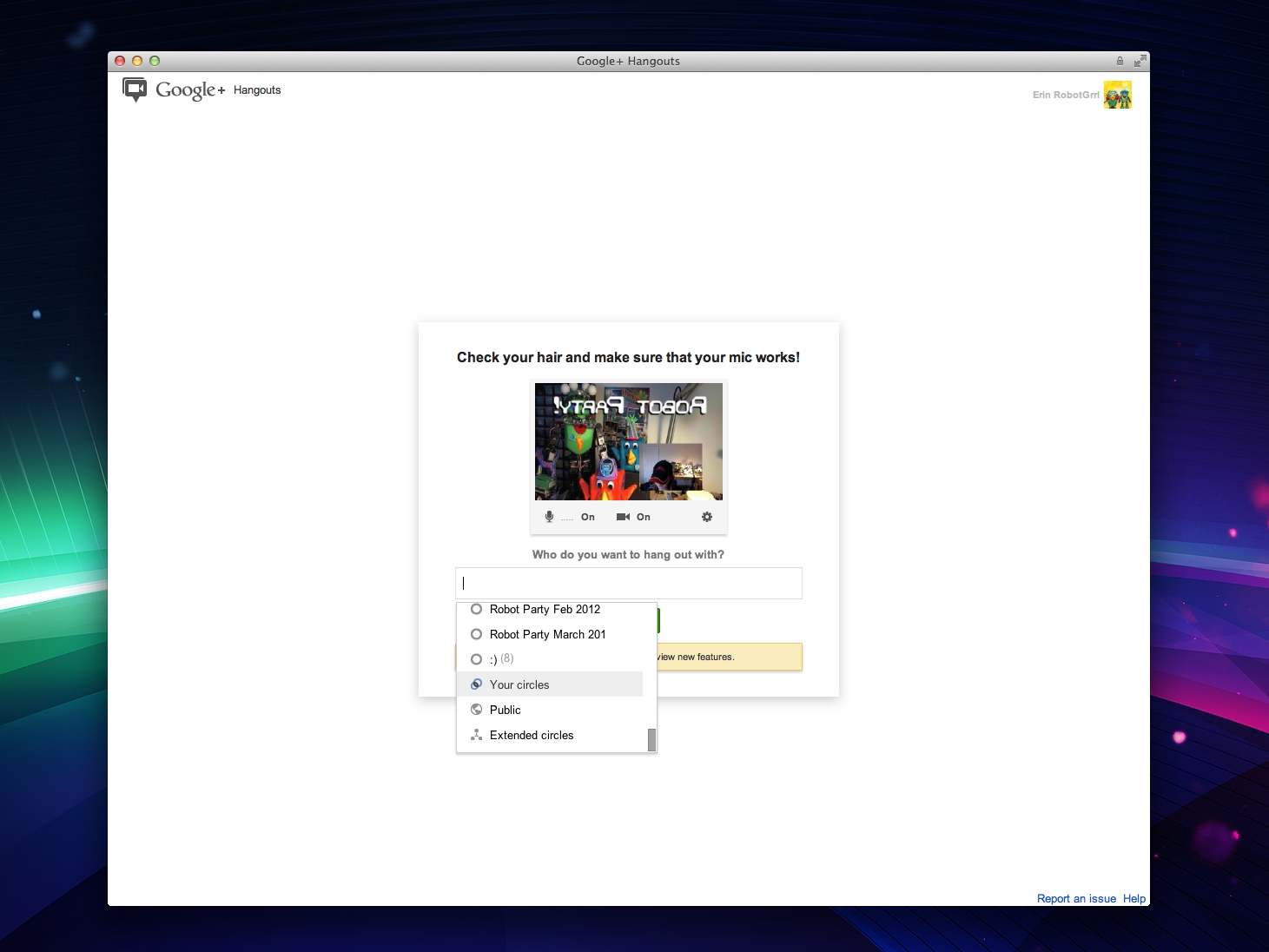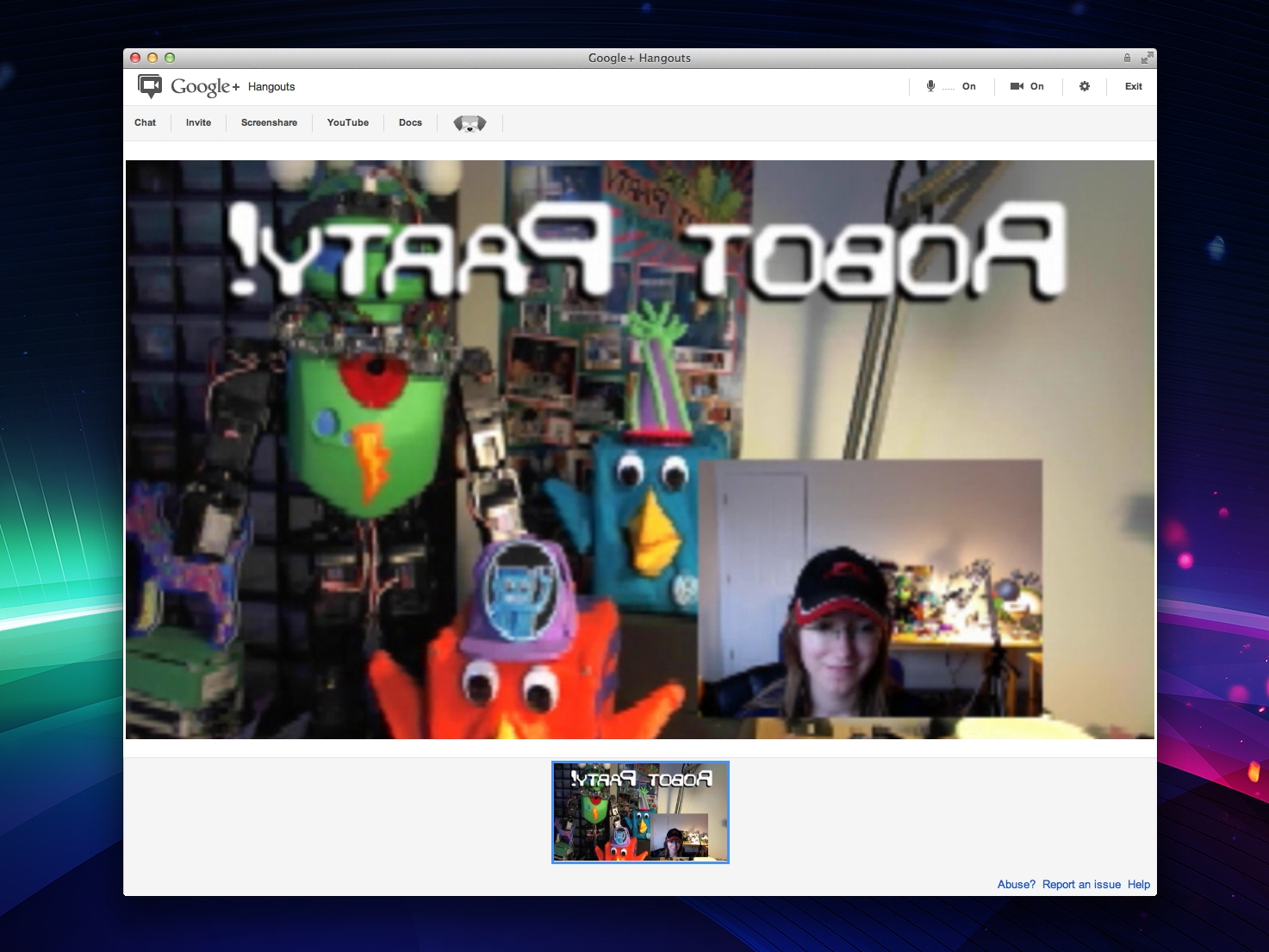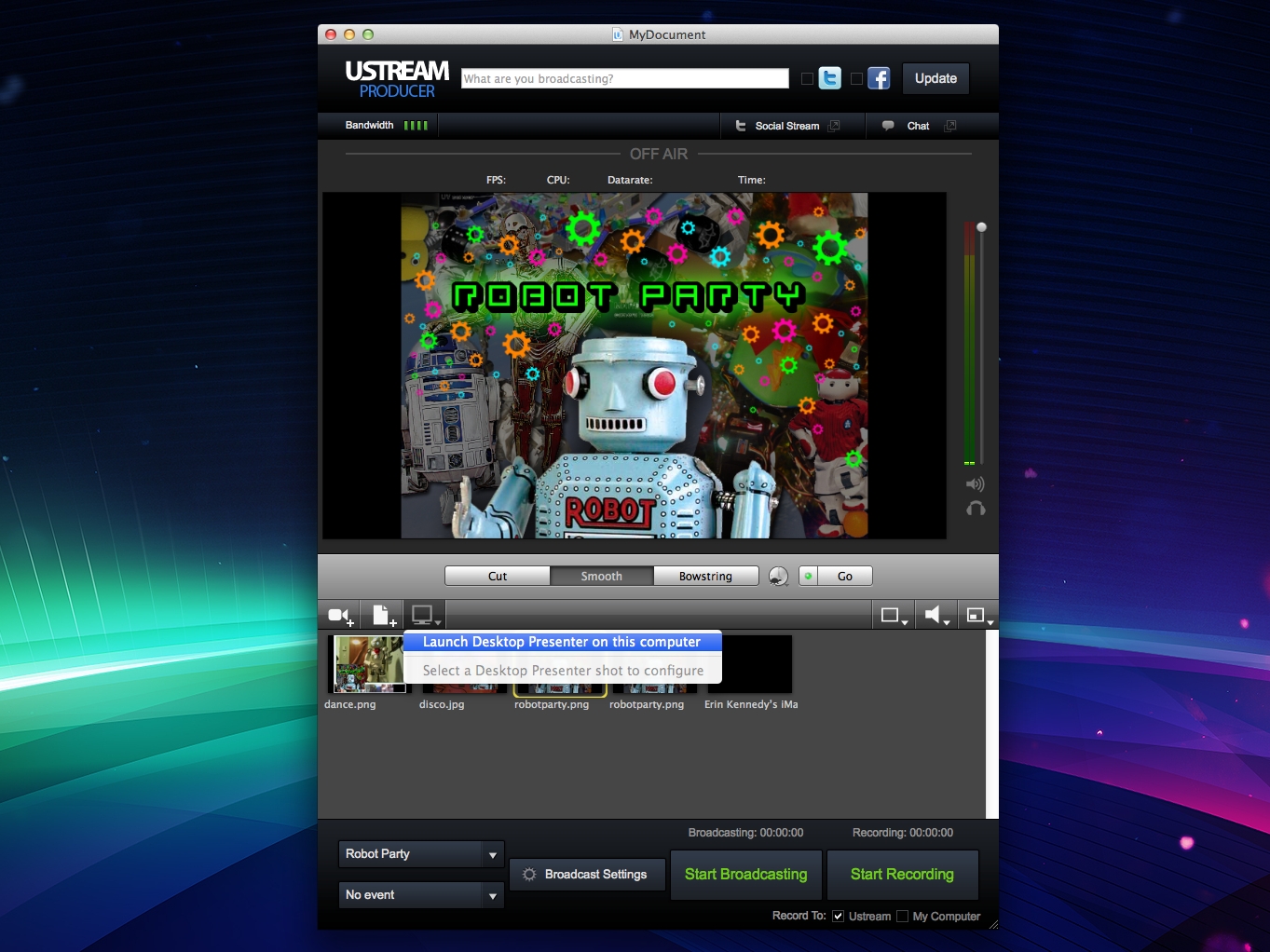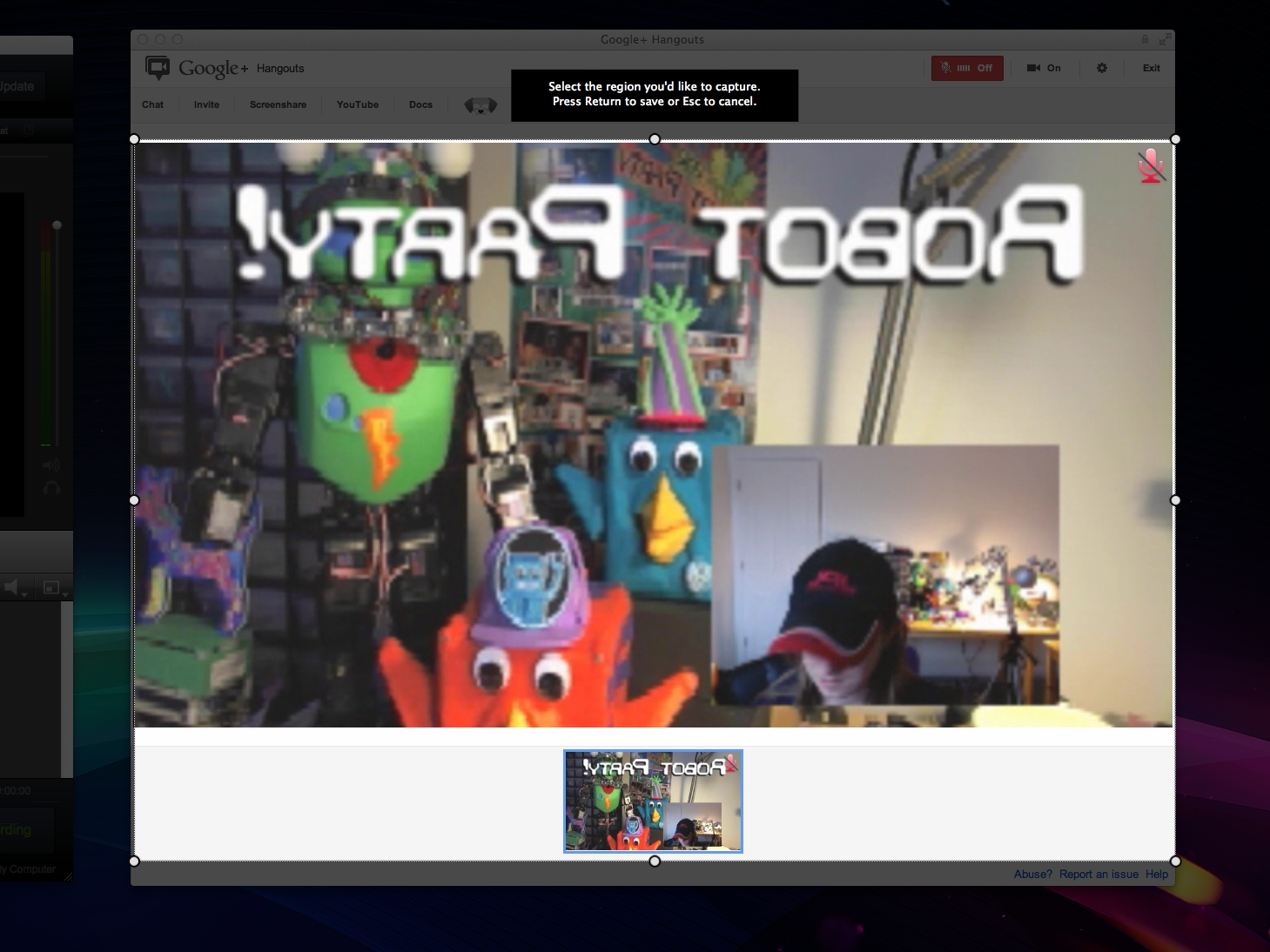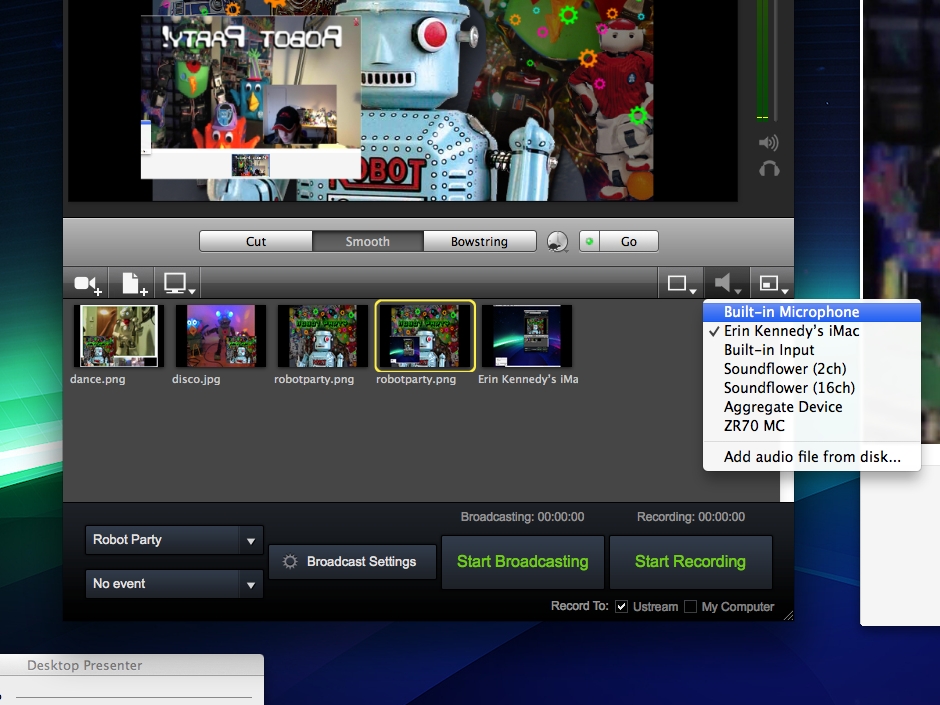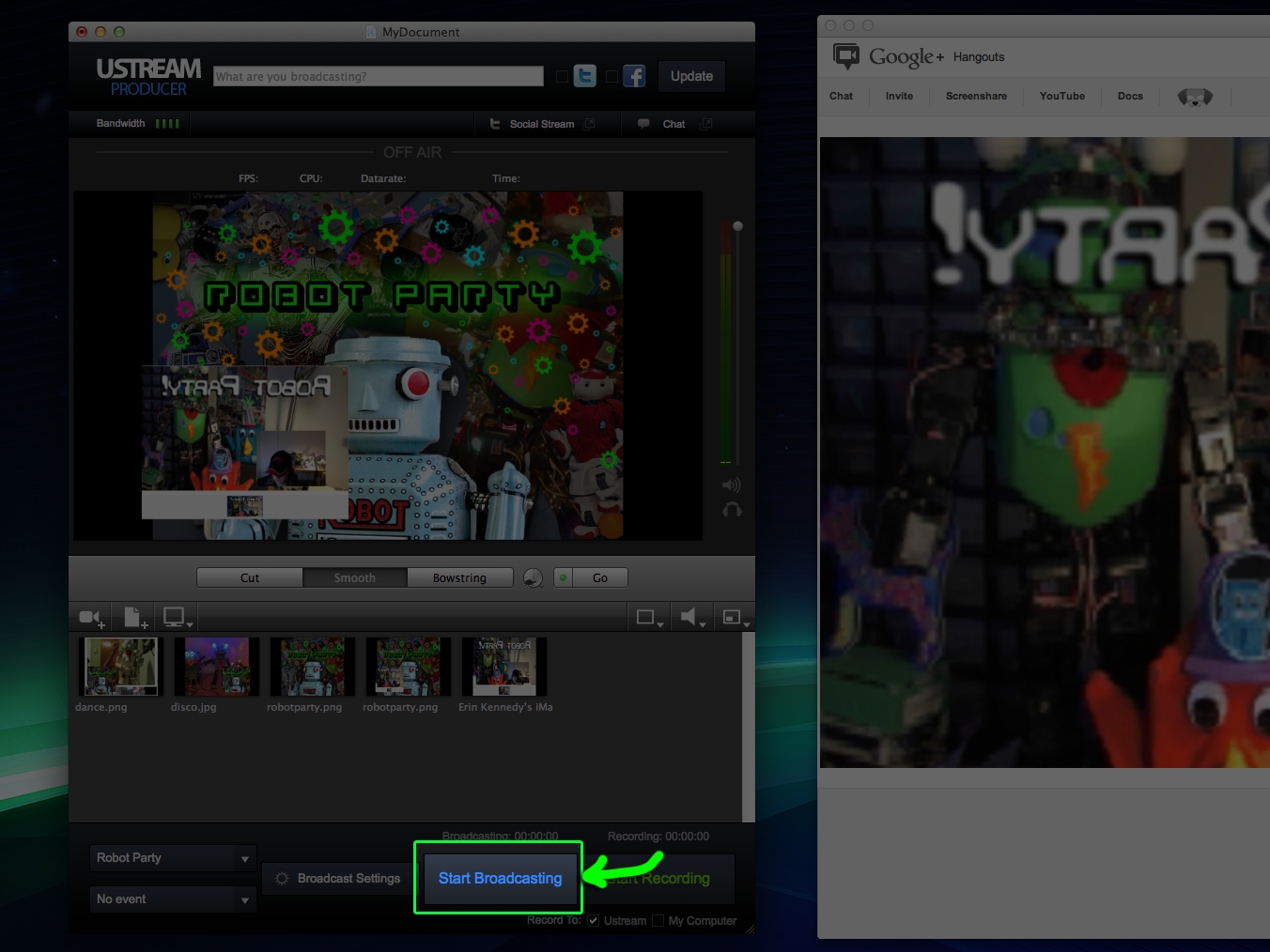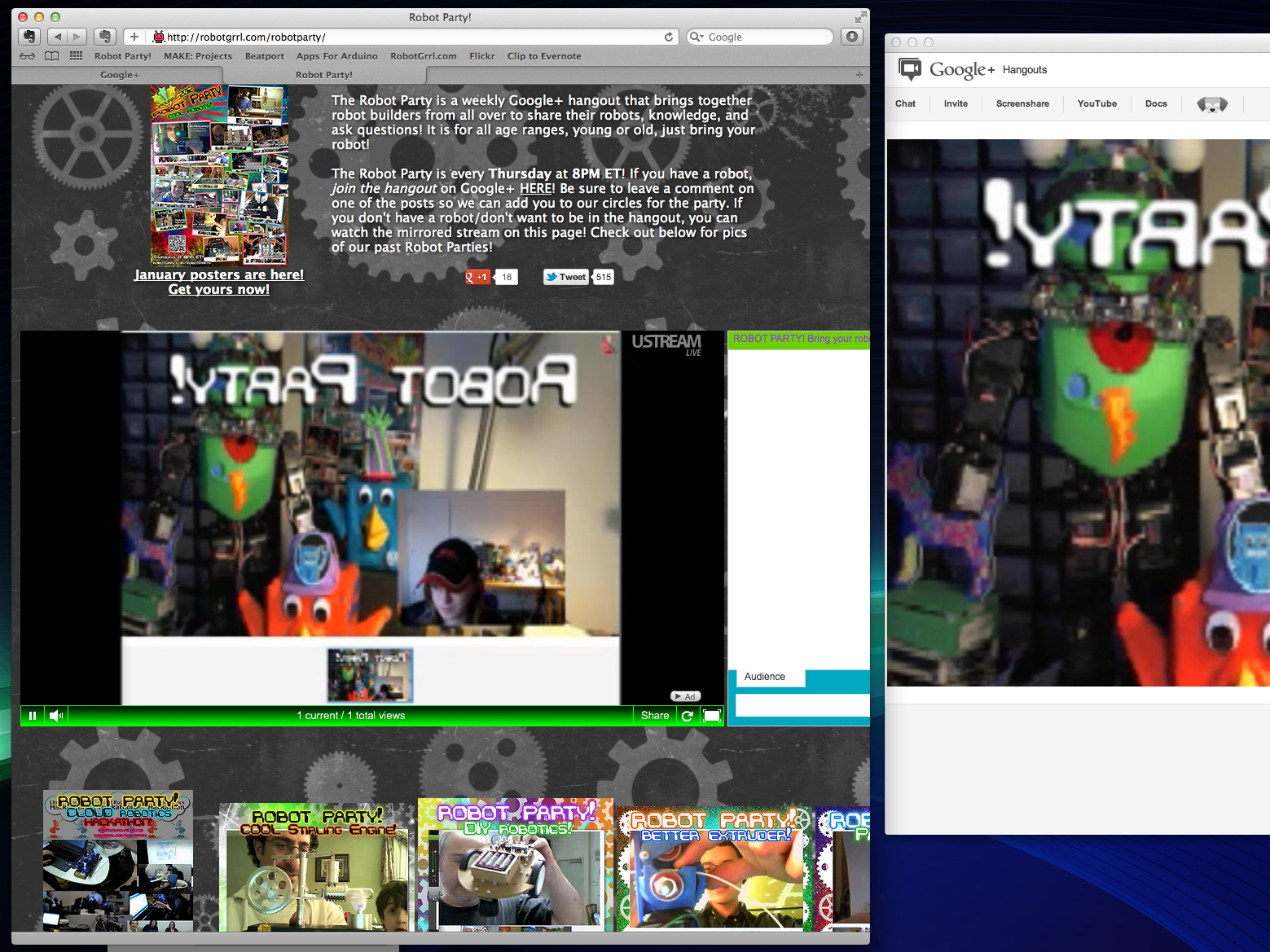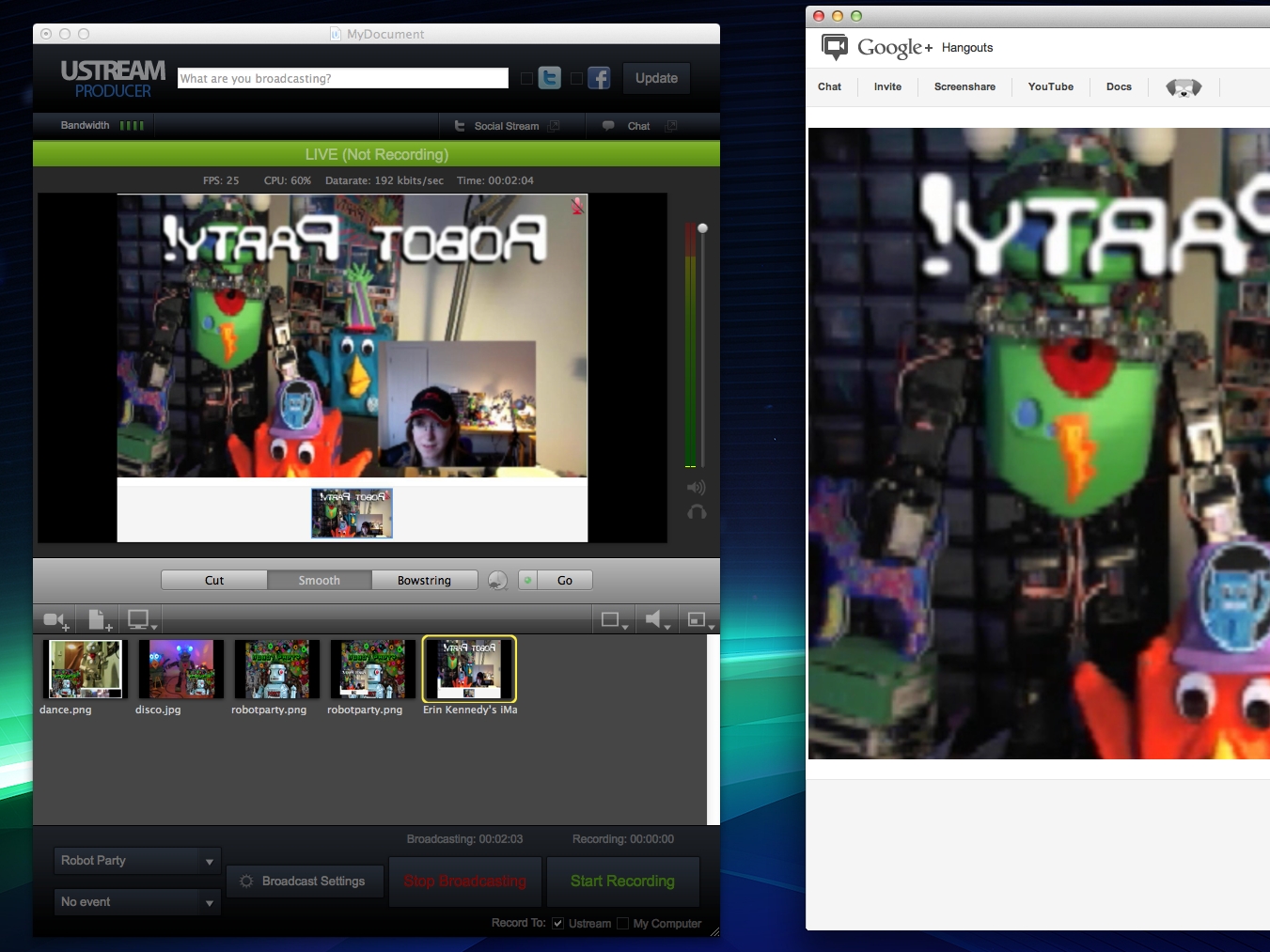Ever wanted to get a bunch of makers together to show off their projects, and broadcast this to the world? You can do this with Google+ and Ustream in a snap, even if you don’t have Google+ Hangouts on Air!
To do this, you will need a Google+ and UStream account. You will also need Ustream Producer (free), and a camera-mixing program (eg, CamTwist or ManyCam).
In a nutshell, the trick to making this work is to first start the camera-mixing program, then start the Google+ hangout, then broadcast your screen to Ustream. See the steps below for more details.
Every week I do this for my Robot Party, so thought I would give a behind-the-scenes explanation of how it’s done! Enjoy! :)