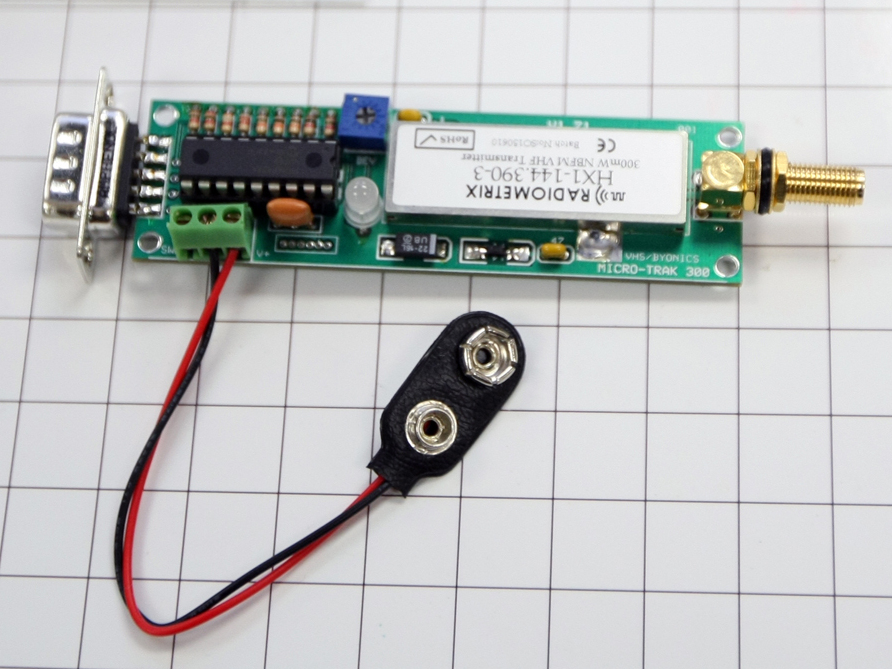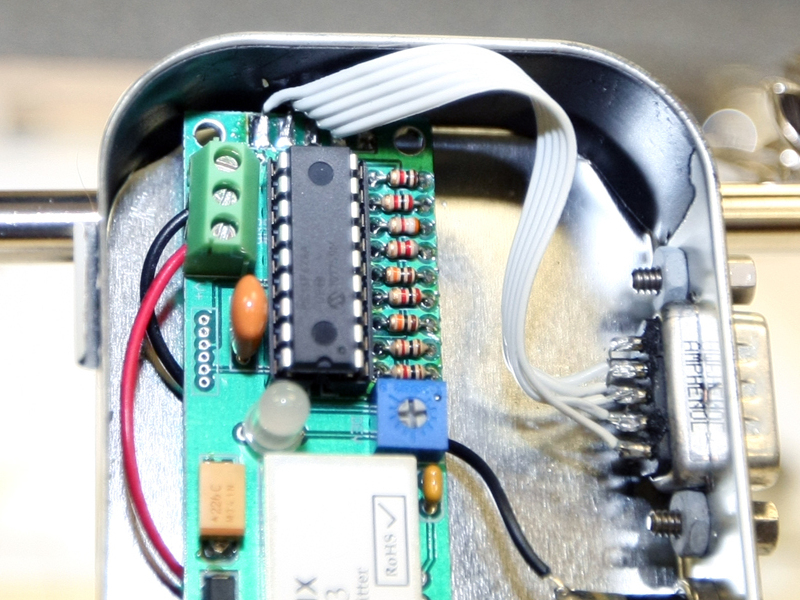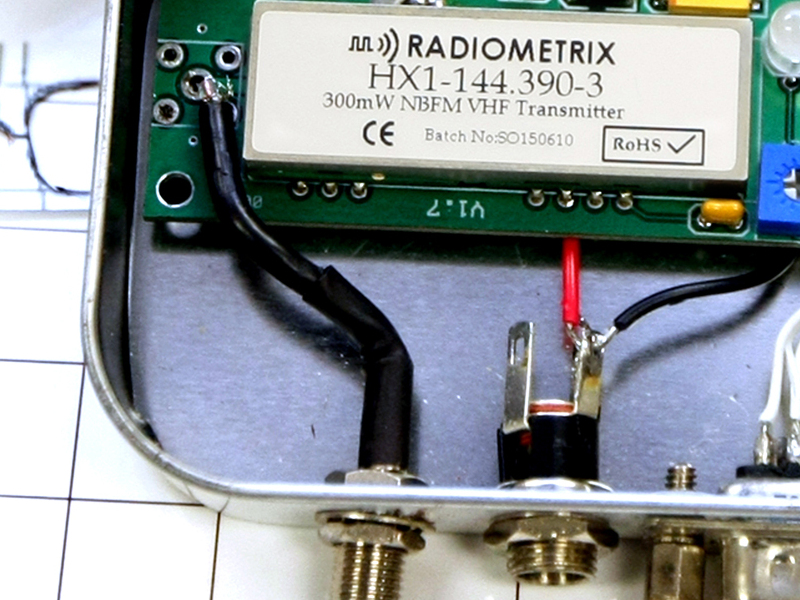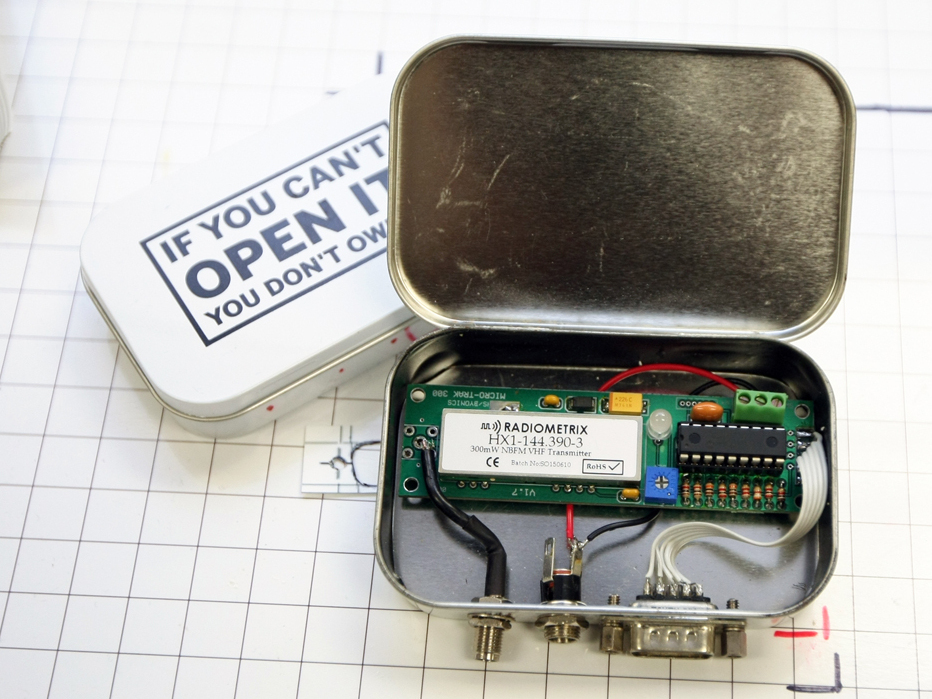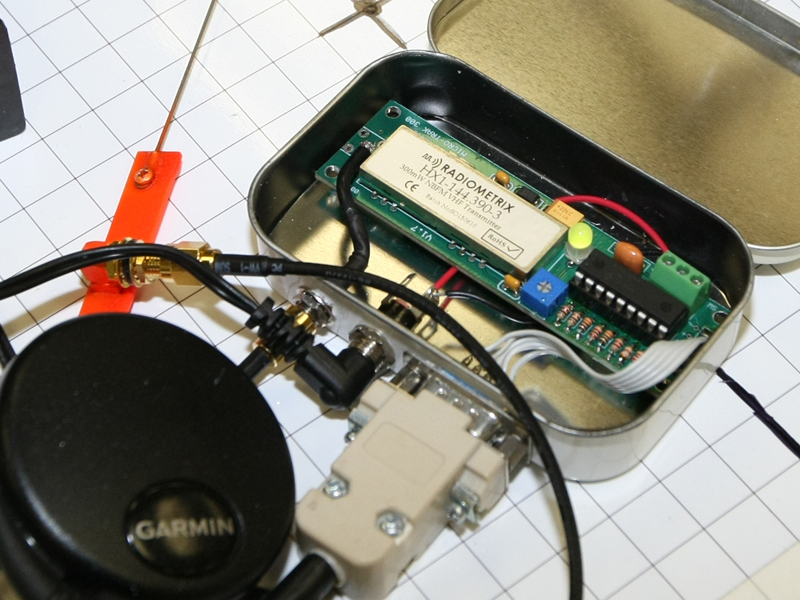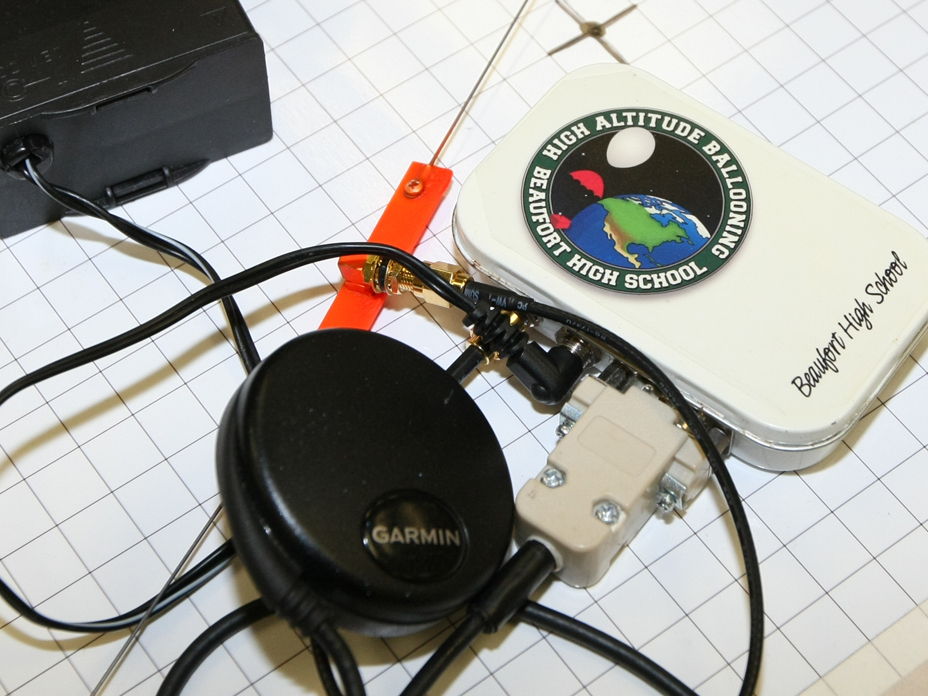You don’t just wake up one day and decide you are going to send a camera into space. But I kind of did. I teach high school at Beaufort High in Beaufort, South Carolina. I think it was the first or second day of the Christmas break for the 2009-2010 school year that I was having coffee one morning and reading an online photography forum, Photography on the Net. That’s where I ran across a small post that basically said, “Look at this link! It’s cool.” The link was to the 1337 Arts site; the guys from MIT that put a camera into space attached to a weather balloon. My first thought was, “Hey, I could do that!” Then it occurred to me that I could do that with the photography class I was teaching. So, it changed to, “We could do that!” And we did.
This project is actually the culmination of a lot of smaller projects. I’ve tried to separate them into a few projects of a manageable size.
The first problem to be solved was how to track the payload across the sky, allowing us to recover it. We could have used a smart phone running any number of apps that would transmit location, but the GPS in smart phones won’t transmit above 60,000 feet. There is a government regulation that says that a GPS must not work if it is moving faster than 1,200 mph and above 60,000 feet. Basically, they don’t want anyone making a DIY GPS-guided missile.
The answer was a non-cellular tracker using a GPS that is unlocked for altitudes above 60,000 feet attached to a VHF data transmitter.