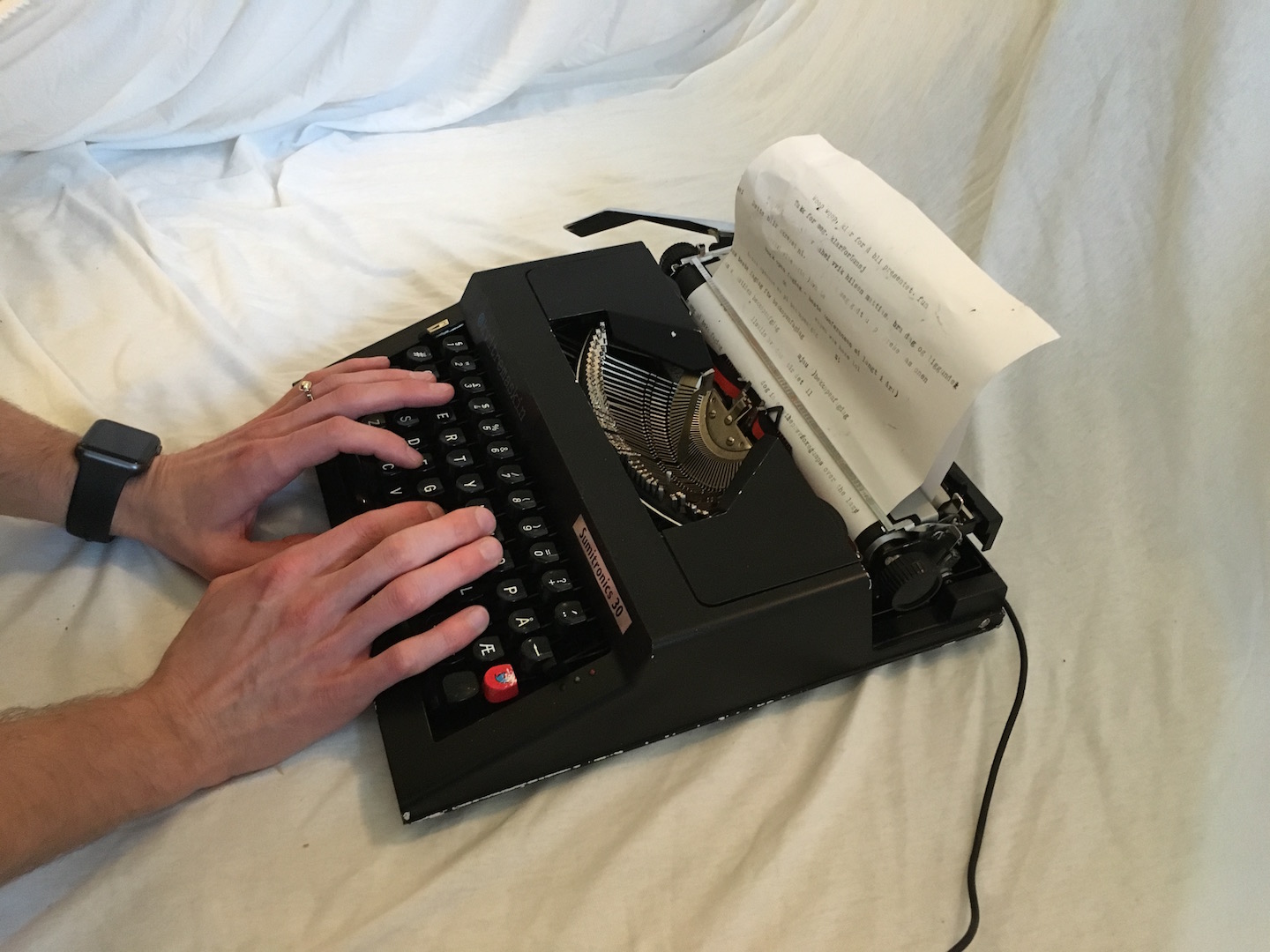Twitter was established in 2006 and is daily used by people all over the world through modern technology like smartphones, tablets, and computers, all of which are relatively new electronic devices connected to the Internet. We wanted to change that. At least the part about relatively new devices.
Typewriters have been around for ages. Mechanical, handcrafted, vintage, marvelous pieces of metal, which prints one character with each keypress by making ink impressions onto paper.
People seeing an old typewriter for the first time seem to really enjoy it, and immediately start typing away. There is something pleasant about the whole mechanical and robust experience. At least for a short period of time, before it starts getting tiresome. Say, around 140 characters?
We wanted to give our older brother an extraordinary birthday gift for his 30th birthday. All three of us have always been geeks and interested in technology. We love unusual projects solved in weird ways; and when you add wires, microcontrollers, and old fashioned hardware, it becomes something special. So, we decided to buy a vintage typewriter, attach some wires and a microcontroller, setup a Twitter account, and turn it into a tweeting typewriter. Namely the @kvitremaskin.
Time required: A weekend
Cost: $75
Difficulty: Moderate