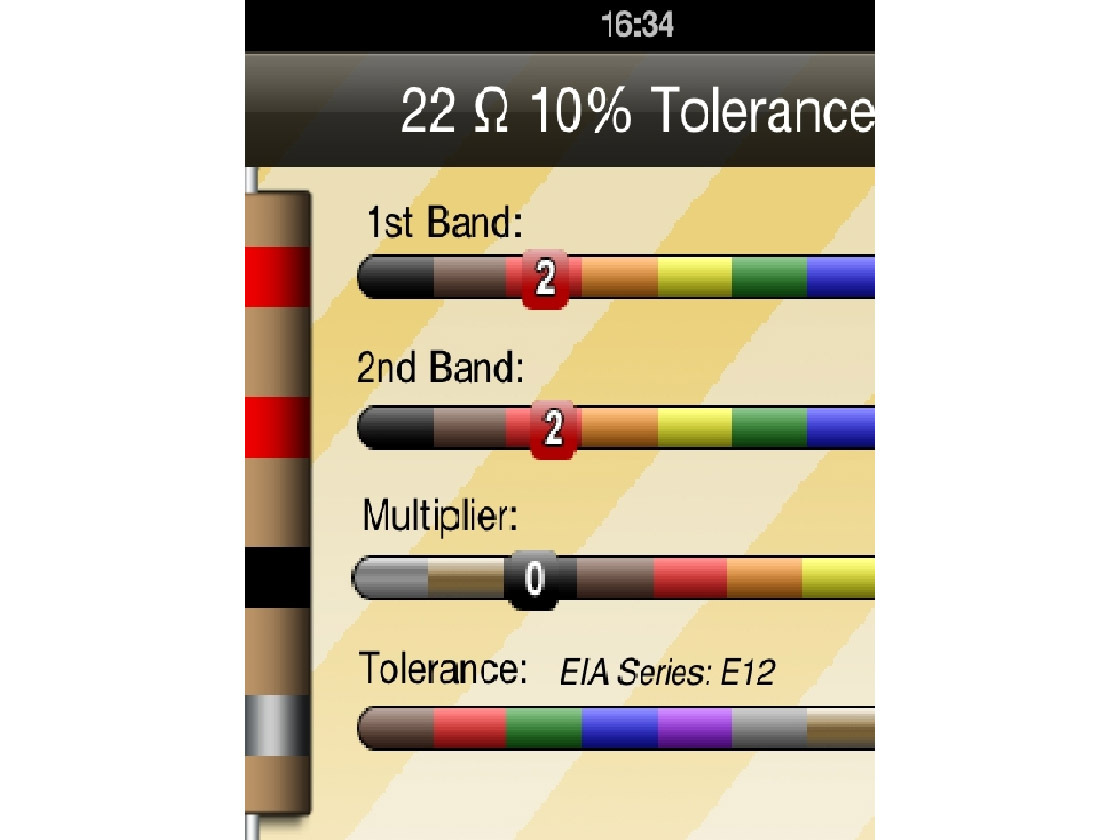There are numerous different tools available to help you decode resistor color codes, from quick-reference charts available on the internet to iPod/iPhone apps.
Projects from Make: Magazine
Help with Resistor Color Codes
Different tools for decoding resistor color codes.

Printed color code chart

One way to decode resistor values is by using a traditional quick-reference chart.
Type in “resistor color code” into Google or another search engine and you can find printable charts like this one. The formats vary, so pick one that you like. Download the chart, print it out and keep it at your workbench.
You can even print the chart on card stock and laminate it, and this will make it last a long time.
The advantage of this low-tech approach is that you don’t have to have your computer or other device nearby when you need to look up a particular resistor.
iPhone/iPod app
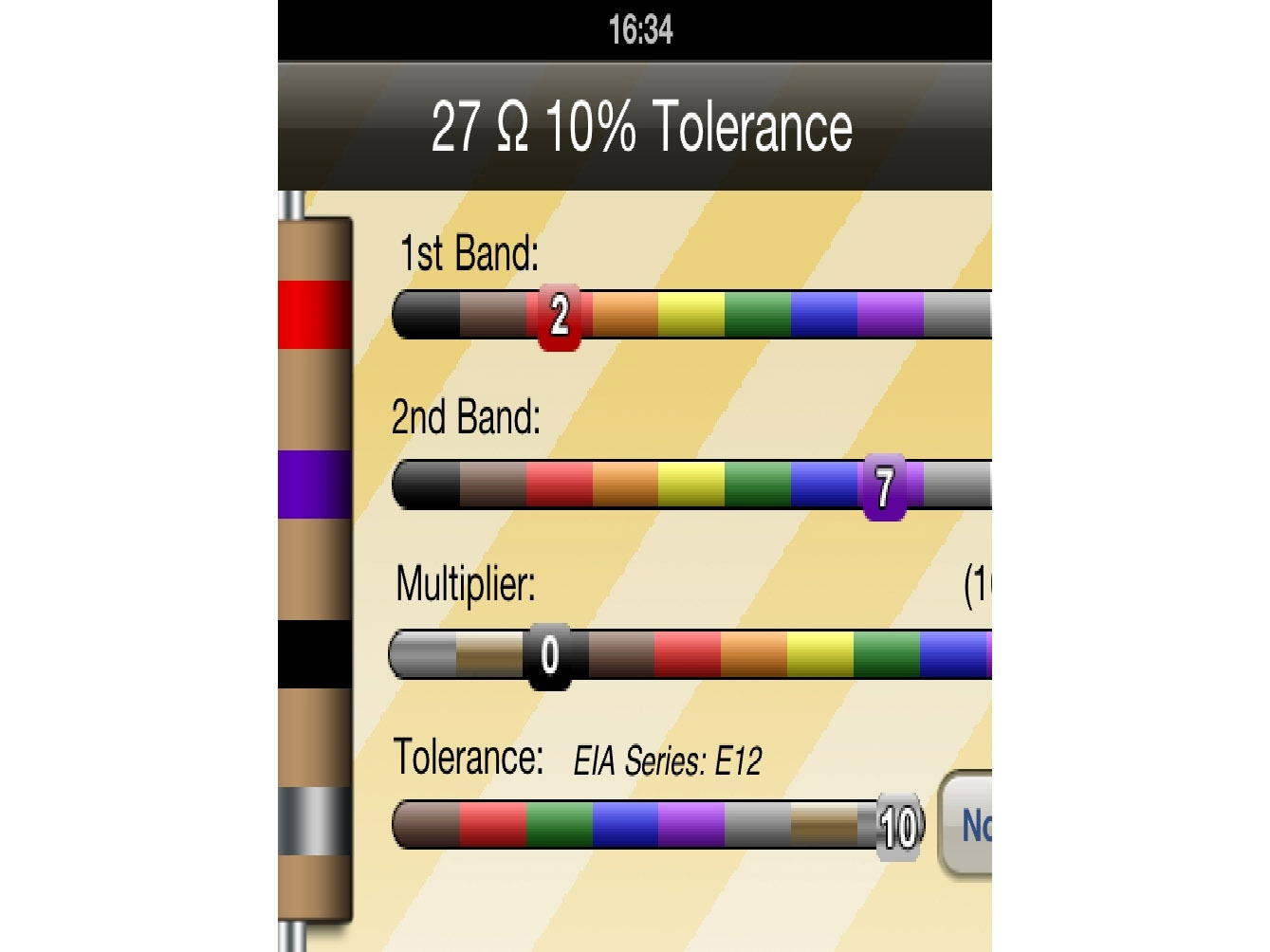
Here is a screen shot of a resistor color code app on my iPod Touch 8GB 4G. You move the sliders to match your resistor and the app tells you the resistor’s value. In the paid version of the app more bands are supported and the conversion works the other way as well.
Resistor color code software
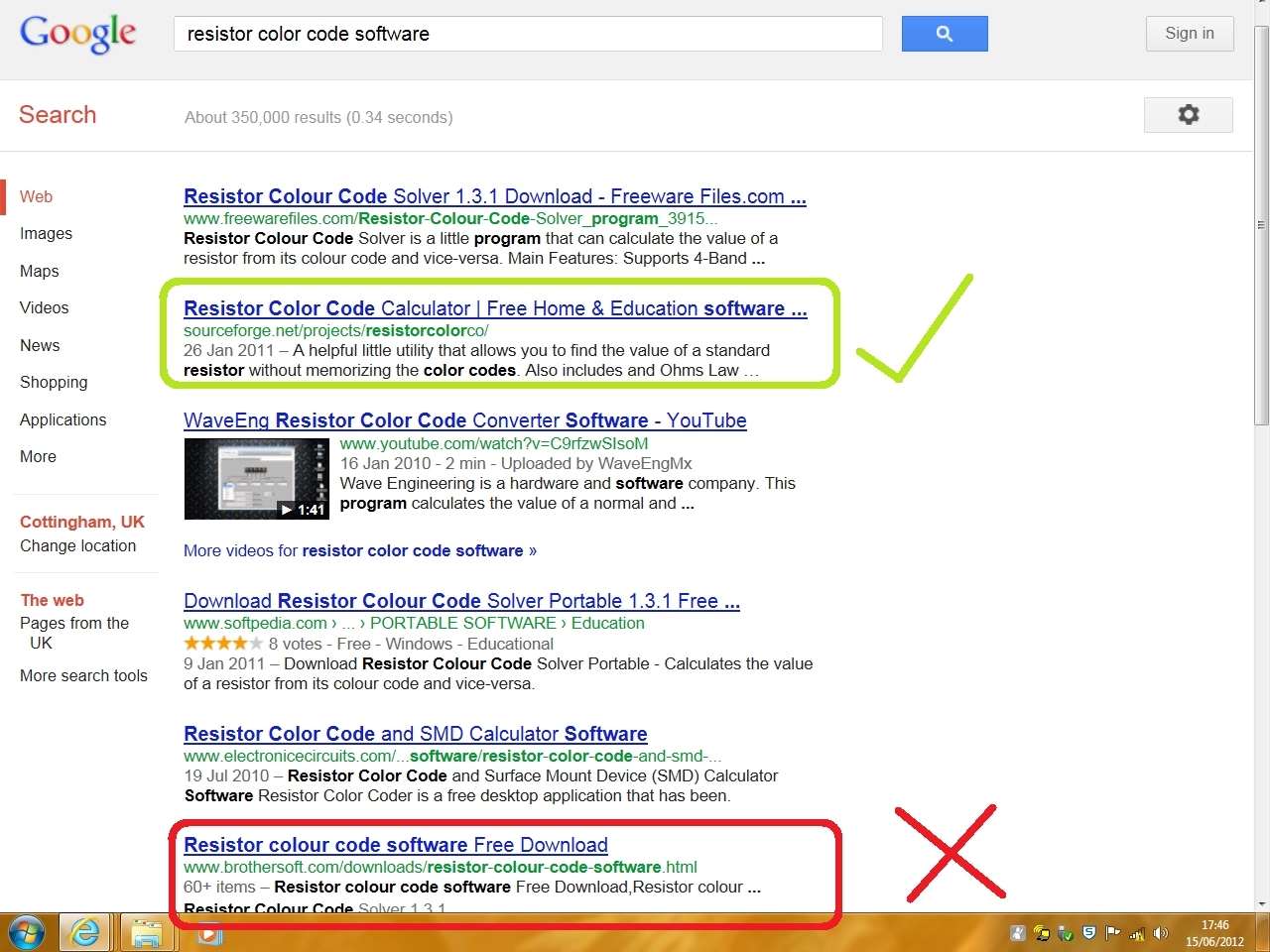
A Google search on “resistor color code software” will turn up numerous results for software that you can download and run on your computer.
Be cautious when selecting free software; programs such as this are popular vehicles for transmitting malware.
The 2nd result shown here (sourceforge.net/projects/resistorcolorco/) is safe to download as it was checked by Norton’s anti-virus software.
The 6th result shown should be avoided as Norton reports at least 60 virus threats related to it.