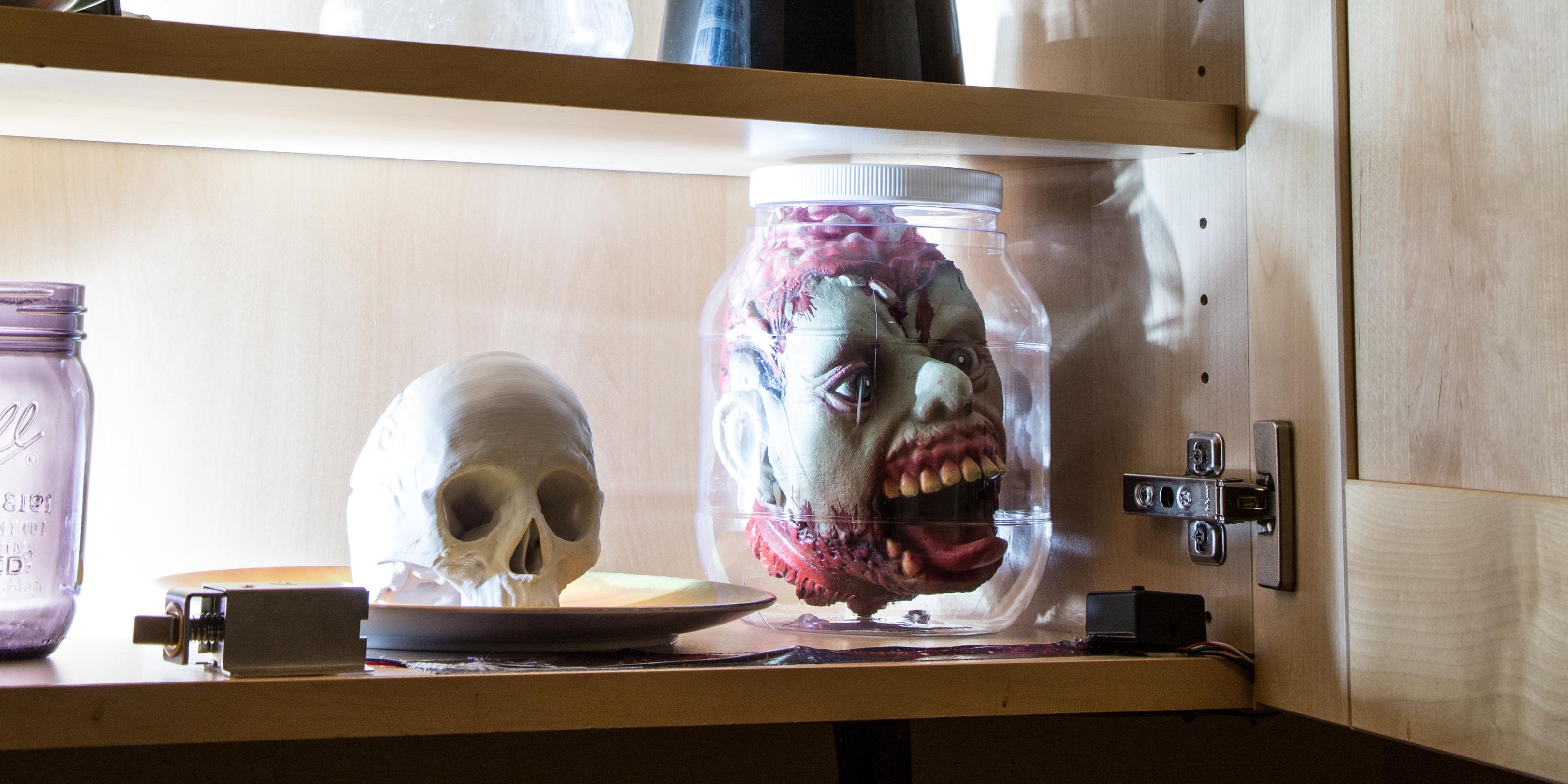We wanted to lock up the cabinet where we store medications and other things we keep away from the kids. But adding any type of standard lock would ruin the look of the cabinet. We didn’t want to see any visible sign of the locking mechanism.
We decided to use an electric solenoid type of lock that would be triggered by a hidden capacitive touch switch. A piece of conductive copper tape stuck on the inside of the cabinet is monitored by a capacitive touch switch module. Whenever you touch that spot on the outside of the cabinet, the touch switch module detects the touch and energizes the solenoid lock, which releases the door to open.
So now, we have a totally hidden lock on our medicine cabinet that only we adults know how to open (as long as we don’t let the kids see how it works)!