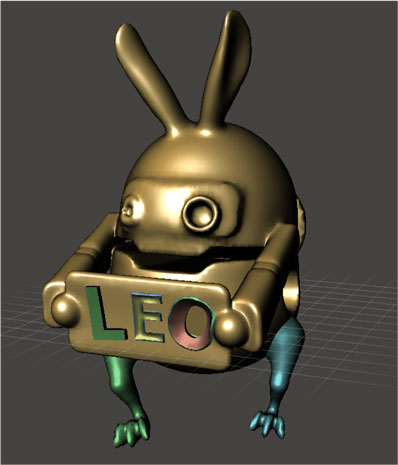LEO the Maker Prince teaches children (both young and old) about 3D printing by following Carla and LEO’s journey through Brooklyn. LEO is a walking, talking robot who happens to be able to print (in plastic) any object that Carla draws. The other robots have their own special capabilities: H1-H0 prints in metal, Sinclair can find and print objects from a huge catalog of designs, and the others (including AL1C3-D, IRIS-7, and NiXie) have unique talents, too. Readers can come along for the journey, too: all of the objects in the book are printable one way or another.
This project shows you how to add rabbit ears to LEO using Meshmixer, but there’s plenty more to explore!