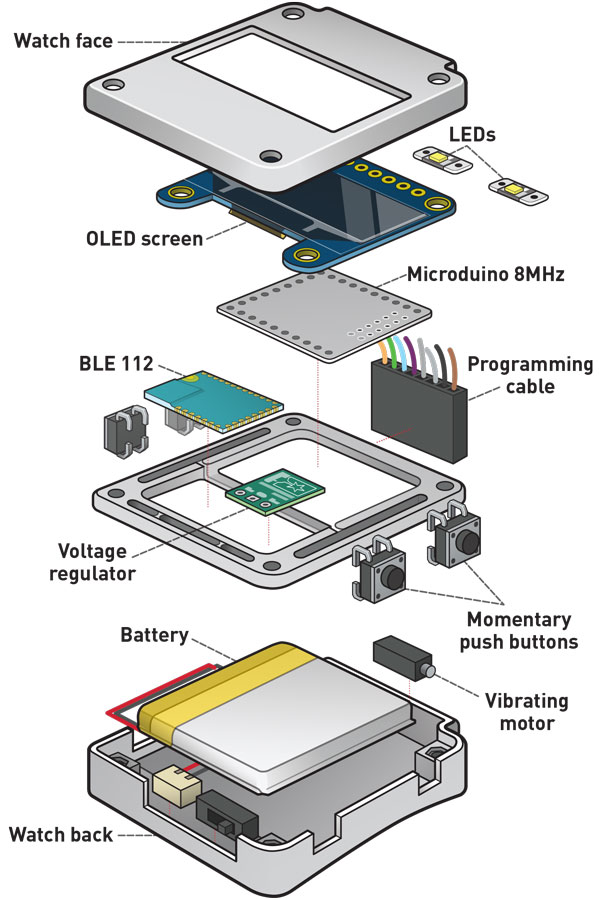- Time required: 20–40
- Cost: $75–$125
My Open-Source SmartWatch combines readily available breakout boards, careful soldering, and a 3D-printed frame to make a one-of-a-kind timepiece that displays notifications from your smartphone and is easily customizable in function and appearance.
The watch design is straightforward, consisting of four major sections: a battery charging circuit, vibrating motor for silent alerts, programmable Arduino-compatible core with power regulation and Bluetooth LE, and an OLED display with pushbuttons.
Breadboarding the project is a snap. Wiring it into a small enclosure meant for the wrist is quite another matter. Break out your fine-point soldering iron and follow the complete instructions at oswatch.org.